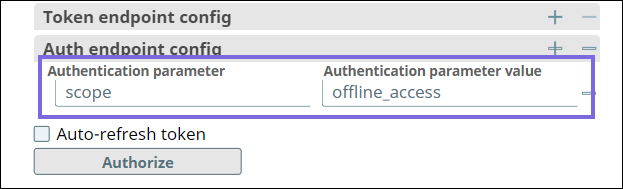In this article
| Table of Contents | ||||
|---|---|---|---|---|
|
Overview
Use You can use this account type to connect <Snap Pack name> Teams Snaps with data sources that use <Account Type Name> accounts.
Prerequisites
- Valid client ID.
- Valid tenant URL.
- ...
- ...
Limitations
None.
Known Issues
- Supports only reading JSON files.
- ....
Account Settings
...
| title | Documenting Fields Based On Data Type/UI Element |
|---|
**Delete Before Publishing**
Choose from the following sentences to document specific field types.
...
- <State what the field contains>. Available options are: <bullet list of LoVs>
The Salesforce API to be used. Available options are:... - Select the <category> that you want to use. Available options are...
* Option 1<italicized>: <third person singular form of the verb>
* Option 2<italicized>: <third person singular form of the verb>
Select the API that you want to use. Available options are:
Bulk API: Sends the Snap execution request details as a bulk API call.
REST API: ... - Indicates.... Available options are:
Indicates how the Snap must be executed. Available options are:
* Validate & Execute: Performs limited execution of the Snap (up to 50 records) during Pipeline validation; performs full execution of the Snap (unlimited records) during Pipeline execution.
* Execute only: Performs full execution of the Snap during Pipeline execution; does not execute the Snap during Pipeline validation.
* Disabled: Disables the Snap and, by extension, its downstream Snaps.
Check boxes:
- If selected, <Snap behavior>.
If selected, an empty file is written when the incoming document has no data. - If selected, <behavior>. If not selected/Otherwise, <behavior>
Use "If not selected" if the first sentence is long.
If selected, the Snap uses the file path value as is. Otherwise, the Snap uses the file path value in the URL.
If selected, an empty file is written when the incoming document has empty data. If there is no incoming document at the input view of the Snap, no file is written regardless of the value of the property.
- Select to <action>
Use this if the behavior is binary. Either this or that, where the converse behavior is apparent/obvious.
Select to execute the Pipeline during validation.
Text Fields
- Describe what the field represents/contains. Additional details, as applicable, in a separate sentence. Include caveats such as the field being conditionally mandatory, limitations, etc.
The name of the account.
The account ID that you want to use to log in to the endpoint.
Required if IAM Role is selected.
Do not use this field if you are using batch processing.
Numeric Text Fields
- Describe what the field represents/contains. Additional details, as applicable, in a separate sentence. Include caveats such as the field being conditionally mandatory, limitations, etc. Include special values that impact the field's behavior as a bullet list.
The number of records in a batch.
The number of seconds for which you want the Snap to wait between retries.
The number of seconds for which the Snap waits between retries.
Use the following special values:
* 0: Disables batching.
* 1: Includes all documents in a single request.
...
Required. Unique user-provided label for the account.
...
Troubleshooting
...
Account validation failed
...
The Pipeline ended before the batch could complete execution due to a connection error.
Verify that the Refresh token field is configured to handle the inputs properly. If you are not sure when the input data is available, configure this field as zero to keep the connection always open.
See Also
...
OAuth2 User account.
| Info |
|---|
The account authenticating the Teams OAuth2 User Account must have access to the Microsoft Teams Application through the Office 365 dashboard to use the Teams Snaps. Without the Teams access (through the Office 365 Dashboard), the authentication may happen, but you will not receive an access token. |
Prerequisites
The user authorizing as a User Account must have access to either of the following:
Teams application through the Office 365 portal.
Office365 (admin access) for the Application account.
A registered application in the Microsoft Azure Portal with appropriate permissions that contains the following information.
Client ID
Tenant name or Tenant ID
Client secret
OAuth 2.0 authorization endpoint
OAuth 2.0 token endpoint
Token endpoint configuration
Auth endpoint configuration
Limitations and Known Issues
None.
Account Settings
...
| Info |
|---|
|
Field Name | Field Type | Description | |
|---|---|---|---|
Label* Default Value: N/A | String | Specify a unique label for the account. | |
Client ID* Default Value: N/A | String | Specify the client ID associated with your Azure application. You can create the client ID as advised by your application provider. | |
Client secret Default Value: N/A | String | Specify the client secret associated with your account. You can create the client secret as advised by your application provider. | |
Access token Default Value: N/A | String | Auto-generated after authorization. | |
Refresh token Default Value: N/A | String | Auto-generated upon account authorization. To retrieve the Refresh token automatically, you should set the scope in the authentication parameters so that the resulting refresh token is stored in this field. If the refresh token is stored, then the access token can be refreshed automatically before it expires. To obtain the refresh token, set | |
Access token expiration Default Value: N/A | Integer | Auto-generated after authorization. | |
OAuth2 Endpoint* Default Value: https://login.microsoftonline.com/ | String | Specify the authorization endpoint to authorize the application. | |
OAuth2 Token* Default Value: https://login.microsoftonline.com/ | String | Specify your Directory (tenant) ID associated with your Azure application. | |
Token endpoint config | Use this fieldset to configure token endpoint parameters as necessary for the account. Click the + or - icons to respectively add or remove configuration rows. Required Token endpoint parameters Provide values at least to the parameters scope and redirect_uri, in this field set. | ||
Token endpoint parameter Default Value: N/A | String | Specify the name for the token endpoint parameter. | |
Token endpoint parameter value Default Value: N/A | String | Specify the value for the parameter, typically the default scope or a redirect_uri. See Scopes and Permissions Required for Teams API. | |
Auto-refresh token Default Value: Deselected | Checkbox | Select this to refresh the access token automatically. | |
Snap Pack History
| Expand | ||||||||||
|---|---|---|---|---|---|---|---|---|---|---|
|
...