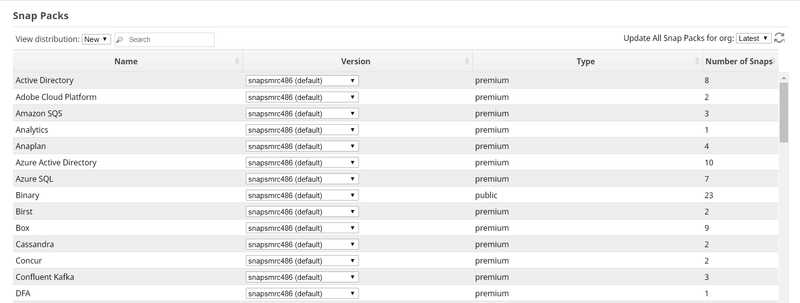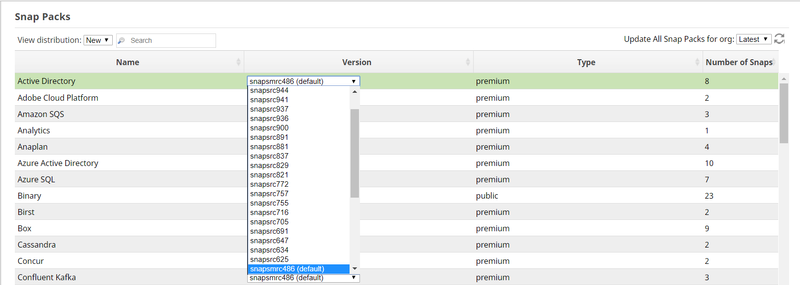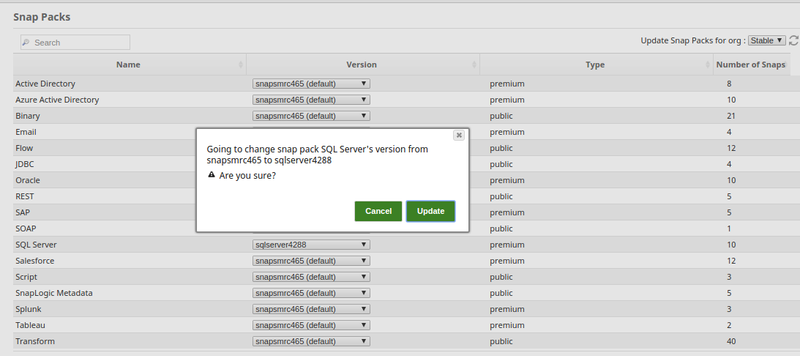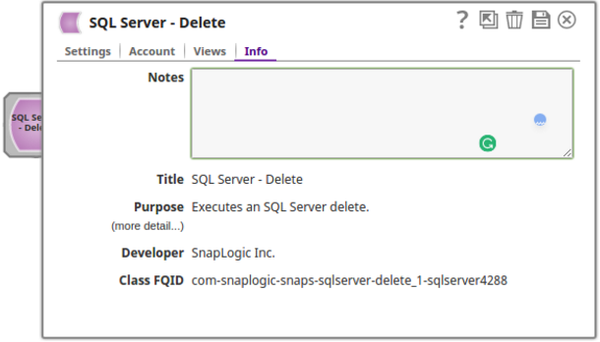You can upgrade to the latest Snap Pack version or update your Snap Pack version to an earlier one as an org adminAdmin. The Your SnapLogic Technical Account Manager or the Support team will inform you when a new Snap Pack build has been is deployed in SnapLogic. Follow the instructions below to update the version of
To upgrade/update your Snap Pack version:
...
- As an org admin, log Log in to the SnapLogic Elastic or UATpod (wherever the Snap Pack version is to be updated) server as an Org admin. Updating the Snap Pack version in one server does not automatically update the other.
- Select the Org in which the Snap Pack is to be updated.
- Go to the Manager and navigate to Snap Pack. A list of In Manager, click Snap Packs on the left NAV.
This displays all the Snap Packs to which you are subscribed to will be displayed.: - The current version ID/build number of each of your Snap Packs is displayed subscribed Snap Pack displays in the Version column in a drop-down list. Select the required build from this list.
- You will see a confirmation dialog box when you select the required Snap Pack version. Click Click Update to confirm your selection and change the version of your updating the Snap Pack.
- Go to Designer and refresh the page.
- Verify that the Snap Pack version has been is updated by selecting any Snap from the Snap Pack and checking the Info tab, the Snap Pack's build number will be displayed in Class FQID.
...
- (Class FQID) in the following Info tab:
| Note |
|---|
|
...