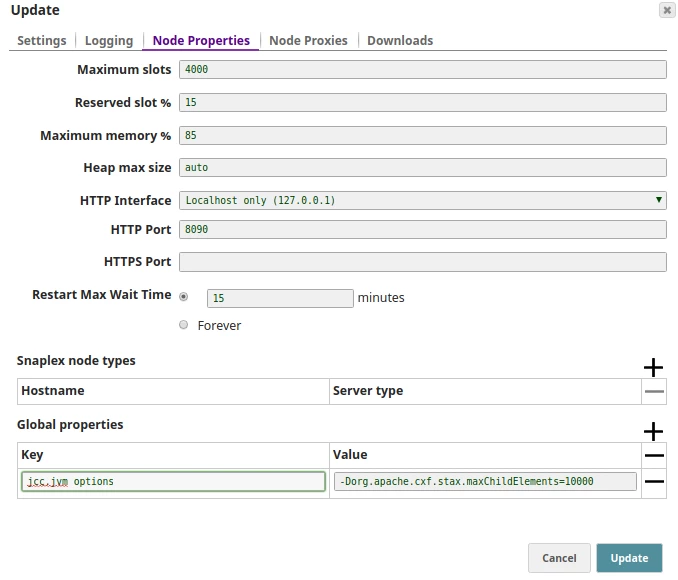...
Updating the Snaplex version. In this meaning, Snaplex update refers to upgrading the SnapLogic release running on your Snaplexes. Learn more about updating the Snaplex version.
Changing the settings of the Snaplex after creation. You can edit the values specified and options selected in the Manager > Update Snaplex dialog. Learn more about editing Snaplexes.
Changing the custom node properties of a Self-managed Snaplex. You can make these changes through the
global . propertiesin your Snaplex. Learn more about configuring custom node properties.
...
Field | Description |
|---|---|
Name | The name of your Snaplex. Rename your Snaplex to provide a better description of the type or location. The name must not exceed 100 characters. If you rename a Snaplex, then you must perform the following actions:
|
Location | Uneditable. Indicates how the Snaplex is managed:
|
Environment | Enter the value used to configure the Snaplex nodes. Alphanumeric characters and the following special characters are allowed: Example: Dev-10 Default value: No default value If you have an older Snaplex installation and its configuration is defined in the |
Version | The version of the Snaplex. Update the version of your Snaplex by setting the Version in Manager. This manual update initiates a rolling restart of the nodes in the Snaplex. Each node is put offline with no new pipelines being sent to the node. The node waits a maximum of 15 minutes for currently running pipelines to finish and then restart itself with the new version of the Snaplex binaries. This process is repeated for each node. The Dashboard shows the updated nodes to be running with the new version. Consider the following three designations when selecting the Snaplex version:
When you choose not to update your Snaplex manually and wait for the Automatic Update instead, you receive notifications until the Snaplex upgrade occurs. You can configure your Snaplexes within an Org to update automatically in Manager when a new version is available. |
Email address for notifications | Enter the email addresses for notification if one of the Snaplex nodes does not respond for fifteen minutes. |
Slack Channel for notifications | Enter the Slack channels, separated by commas, for notification if one of the Snaplex nodes does not respond for fifteen minutes. Example: dev Default value: None |
Slack User for notifications | Enter the Slack recipients, separated by commas, for notification if one of the Snaplex nodes does not respond for fifteen minutes. Example: testuser Default value: None |
Load balancer | The URL for the load balancer for Triggered Task execution requests. The load balancer URL has to be fully qualified, including the protocol. Example: https://snaplexlb.mydomain.com |
Ultra load balancer | The URL for the FeedMaster load balancer for Ultra Pipeline execution requests. This is available only to those Orgs subscribed to Ultra Pipeline Tasks. |
...
Field | Description |
|---|---|
Maximum slots | The maximum number of slots available on each node in a Snaplex. Each Snap in a Pipeline will consume a slot, so Pipelines will only be executed on nodes where the number of slots currently in use is below this threshold. Otherwise, they will fail or be placed in the Queued state, depending on how they were executed. The number of slots-in-use corresponds to the number of active threads on a node, which can be viewed on the Monitoring Snaplex Health dashboard. A restart is not required with a change to this setting, which can be set to a user-specified value. Default value: 4000 |
Reserved slots % | The percentage of slots to reserve on a node for pipelines executed through the Designer tab. A restart is not required with a change to this setting. Default value: 15 Pipelines executed using Tasks or the ForEach Snap do not have access to these slots. |
Maximum memory % | The threshold at which no more pipelines will be assigned to a node. A restart is not required with a change to this setting. Default value: 85 |
Heap max size | Groundplex only. The maximum JVM heap size. Default value: auto (meaning that SnapLogic will automatically set the max heap size based on the available machine memory). |
HTTP interface | Groundplex only. Choose where the Snaplex node will accept HTTP network connections from. Options include:
|
HTTP port | Groundplex only. The HTTP port the Snaplex node will listen on for connections. Default Values: 8090 for a JCC node and 8091 for a FeedMaster. |
HTTPS port | Groundplex only. The HTTPS port the Snaplex node will listen on for connections. Default Values: 8081 for a JCC node and 8084 for a FeedMaster. |
Restart Maximum Wait Time | The maximum wait time before restarting a node. Enter the maximum wait time or click Forever for an infinite wait time. When a Snaplex node goes into Maintenance mode or a Cooldown state, any Pipeline executions exceeding this value will cause those Pipelines to fail. Learn more about the Snaplex states. Default: 15 minutes Recommended. No greater than 60 minutes. We recommend that you avoid setting the Restart Max Wait Time for too long because Snaplex nodes on an older version will stop accepting new Pipeline execution requests after the mandatory upgrade. This scenario can cause the nodes to wait for running Pipelines to complete and new Pipeline executions to not start as the older Snaplex version is no longer supported. The automatic Snaplex update has a 60-minute window during which the older version is supported. |
Snaplex node types: | Groundplex only. Specify the type of service a Snaplex node should provide. Applicable in Ultra-enabled environments. |
Global properties: | Groundplex only. Internal configuration options. Do not edit these values without contacting SnapLogic Customer Support. |
If you receive the following error: "reach the innerElementCountThreshold:50000", perform one of the following taskstask:
Configure the Global Properties of the Groundplex in the global.properties file ("/opt/snaplogic/etc/global.properties" in Linux; "c:\opt\snaplogic\etc\global.properties" in Windows) Node Properties Tab to increase the threshold value:
Code Block jcc.jvm_options = -Dorg.apache.cxf.stax.maxChildElements=<value>
where 'value' is 1000000 or higher. ORAdd the same line as a global property in the node.
These properties are available only in a Groundplex.
...