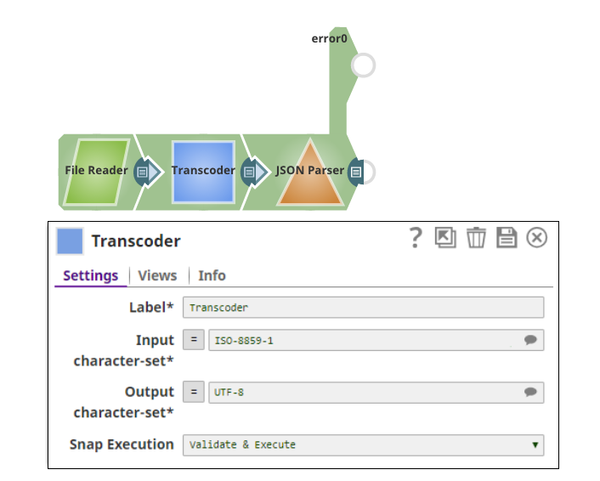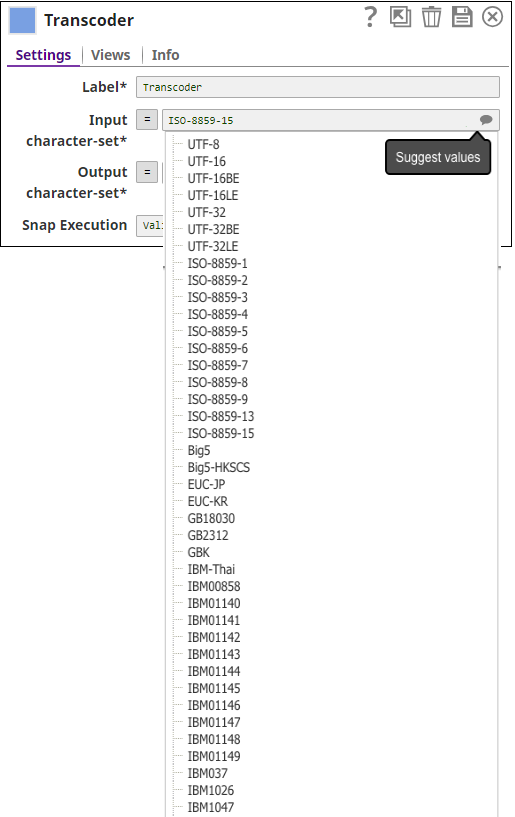On this Page
| Table of Contents | ||||
|---|---|---|---|---|
|
Snap type: | Transform | |||||||
|---|---|---|---|---|---|---|---|---|
Description: | This Snap transcodes a binary stream from a selected character set to another character set. For example, it can be used to convert an "ISO Latin 1" text file into an "UTF-8" text file.
| |||||||
| Prerequisites: | The input binary data should be a text of a known character set. The Snap cannot automatically detect the character set of the input data. | |||||||
| Support and limitations: | Ultra pipelines: Works Works in Ultra PipelinesTasks. | |||||||
| Account: | Accounts are not used with this Snap. | |||||||
| Views: |
| |||||||
Settings | ||||||||
Label | Required. The name for the Snap. You can modify this to be more specific, especially if you have more than one of the same Snap in your pipeline. | |||||||
Input character-set | Required. The character set to convert from. Click the 'Suggest' bubble for available character sets. Example: ISO-8859-1 Default value: UTF-8 | |||||||
Output character-set | Required. The character set to convert to. Click the 'Suggest' bubble for available character sets. Example: UTF-8 Default value: UTF-8 | |||||||
name | Snap Executionpage | Anaplan Read | | | Multiexcerpt include macro | | |||
| name | Snap_Execution_Introduced | page | Anaplan Read||||||
Example
| Insert excerpt | ||||||
|---|---|---|---|---|---|---|
|