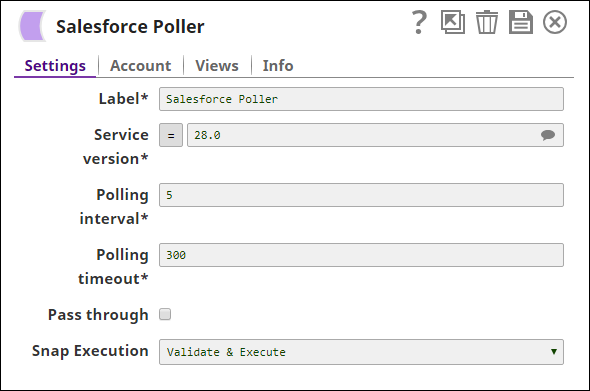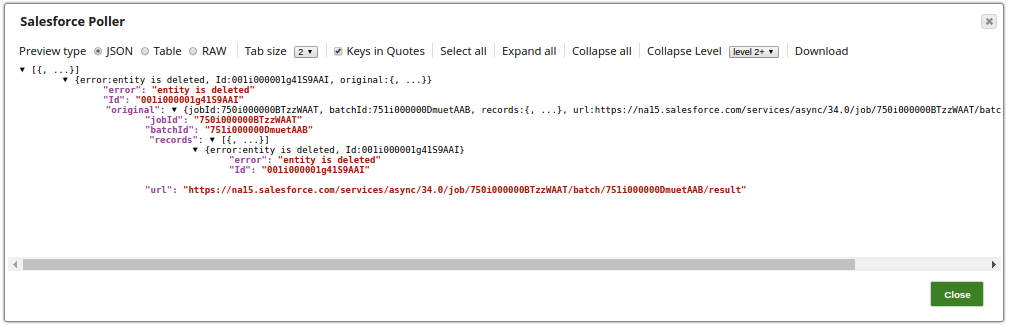In this article
| Table of Contents | ||||
|---|---|---|---|---|
|
Overview
This Snap provides the functionality to poll the status of the batch job submitted to Salesforce by the preceding Salesforce Snaps (Create/Delete/Update/Upsert) in Bulk API mode. This Snap uses the Salesforce Bulk API to check the batch job status and retrieve the result for each record. The Snap sends the successful record writes to the output view and the failed record writes to the error view.
| Note | ||||||||||||
|---|---|---|---|---|---|---|---|---|---|---|---|---|
|
Prerequisites
None.
Support for Ultra Pipelines
Works in Ultra Task Pipelines.
Limitations and Known Issues
None.
Snap Views
| View Type | View Format | Number of Views | Examples of Upstream and Downstream Snaps | Description |
|---|---|---|---|---|
| Input | Document |
|
| This Snap has exactly one input view and receives documents in the view. Each document contains a Map data for the job ID (key: "jobId"), batch ID (key: "batchId") and URL (key: "url"), and records of field-value pairs. |
| Output | Document |
|
| This Snap has exactly one output view and produces documents in the view. Each document contains Map data that includes an object ID and records of the field-value pairs for the successful record write. |
| Error | Document |
| N/A | This Snap has one optional error view and produces documents in the view. Each document contains Map data that includes an object ID, records of the field-value pairs for the failed record write, and an error message. |
Snap Settings
Field | Field Type | Description | |||
|---|---|---|---|---|---|
Label* Default Value:Salesforce Poller | String | Specify a unique name for the Snap. You can modify this to be more specific, especially if you have more than one of the same Snap in your pipeline. | |||
Polling interval* Default Value:5 | String | Specify the polling interval in seconds for the Bulk API batch job execution. At each polling interval, the Snap checks the status of the Bulk API batch processing. Maximum value: 60 | |||
Polling timeout* Default Value: 3000 | String | Specify the polling timeout in seconds for the Bulk API batch job execution. If the timeout occurs while waiting to complete the batch job execution, the Snap displays an exception.
| |||
Pass through Default Value:Selected | Checkbox | Select this checkbox to display input data fields as the top level flatmap data merged with the response from SFDC in the output document. If you deselect this checkbox, the output document will have the response from SFDC only. | |||
Snap Execution Default Value: Execute only | Dropdown list | Select one of the following three modes in which the Snap executes:
| |||
Examples
Pipeline: Salesforce.com Data to a File: This pipeline reads data using a Salesforce read and writes it to a file.
| Expand | ||
|---|---|---|
| ||
The following pipeline shows how a Salesforce Create Snap creates an object record and the Salesforce Poller Snap is used to poll the status of the object creation action:
In the pipeline execution:
|
| Expand | ||
|---|---|---|
| ||
Salesforce Poller pipeline with generic error output viewIn this pipeline, the Salesforce Poller Snap polls the status from a delete action. The status of the invalid records are routed to the error view. The Salesforce Delete Snap deletes the record 001i000001g41S9AAI from the object type Account.
The output error view is displayed below: |
| Insert excerpt | ||||||
|---|---|---|---|---|---|---|
|
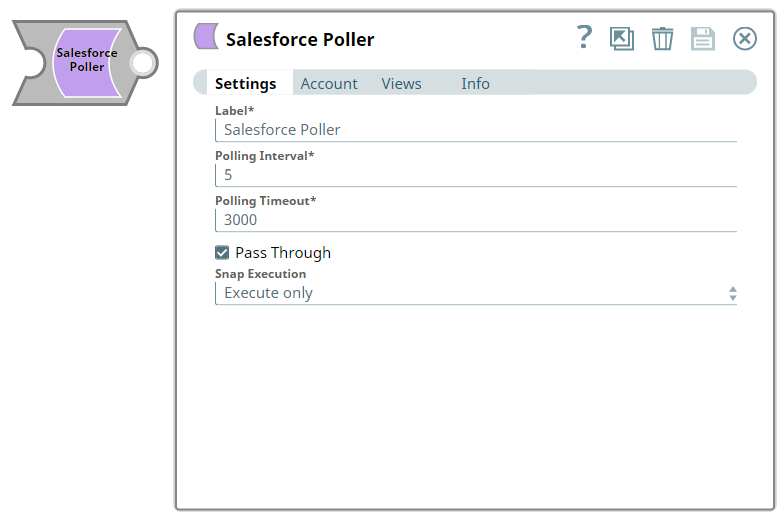

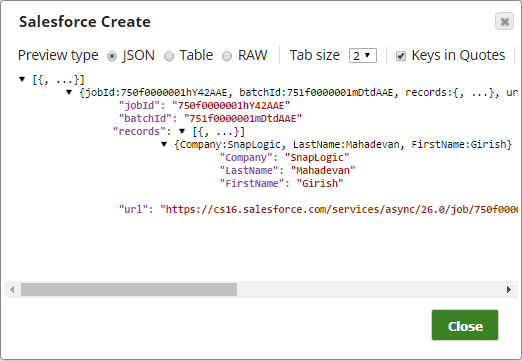
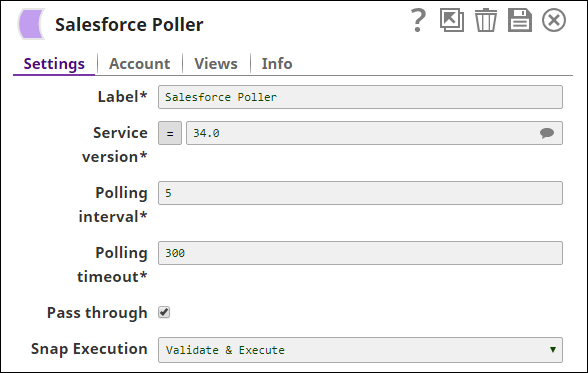
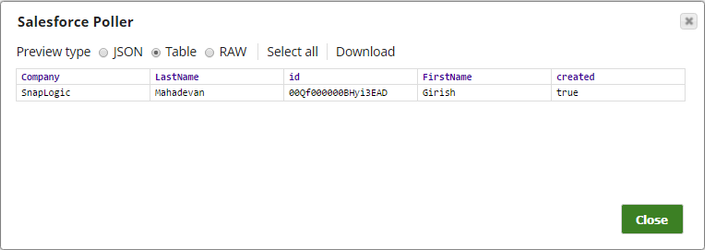
.png?version=1&modificationDate=1489676681453&cacheVersion=1&api=v2)
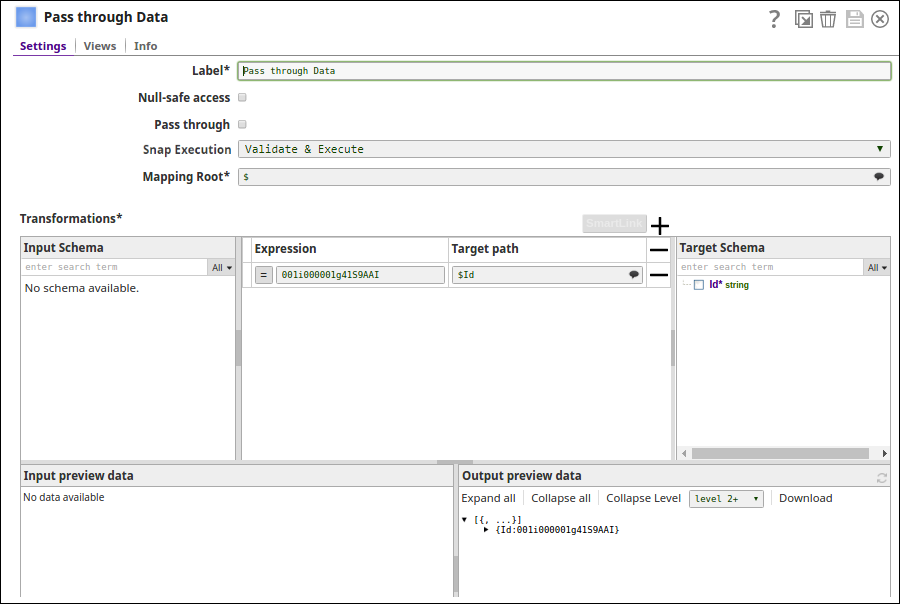
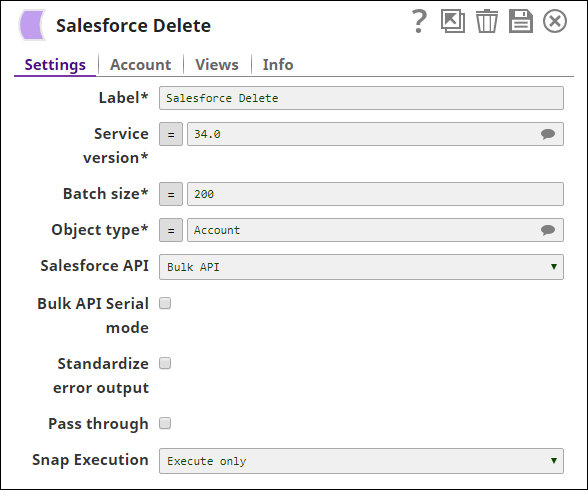
.png?version=1&modificationDate=1489676687380&cacheVersion=1&api=v2&width=650)