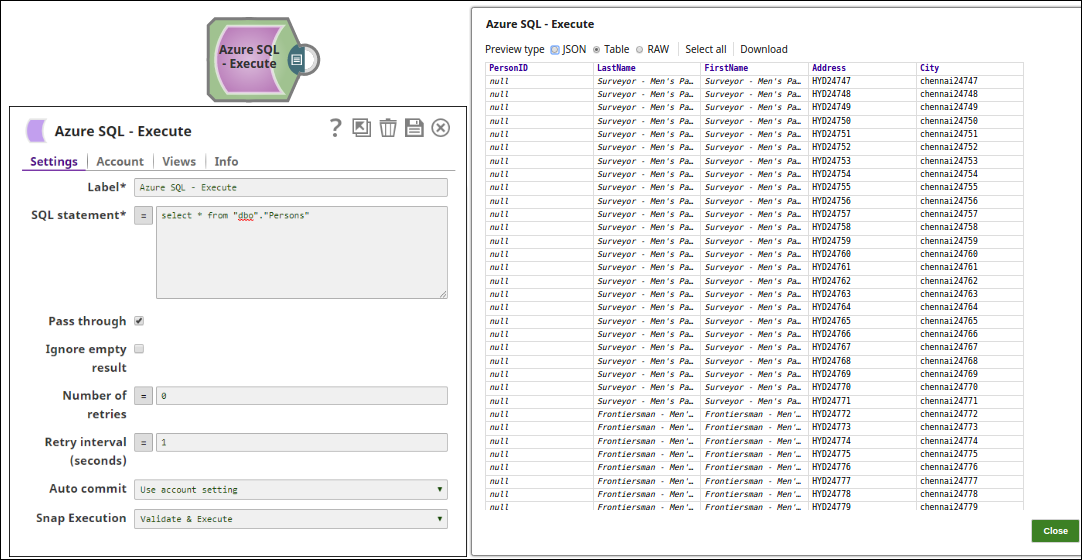...
You can use the Azure SQL - Execute Snap to execute single simple DML (SELECT, INSERT, UPDATE, DELETE) type statements.
This Snap works only with single queries.
For the comprehensive scripting functionality offered by the various databases, we recommend you to use the stored procedure functionality offered by their chosen database in the Stored Procedure Snap.
...
| Multiexcerpt macro | ||
|---|---|---|
| ||
If you have any existing Pipelines that are mapped with status key or previous description then those Pipelines will fail. So, you might need to revisit your Pipeline design. |
Snap Views
Type | Format | Number of Views | Examples of Upstream and Downstream Snaps | Description |
|---|---|---|---|---|
Input | Document |
|
|
|
Output | Document
|
|
|
|
Error | Error handling is a generic way to handle errors without losing data or failing the Snap execution. You can handle the errors that the Snap might encounter when running the Pipeline by choosing one of the following options from the When errors occur list under the Views tab:
Learn more about Error handling in Pipelines. | |||
Snap Settings
| Info |
|---|
|
Field | Field Type | Description |
|---|---|---|
Label Default Value: Azure SQL - Execute | String | Specify a unique name for the Snap. |
SQL statement* Default Value: N/A | String/Expression |
Specify the SQL statement to execute on the server. |
When working with SQL statements in SnapLogic |
, you may encounter two possible scenarios. Learn more about scenarios to execute your SQL statements.
|
|
|
| ||
Query type Default Value: Auto | Dropdown list/Expression | Select the type of query for your SQL statement (Read or Write). When Auto is selected, the Snap tries to determine the query type automatically. |
Pass through Default Value: Selected | Checkbox | Select this checkbox to pass the input document to the output view under the key ' |
Ignore empty result
| Checkbox | Select this checkbox if you want the Snap to ignore empty fields and not write any document to the output view when a SELECT operation does not produce any result. If this property is not selected and the Pass through property is selected, the input document will be passed through to the output view. |
Number of Retries Default Value: 0 | Integer/Expression | Specify the maximum number of retry attempts the Snap must make in case there is a network failure |
and |
is unable to read the target file. The request is terminated if the attempts do not result in a response.
|
|
|
|
Ensure that the local drive has sufficient free disk space to store the temporary local file. | ||||||||
Retry Interval (Seconds) Default Value: 1 | Integer/Expression | Specify the time interval between two successive retry requests. A retry happens only when the previous attempt resulted in an exception. | ||||||
Auto commit Default Value: Use account setting | Dropdown list | Select one of the options for this property to override the state of the Auto commit property on the account. The Auto commit at the Snap-level has three values: True, False, and Use account setting. The expected functionality for these modes are:
'Auto commit' may be enabled for certain use cases if PostgreSQL JDBC driver is used in either Redshift, PostgreSQL or Generic JDBC Snap. But the JDBC driver may cause out of memory issues when Select statements are executed. In those cases, “Auto commit" in Snap property should be set to ‘False’ and the Fetch size in the “Account setting" can be increased for optimal performance.
| ||||||
Snap Execution Default Value: Validate & Execute | Dropdown list |
|
...
Additional Information
Scenarios to successfully execute your SQL statements
...
| Warning |
|---|
Single quotes in values must be escapedAny relational database (RDBMS) treats single quotes ( For example: |
If String | To pass this value | Use |
|---|---|---|
Has no single quotes | Schaum Series | 'Schaum Series' |
Contains single quotes | O'Reilly's Publication | ' |
...
Examples
Azure SQL - Execute Snap as a Standalone Pipeline
The following pipeline describes how the Snap functions as a standalone Snap in a pipeline:
Extract: The SQL statement, select * from <table_name>, extracts the Azure table data.
Typical Snap Configurations
The key configuration of the Azure SQL - Execute lies in how you pass the SQL statement to read Azure records. As it applies in SnapLogic, you can pass SQL statements in the following manner:
...
Extract: The SQL Server Select Snap reads the data from the SQL Server Database.
Load: The Azure SQL Execute Snap inserts the data into an Azure SQL table.
Read: Another Execute Snap is used to read the data from the newly loaded table on the Azure SQL database.
...
Downloads
| Multiexcerpt include macro | ||||
|---|---|---|---|---|
|
...