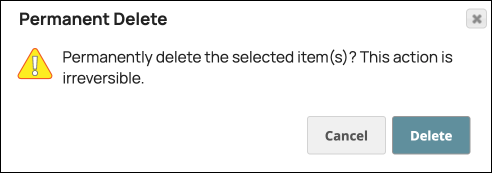...
Deleting Files from a Project
Deleted files are not sent go to the Recycle Bin, they . They are deleted permanently . To delete files in Manager:after 30 days or when an Org Admin removes them. An Org Admin can retrieve them during the 30-day window.
From the Project Spaces tree, select the project.
Click the Files tab.
Select the files to delete.
In the Asset toolbar, click
 .
.Click Delete to confirm:
Viewing File Details
On the Files tab within a project in Manager, you can see the file name, size, and when it was uploaded, by whom, and who updated it last. For files larger than 20 KB in size we recommend downloading the file instead of previewing it as described here.
...