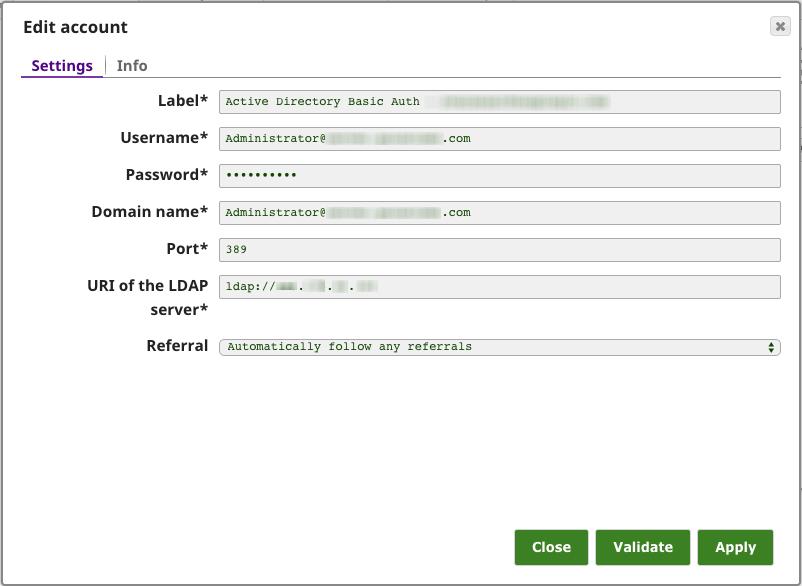On this Page
| Table of Contents | ||||||
|---|---|---|---|---|---|---|
|
This account is used by the Snaps in the Active Directory Snap Pack.
Active Directory Basic Authentication is implemented using the simple authentication method.
You can create an account from Designer or Manager. In Designer, when working on pipelines, every Snap that needs an account prompts you to create a new account or use an existing account. The accounts can be created in or used from:
- Your private project folder: This folder contains the pipelines that will use the account.
- Your Project Space’s shared folder: This folder is accessible to all the users that belong to the Project Space.
- The global shared folder: This folder is accessible to all the users within an organization in the SnapLogic instance.
Account Configuration
In Manager, you can navigate to the required folder and create an account in it (see Accounts). To create an Active Directory Basic Auth account:
- Click Create, then select Active Directory > Active Directory Basic Auth.
- Supply an account label.
- Supply the Username, Password, Domain name, Port, URI of the LDAP server, Referral.
- (Optional) Supply additional information on this account in the Notes field of the Info tab.
- Click Apply.
| Warning |
|---|
Avoid changing account credentials while pipelines using them are in progress. This may lead to unexpected results, including locking the account. |
Account Types
Active Directory Basic Auth
Account Settings
Label | Required. User provided label for the account instance | |||||
|---|---|---|---|---|---|---|
Username | Required. Username for this account Example: Administrator@server.example.com Default value: [None] | |||||
Password | Required. Password for this account Default value: [None] | |||||
Domain name | Required. The Active Directory domain name. Example: Administrator@server.example.com Default value: [None] | |||||
Port | Required. Port number to connect to Active Directory Default value: 389 | |||||
URI of the LDAP server | Required. URI of the LDAP server. Example: ldap://123.456.789.120 Default value: ldap://some_ldpa_hostname
| |||||
Referral | How to handle referrals to another server. Options available include:
Default value: Automatically follow any referrals |
Account Encryption
| Standard Encryption | If you are using Standard Encryption, the High sensitivity settings under Enhanced Encryption are followed. | |
|---|---|---|
| Enhanced Encryption | If you have the Enhanced Account Encryption feature, the following describes which fields are encrypted for each sensitivity level selected per each account.
| |
| borderColor | black |
|---|---|
| borderWidth | 1 |
| borderStyle | solid |
| title | Account History |
4.16 (snapsmrc508)
- No updates made. Automatic rebuild with a platform release.
4.15 (snapsmrc500)
- No updates made. Automatic rebuild with a platform release.
4.14 (snapsmrc490)
- No updates made. Automatic rebuild with a platform release.
4.8
Info tab added to accounts.| Insert excerpt | ||||||
|---|---|---|---|---|---|---|
|