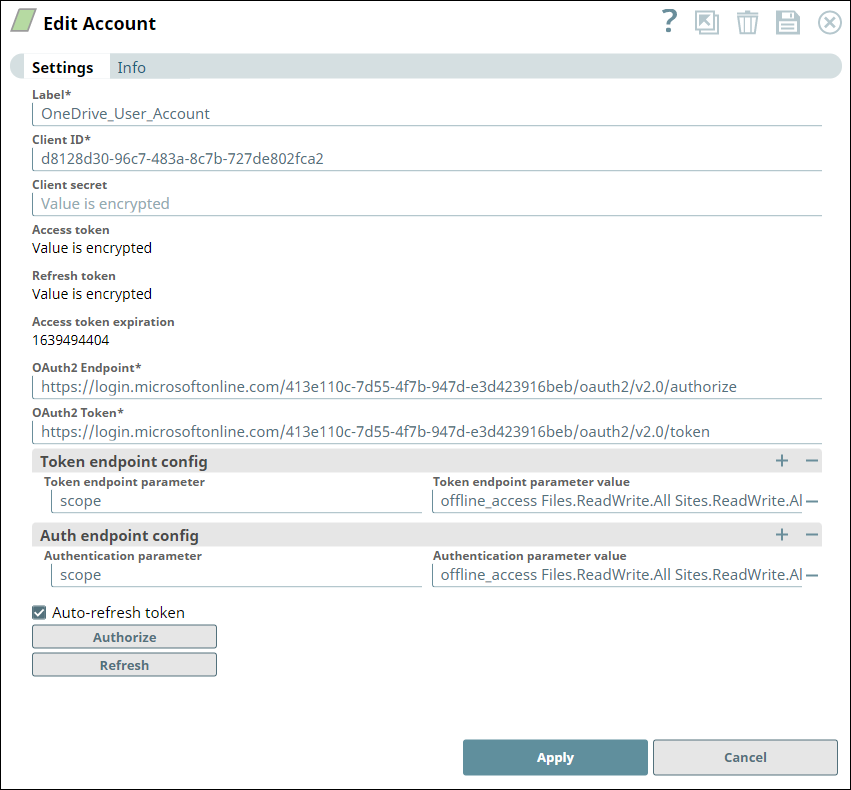In this article
...
Use this account type to connect Microsoft OneDrive Snaps with data sources that use Microsoft OneDrive User accounts.
Prerequisites
A registered application in the Microsoft Azure Portal with appropriate permissions. See Application Configuration in Azure Portal for OAuth2 Account for the steps to Learn more about how to configure a registered application and for information needed to define settings for the OAuth2 account: Application Configuration in Azure Portal for OAuth2 Account.
Limitations and Known Issues
None.
Account Settings
| Parameter | Data Type | Description | Default Value | Example | |||||
|---|---|---|---|---|---|---|---|---|---|
Label | String | Required. Enter a unique label for the account. | N/A | OneDrive_Docs_User_Account | |||||
Client ID | String | Required. Enter the client ID associated with your Azure application. You can create the client ID as advised by your application provider. | N/A | 9ee09921-7b72-432d-b552-a21e8a1ab143 | |||||
Client secret | String | Enter the client secret associated with your account. You can create the client secret as advised by your application provider. | N/A | bec1f9242f9nsh67f2276b9ws4cadd14 | |||||
Access token | String | Auto-generated after authorization. The access token associated with the Azure portal application is used to make API requests on behalf of the user associated with the client ID. | N/A | N/A | |||||
| Refresh token | String | The refresh token retrieval for the application is specified when setting up the account for the endpoint. There, the OAuth2 flow will be executed and the resulting refresh token can be stored in this property. If the refresh token is stored, then the access token can be refreshed automatically before it expires. | N/A | N/A | |||||
Access token expiration | Integer | The access token expiration value. | N/A | N/A | |||||
OAuth2 Endpoint | String | Required. Authorization endpoint to authorize the application. | https://login.microsoftonline.com/ <tenant_id>/oauth2/v2.0/authorize | https://login.microsoftonline.com/9ee09921-7b72-432d-b552-a21e8a1ab143/oauth2/v2.0/authorize | |||||
OAuth2 Token | String | Required. Token endpoint to get the access token. | https://login.microsoftonline.com/ <tenant_id>/oauth2/v2.0/token | https://login.microsoftonline.com/9ee09921-7b72-432d-b552-a21e8a1ab143/oauth2/v2.0/token | |||||
Token endpoint config | Use this field set to configure token endpoint parameters as necessary for the account. This field set comprises the following fields:
Learn more about OAuth2.0 authorization code flow. | ||||||||
Token endpoint parameter | String | Provide the name for the token endpoint parameter. | N/A | scope | |||||
Token endpoint parameter value | String | Provide the value for the parameter, typically the default scope. See Scopes and permissions required for OneDrive API.
| N/A | offline_access Files.ReadWrite.All Sites.ReadWrite.All | |||||
| Auth endpoint config | Use this field set to assign scopes for the OAuth2 Authentication endpoint for the App account. It is recommended to define at least one scope entry in this field set. This field set comprises the following fields:
| ||||||||
Authentication parameter | String | Provide the name for the authentication parameter additional parameters as required for authentication. | N/A | scope | |||||
Authentication parameter value | String | Provide the value for the parameterparameters specified above. | N/A | offline_access Files.ReadWrite.All Sites.ReadWrite.All | |||||
| Auto-refresh token | Check box | Select this check box checkbox to refresh the token automatically, using the refresh token, when the token is due for expiry. The token refresh does not happen automatically if this check box is not selected. | Selected | Not selected | |||||
| Authorize | Button | Click this button to acquire the required permissions for this account from the Azure portal app, when creating an account. For existing accounts, you You can click this button for existing accounts to re-acquire the permissions to ensure that the account works as expected. This action does not require or result in any changes to the Access Token that is already generated. | N/A | N/A | |||||
| Refresh | Button | Click to button to initiate a token refresh action manually. | N/A | N/A | |||||
...
OneDrive and SharePoint expose a few granular permissions that control the apps' access that apps have to resources. When a user signs in to your app, they, or, in some cases, an administrator, are required to must provide consent to these permissions. For Learn more information on about the available scopes, refer: Microsoft Graph permissions.
Files
...
Delegated permissions
...
Application permissions
...
Sites
...
Delegated permissions
...
Users
...
Delegated permissions
...
...
Application permissions
...
...
...
| Insert excerpt | ||||||
|---|---|---|---|---|---|---|
|
...