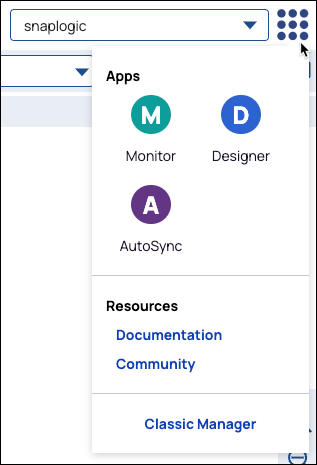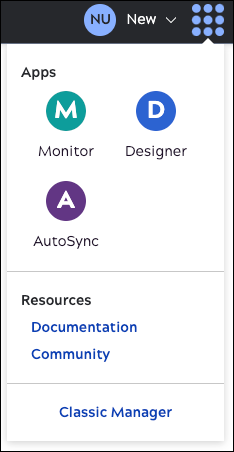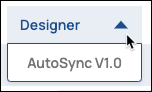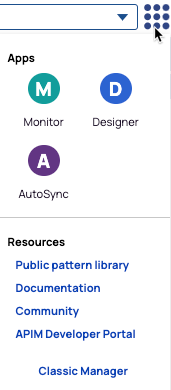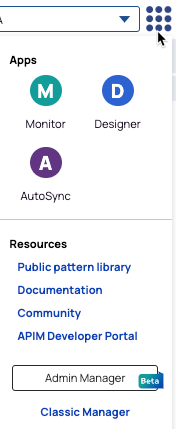An Org Your organization can be subscribed to the SnapLogic Intelligent Integration Platform (IIP) and, optionally, to AutoSync:
...
For all subscribers, Monitor (formerly Studio) offers a redesigned dashboard experience and patterns you can use to create pipelines for common use cases quickly..
When you log in to SnapLogic, use the applications menu on the right side of the header to access Monitor, Designer, or and AutoSync. The first screenshot below shows the applications menu in the IIP and the second shows the menu when opened from AutoSync or Monitor:
AutoSync V1.0
For AutoSync V1.0 customers who have not yet upgraded to the new AutoSync, open V1.0 from the IIP using the arrow on the designer tab:
From the Resources section, navigate to the Public pattern library, Documentation, Community, or the APIM Developer Portal:
For administrators, the new Admin Manager provides an intuitive interface for configuring the environment. Both Admin Manager and Classic Manager are available from the Apps menu: