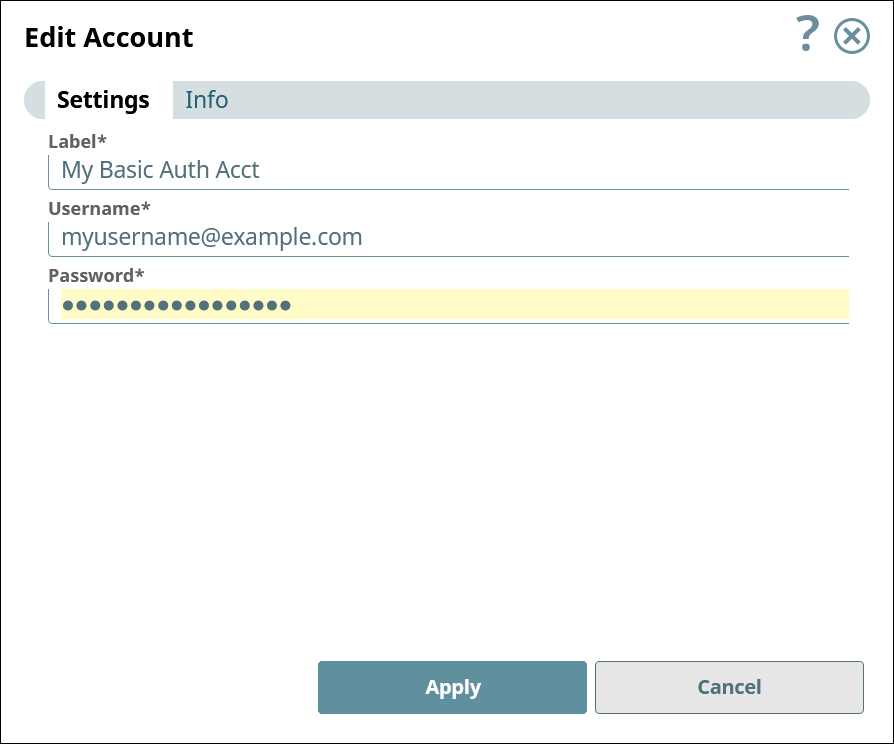...
Navigate to the Account and open it in one of the following ways:
Use the Asset Search option in the left navigation bar and click the Account name.
Navigate to your project, select the Accounts tab on the project page, and click the Account name.
Click the Snap that uses the Account, select the Account tab > Select account > Edit Account.
In the Edit Account dialog, modify the field values, as required:
If the account type supports validation, click Validate to validate the entered information.
Click Apply to save the changes.