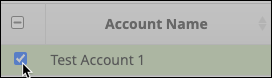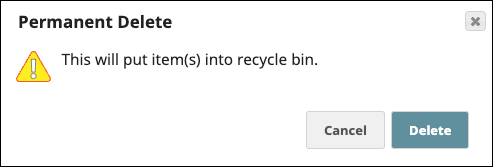...
Locate the Account using Asset Search or from the Project Accounts tab. If you used Asset Search:
Hover over the Account name to display the context menu.
Select Navigate to Asset List.
From the table of Accounts, select one or more Accounts to delete:
From the Project toolbar, click Delete
 .
. In the confirmation dialog, click Delete: