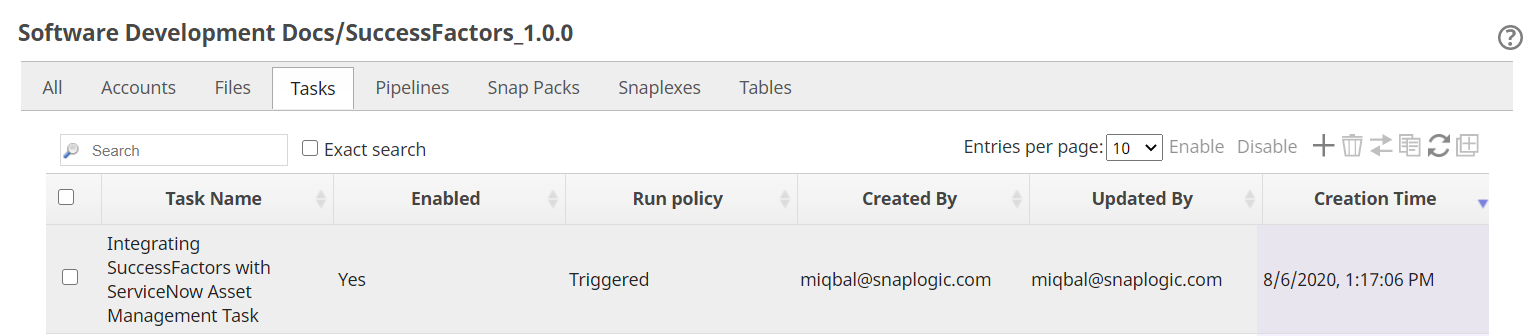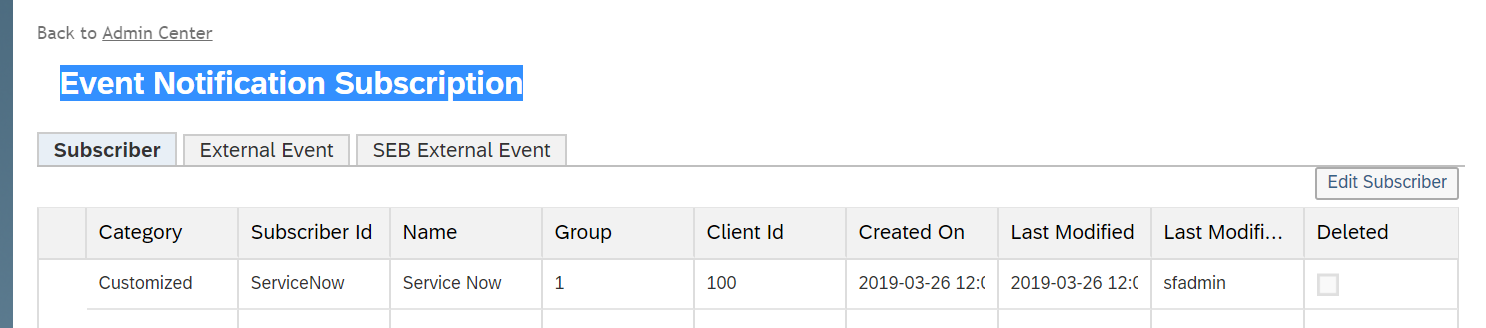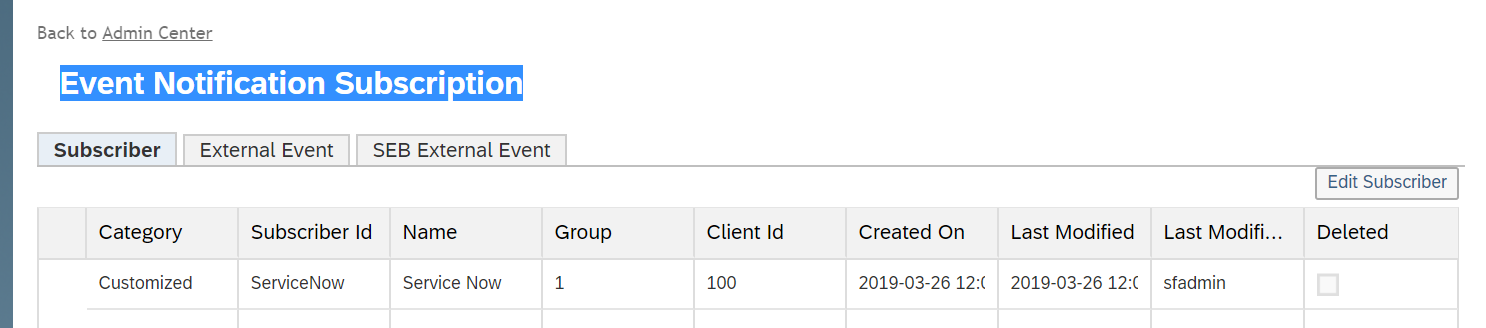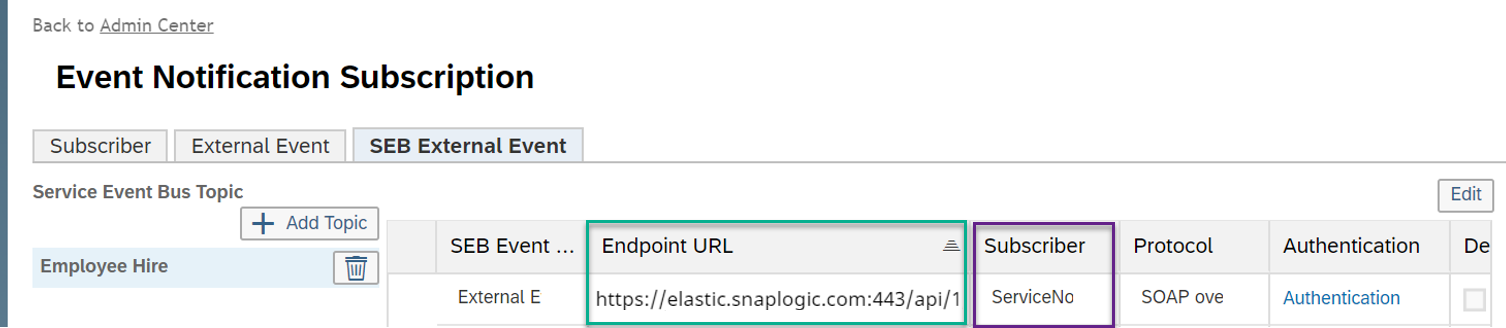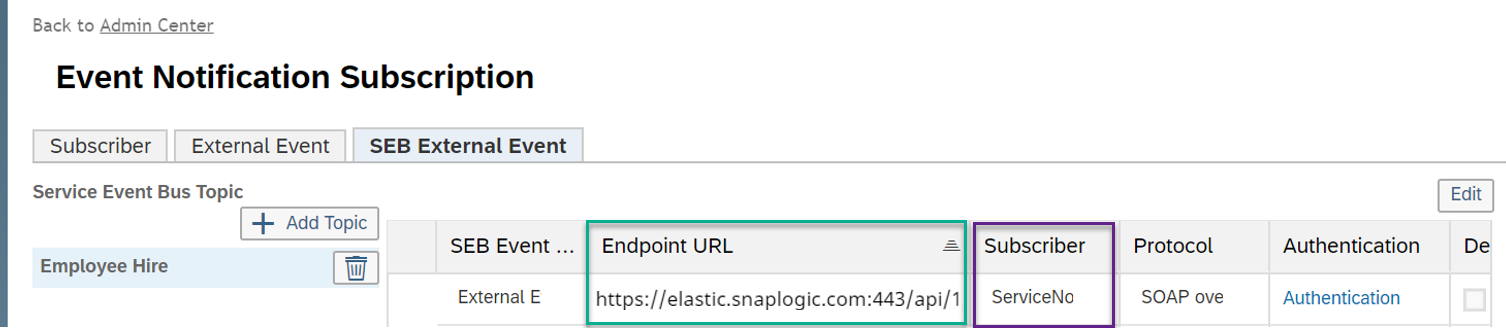...
- Remove the File Reader Snap and save the Pipeline.
- Create a Triggered Task for this Pipeline by clicking on the SnapLogic Designer toolbar.
- Go to SnapLogic Manager > Project Spaces > Project > Tasks to view a list of the Tasks.
- Open the Task's details and make note of the URL in the Cloud URL field.
- Do the following configurations in SAP SuccessFactors:
- Log into your SAP SuccessFactors account and go to the Intelligent Service Configuration section.
- Go to Event Notification Subscription > Subscriber and create a subscriber.
- Go to Event Notification Subscription > SEB External Event and assign the event for new hiring to this new subscriber. Enter the Triggered Task's URL, which you recorded in step 4 in the Endpoint URL field.
- Log into your SAP SuccessFactors account and go to the Intelligent Service Configuration section.
Every time there is a new hire event triggered in SAP SuccessFactors, an event notification is sent to the subscriber that you created. This event notification automatically triggers the Triggered Task and executes the Pipeline, thereby allocating an asset in ServiceNow and updating the employee's details in SAP SuccessFactors as well.
...