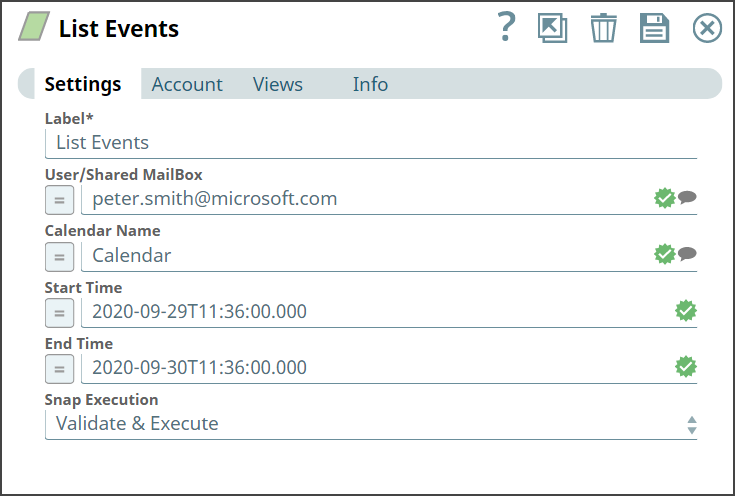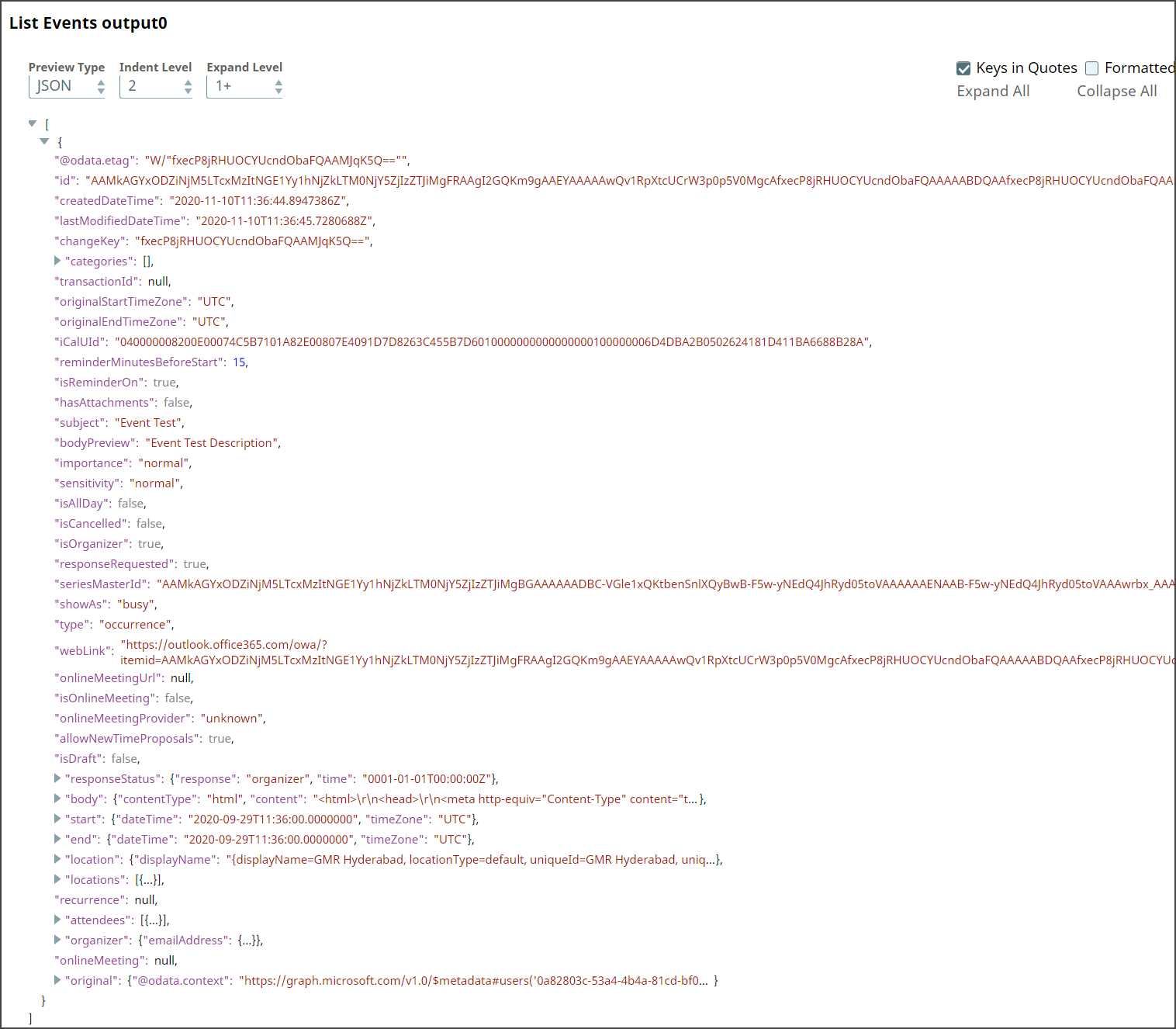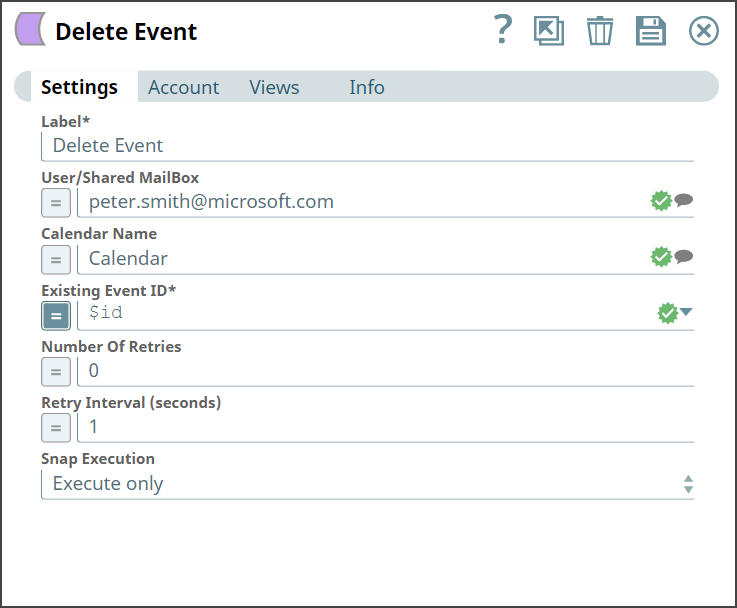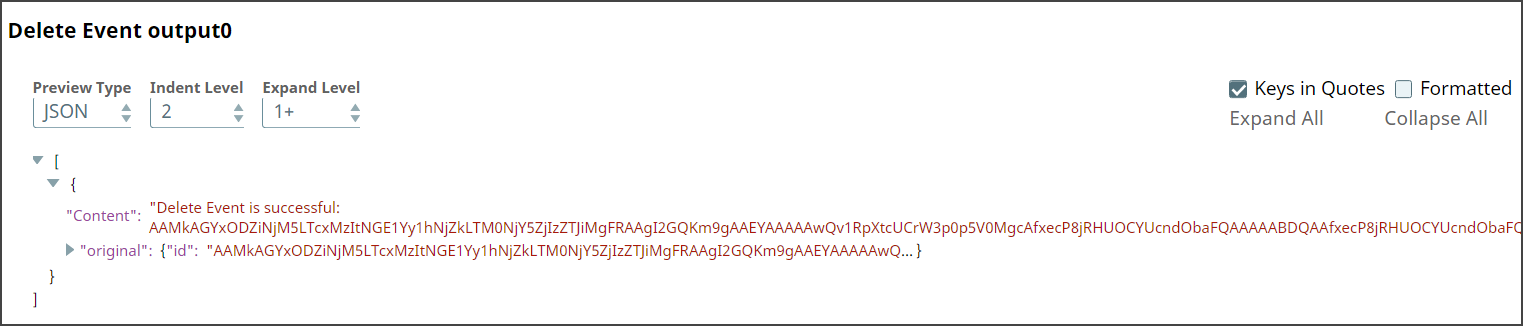In this article
...
Upon execution, we see an output with the update reflecting.
We retrieve the list of events from the calendar associated with an individual's mailbox. Let us provide input in the Snap Settings and look at the output.
List Events | Output |
|---|---|
Upon execution, we see list of events and details related to the events shown in the output.
...
We then add the Delete Event Snap and configure it to delete the specified event as shown below:
Delete Snap | Output |
|---|---|
Upon execution, we see an output with the update reflecting saying the event with a specific ID is deleted.
Downloads
Important Steps to Successfully Reuse Pipelines
Download and import the Pipeline into SnapLogic.
Configure Snap accounts as applicable.
Provide Pipeline parameters as applicable.
| Attachments | ||
|---|---|---|
|
Snap Pack History
| Expand | ||||||||||
|---|---|---|---|---|---|---|---|---|---|---|
|
...