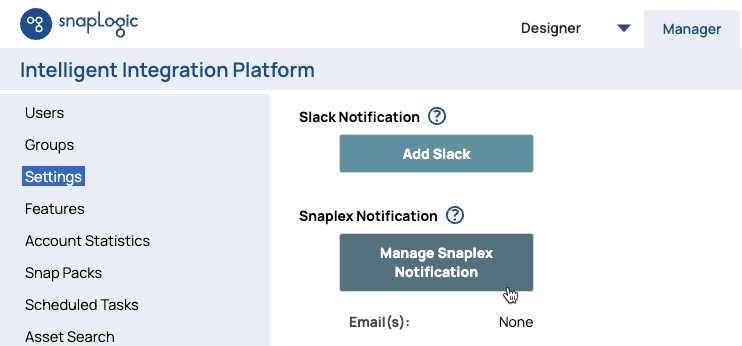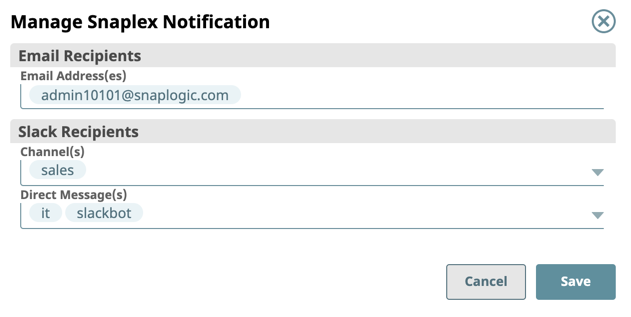...
- Navigate to SnapLogic Manager > Settings, and click Manage Snaplex Notification.
- Enter the information for the following fields:
- Email Address(es): Enter the email address for each recipient and then press Enter.
- Slack Channels: Select the Slack Channels from the drop-down list.
Direct Message(s): Select the Slack users from the drop-down list.
Note title Slack Notifications You must configure Slack for your Org to enter Slack channels and users as recipients.
- Click Save. The dialog closes.
- Verify that the recipients were added by viewing the list of users under Manage Snaplex Notification button.
...