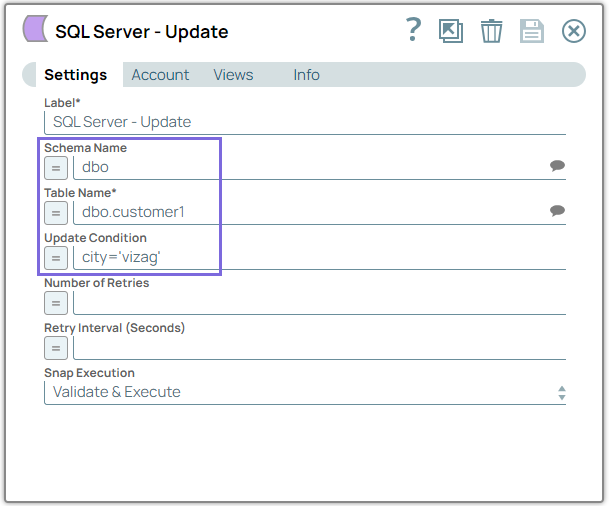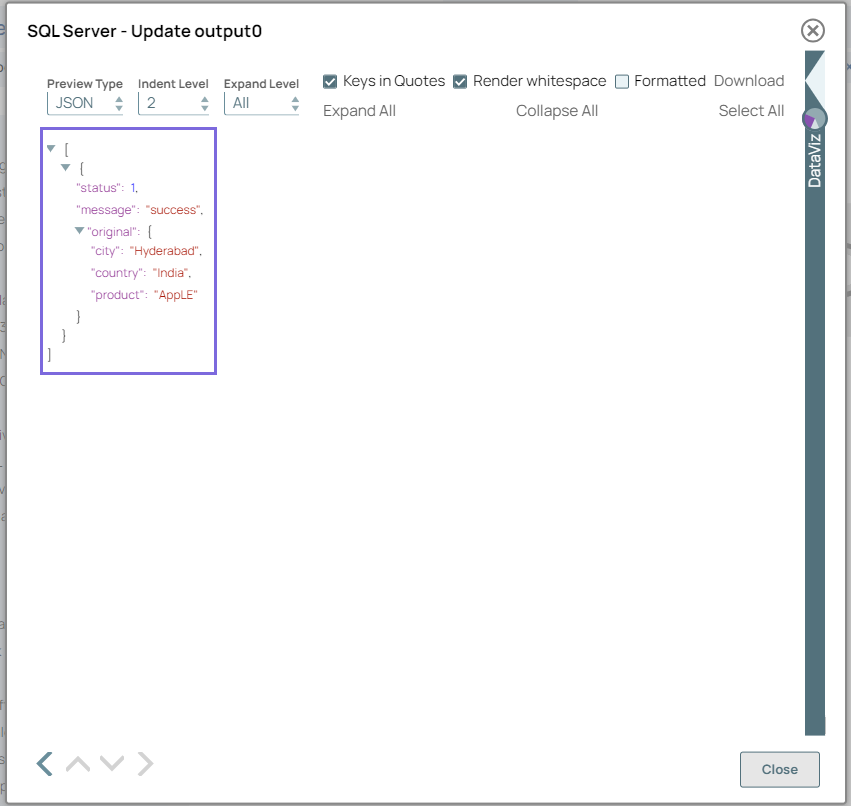In this article
...
Field Name | Field Type | Description | ||||||||
|---|---|---|---|---|---|---|---|---|---|---|
Label* Default Value: SQL Server- Update | String | Specify the name for the Snap. You can modify this to be more specific, especially if you have more than one of the same Snap in your pipeline. | ||||||||
Schema Name Default Value: N/A | String/Expression | Specify the database schema name. In case it is not defined, then the suggestion for the Table Name will retrieve all tables names of all schemas. The property is suggestible and will retrieve available database schemas during suggest values. The values can be passed using the pipeline parameters but not the upstream parameter. | ||||||||
Table Name* Default Value: N/A | String/Expression | Specify the name of the table in the instance. The table name is suggestible and requires an account setting. The values can be passed using the pipeline parameters but not the upstream parameter. | ||||||||
Update Condition Default Value: N/A Without using expressions
Using expressions
| String/Expression | Specify the SQL WHERE clause of the update statement. You can define specific values or columns to update (Set condition) in the upstream Snap, such as Mapper Snap, and then use the WHERE clause to apply these conditions on the columns sourced from the upstream Snap. For instance, here is a sample of an Update SQL query: If the Update Condition field is left blank, the condition is applied on all the records of the target table.
Refer to the example to understand how to use the Update Condition. | ||||||||
Number of retries Default Value: 0 | Integer/Expression | Specify the maximum number of attempts to be made to receive a response. The request is terminated if the attempts do not result in a response. | ||||||||
Retry interval (seconds) Default Value: 1 | Integer/Expression | Specify the time interval between two successive retry requests. A retry happens only when the previous attempt resulted in an exception. | ||||||||
Snap Execution Default Value: Execute only | Dropdown list | Select one of the three modes in which the Snap executes. Available options are:
|
| Info |
|---|
TIMESTAMP datatype in SQL Server is not supported. According to the Microsoft official document, "The timestamp syntax is deprecated. This feature will be removed in a future version of Microsoft SQL Server. Avoid using this feature in new development work, and plan to modify applications that currently use this feature." |
| Insert excerpt | ||||||
|---|---|---|---|---|---|---|
|
Examples
Update Data in SQL Server
...
Step 2: Configure the SQL Server - Update Snap to update the dbo table with the specified Update Condition. This updates the city column from vizag (WHERE condition) to Hyderabad, the country column as India, and the product column as AppLE. On validation, the Snap displays a confirmation message indicating that the data was successfully updated in the database.
Example #2
In this example, we will use the well-known Northwind sample database.
Following is a selection from the "Customers" table:
CustomerID | CustomerName | ContactName | Address | City | PostalCode | Country |
|---|---|---|---|---|---|---|
1 | Alfreds Futterkiste | Maria Anders | Obere Str. 57 | Berlin | 12209 | Germany |
2 | Ana Trujillo Emparedados y helados | Ana Trujillo | Avda. de la Constitución 2222 | México D.F. | 05021 | Mexico |
3 | Antonio Moreno Taquería | Antonio Moreno | Mataderos 2312 | México D.F. | 05023 | Mexico |
4 | Around the Horn | Thomas Hardy | 120 Hanover Sq. | London | WA1 1DP | UK |
5 | Berglunds snabbköp | Christina Berglund | Berguvsvägen 8 | Luleå | S-958 22 | Sweden |
Assume we wish to update the customer "Alfreds Futterkiste" with a new contact person and city.
Enter Customers in the Table name property and CustomerName='Alfreds Futterkiste' in the Update condition property.
Assume that the Update Snap receives Map data in the input view as follows:
| Code Block |
|---|
{ "ContactName" : "Alfred Schmidt", "City" : "Hamburg" } |
When you save and execute the pipeline, the Snap internally formats a standard SQL UPDATE statement as follows:
UPDATE Customers
SET ContactName='Alfred Schmidt', City='Hamburg'
WHERE CustomerName='Alfreds Futterkiste';
and submit the request to the database server.
The selection from the "Customers" table will now look like this:
CustomerID | CustomerName | ContactName | Address | City | PostalCode | Country |
|---|---|---|---|---|---|---|
1 | Alfreds Futterkiste | Alfred Schmidt | Obere Str. 57 | Hamburg | 12209 | Germany |
2 | Ana Trujillo Emparedados y helados | Ana Trujillo | Avda. de la Constitución 2222 | México D.F. | 05021 | Mexico |
3 | Antonio Moreno Taquería | Antonio Moreno | Mataderos 2312 | México D.F. | 05023 | Mexico |
4 | Around the Horn | Thomas Hardy | 120 Hanover Sq. | London | WA1 1DP | UK |
5 | Berglunds snabbköp | Christina Berglund | Berguvsvägen 8 | Luleå | S-958 22 | Sweden |
Be careful when updating records. If we had omitted the Update condition property, in the example above, the "Customers" table would have looked like this:
CustomerID | CustomerName | ContactName | Address | City | PostalCode | Country |
|---|---|---|---|---|---|---|
1 | Alfreds Futterkiste | Alfred Schmidt | Obere Str. 57 | Hamburg | 12209 | Germany |
2 | Ana Trujillo Emparedados y helados | Alfred Schmidt | Avda. de la Constitución 2222 | Hamburg | 05021 | Mexico |
3 | Antonio Moreno Taquería | Alfred Schmidt | Mataderos 2312 | Hamburg | 05023 | Mexico |
4 | Around the Horn | Alfred Schmidt | 120 Hanover Sq. | Hamburg | WA1 1DP | UK |
5 | Berglunds snabbköp | Alfred Schmidt | Berguvsvägen 8 | Hamburg | S-958 22 | Sweden |
Downloads
| Info |
|---|
|
...
| Expand | ||||||||||
|---|---|---|---|---|---|---|---|---|---|---|
|
...
Related Content
...