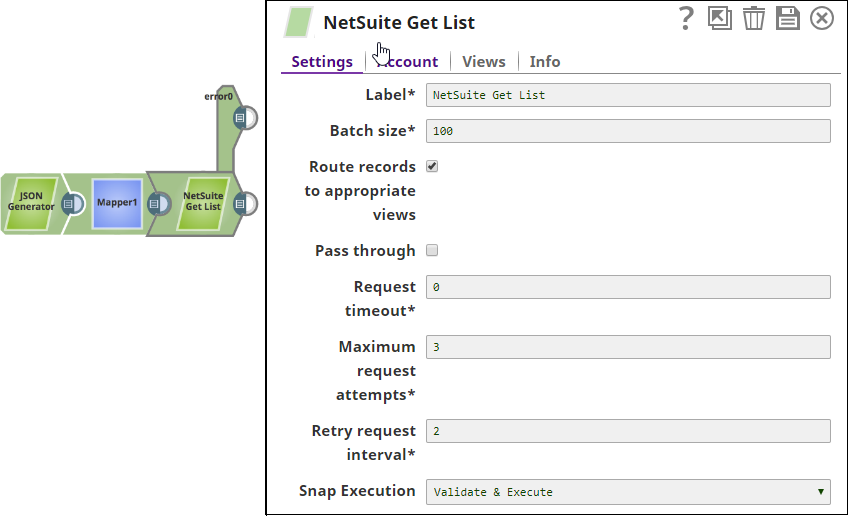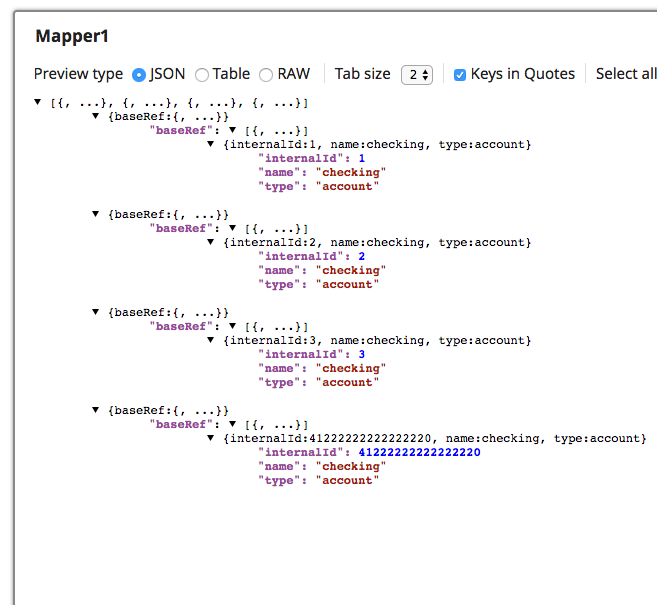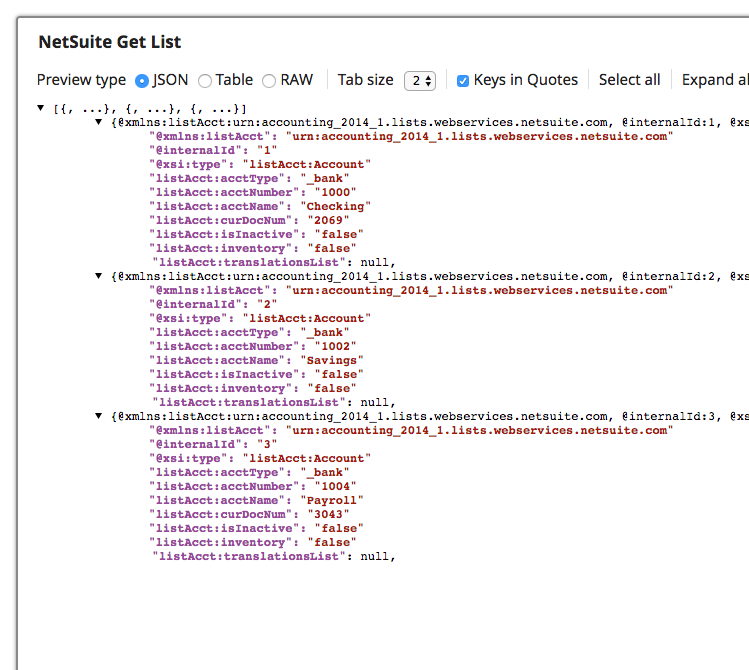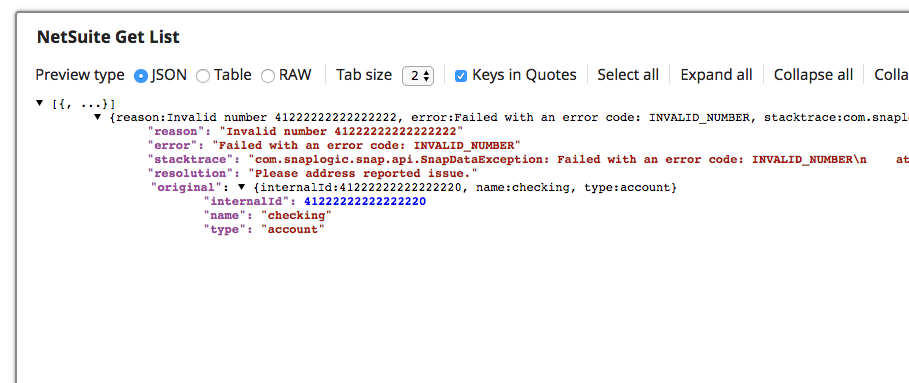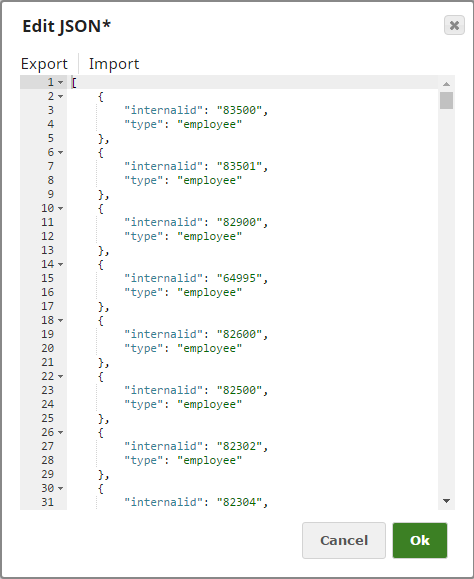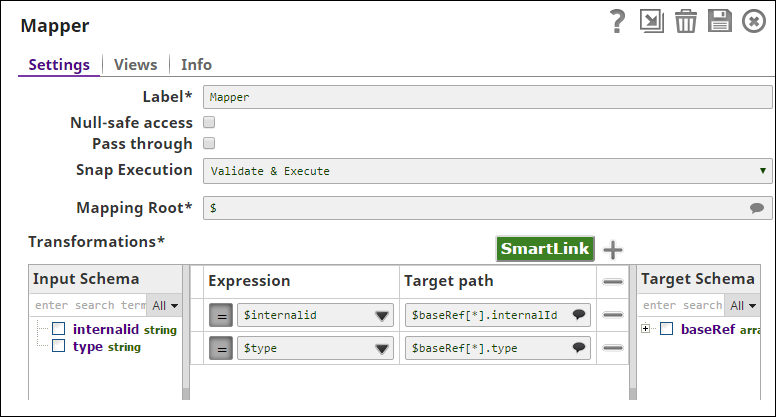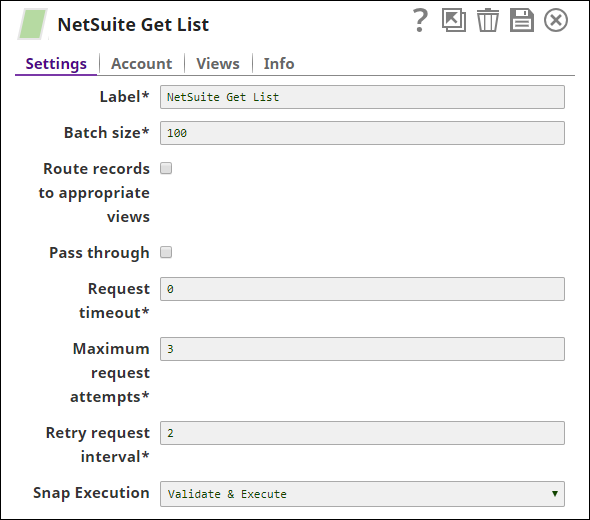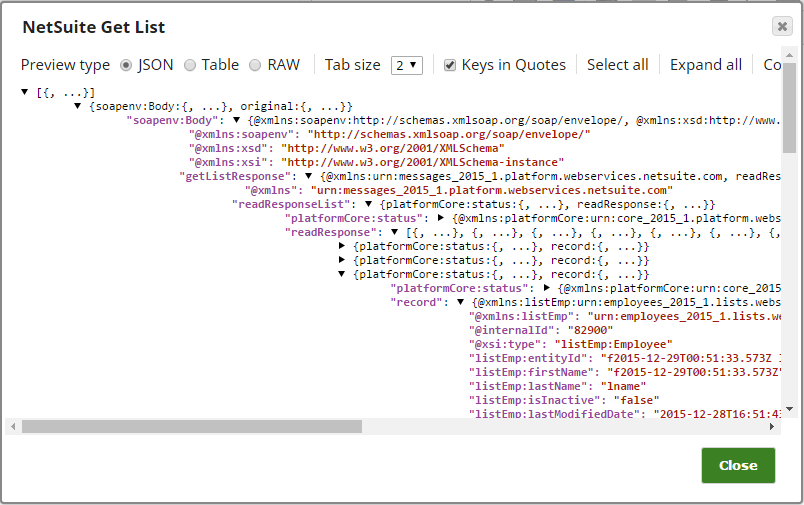On this Page
| Table of Contents | ||||
|---|---|---|---|---|
|
Snap type: | Read | |||||||||||||
|---|---|---|---|---|---|---|---|---|---|---|---|---|---|---|
Description: | This Snap gets the list of records from NetSuite based on the given list of internal IDs and object types. The object becomes suggestible once the account is defined. The fields that can be set on the object are provided on the input view of the Snap and can be mapped using an upstream Mapper or Structure Snap. The Snap batches up to 100 records per request.
| |||||||||||||
| Prerequisites: | [None] | |||||||||||||
| Support and limitations: | Works in Ultra Task Pipelines. | |||||||||||||
| Known Issues: | This Snap currently does not support custom records. | |||||||||||||
| Account: | This Snap uses account references created on the Accounts page of SnapLogic Manager to handle access to this endpoint. See NetSuite Account for information on setting up this type of account.
| |||||||||||||
| Views: |
| |||||||||||||
Settings | ||||||||||||||
Label | Required. The name for the Snap. You can modify this to be more specific, especially if you have more than one of the same Snap in your pipeline. | |||||||||||||
Batch size | Required. The maximum number of input documents to batch in a single request. Set to 1 to make a separate request for each input document. Default value: 100 | |||||||||||||
Route records to appropriate views | If selected, the Snap parses the response and routes resulting records to the output view or the error view depending on the resulting status: success or failure. Default value: Not selected | |||||||||||||
Pass through | Required. If selected, the Snap passes the input document to the output view under the 'original' key. If not selected, the input document is not passed through to the output view. The error view always has an input document in each error document whether this property is selected or not. This property matters only if the "Route records to appropriate views" property is selected. Default value: Selected | |||||||||||||
Request timeout | Required. Timeout for the web service call (in seconds). 0 indicates no timeout. | |||||||||||||
Maximum request attempts | Required. The maximum number of requests to attempt in case of failure. Default value: 3 | |||||||||||||
Retry request interval | Required. Specifies the interval between two successive SOAP requests. A retry happens only when the previous attempt resulted in an exception. Default value: 2 | |||||||||||||
|
| |||||||||||||
| Note |
|---|
This Snap does not currently support custom records. |
Troubleshooting
| Multiexcerpt include macro | ||||
|---|---|---|---|---|
|
Examples
| Expand | ||
|---|---|---|
| ||
The following example will illustrate the usage of Get List Snap. In this example we will get the account records by internal ID as batch operation. The Snap receives four input documents. The first three documents produce three records at the output view and the last one fails. Sample pipeline looks as shown below:
The input documents to the NetSuite Get List Snap are following:
The output documents at the output view are as following:
The error document at the error view is as following:
|
| Expand | ||
|---|---|---|
| ||
The following example illustrates the usage of Get List Snap. In this example, using the following pipeline, we retrieve a list of employee records using their employee internal ID. In the pipeline execution:
|
| Insert excerpt | ||||||
|---|---|---|---|---|---|---|
|