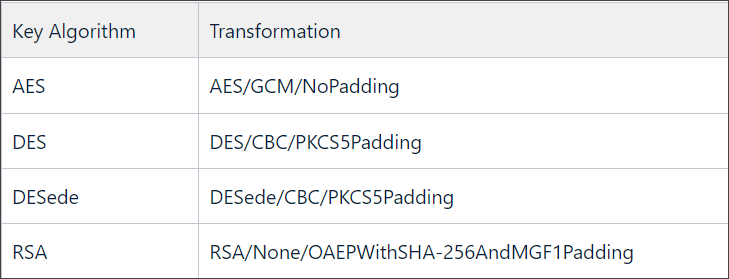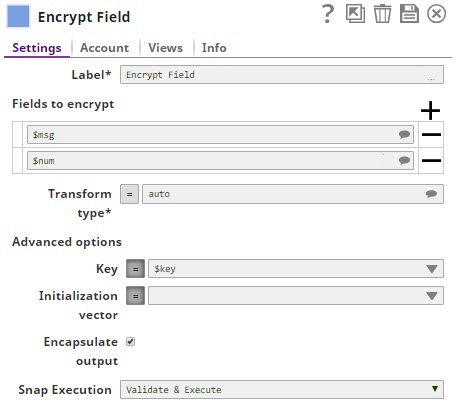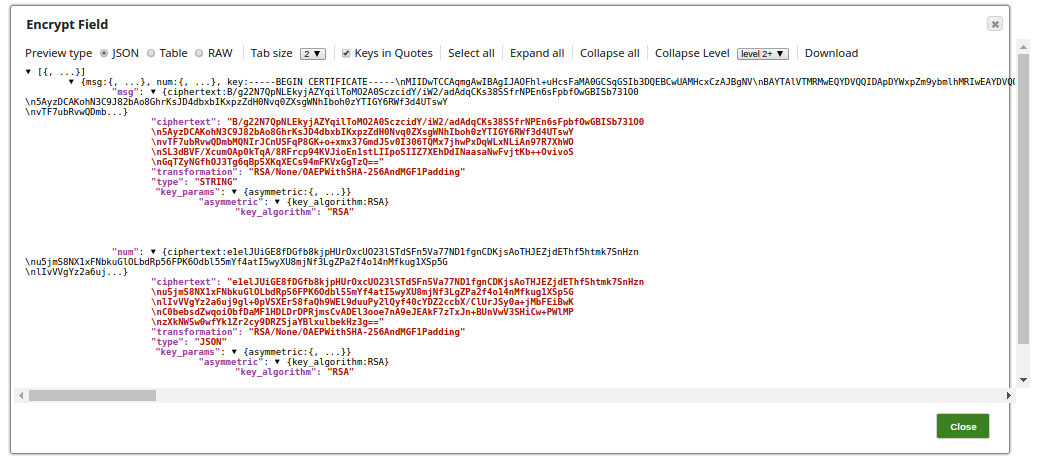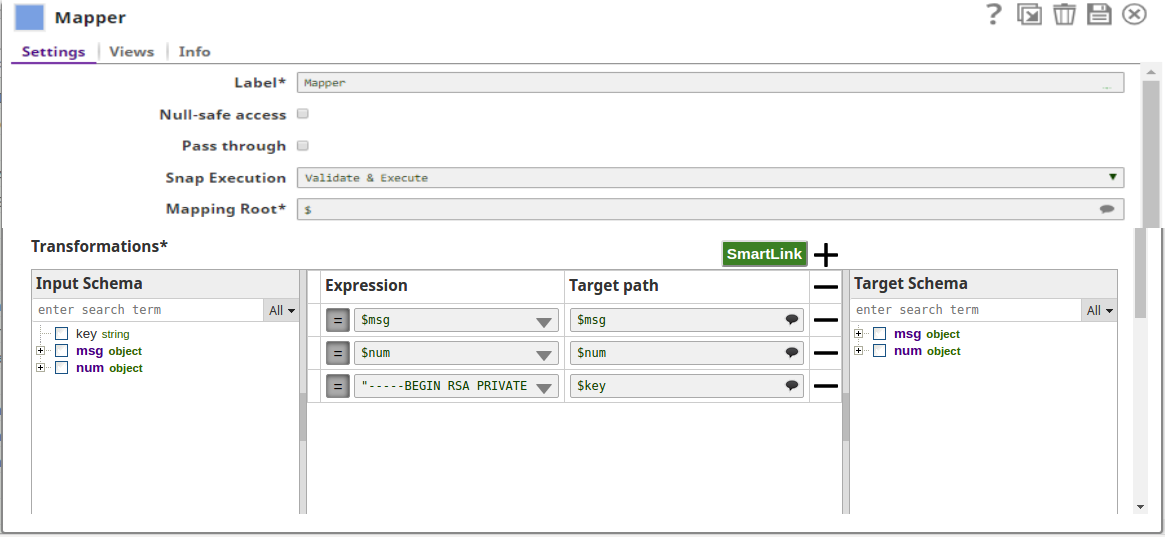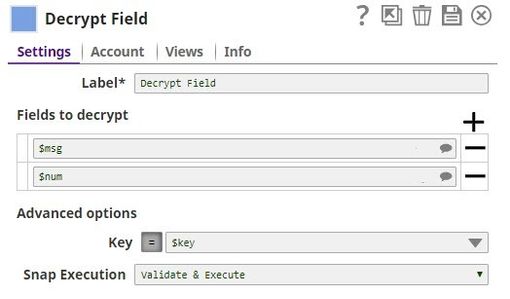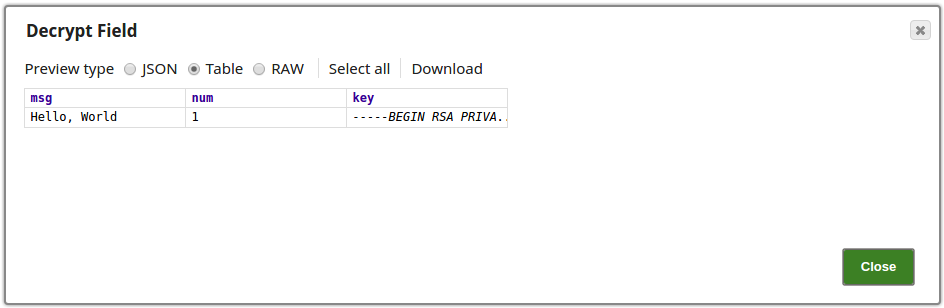...
Overview
You can use this Snap to Decrypt decrypt fields in input documents Using using the Passphrase Account with Selected Algorithmthe selected algorithm.
...
Snap Type
The Decrypt Field is a Transform-Type Snap that decrypts the fields in the input documents.
...
Field Name | Field Type | Description | |
|---|---|---|---|
Label* Default Value: Decrypt Field | String | Specify the name for the Snap. You can modify this to be more specific, especially if you have more than one of the same Snap in your Pipeline.
| |
Fields to decrypt Default Value: None | String | Specify the table for JSON-path expressions to decrypt. Use the suggest button to select the field to decrypt. | |
Advanced Options | Use this fieldset to specify the key when no account is selected. | ||
Key Default Value: None | String | Specify the JSON-path expression to be evaluated with input documents or pipeline parameters to the base64 or PEM-encoded key. Do not copy-and-paste directly to the property. For a sample pipeline using X.509 certificate, refer to this Pipeline. You can also download this Pipeline from the Downloads section below. | |
Transform type Default Value: auto
| String/Expression/Suggestion | Specify the cryptographic transformation the Snap needs to perform. The transform type is expressed as algorithm/mode/padding. Use the suggestion button to select a desired transformation type. When set to auto, the transformation is automatically selected based on the type of encryption key using the following table: | |
Initialization vector Default: N/A | String/Expression | Specify the base64-encoded initialization vector. | |
Output type Default: N/A
| String/Expression/Suggestion | Specify either of the following output types you want the Snap to produce:
| |
Key salt Default: N/A | String/Expression | Specify the salt used in generating the key.
| |
Key generation algorithm Default: N/A | String/Expression | Specify the algorithm to use to generate the encryption key. | |
Key generation iterations Default: N/A | String/Expression | Specify the number of iterations to run when generating the encryption key. | |
Snap Execution Default Value: Validate & Execute | Dropdown list | Select one of the three modes in which the Snap executes. Available options are:
| |
...
In this pipeline, the JSON Generator Snap, passes the values to the Encrypt Field Snap that provides the fields to be encrypted. The Upstream Mapper Snap maps the values to be decrypted to the Decrypt Field Snap.
...
The JSON Generator Snap passes the values to the Encrypt Field Snap. Note that the key value is also provided.
...
The Encrypt Field Snap provides the values to be encrypted. The key value $key is passed via the input document. | The output preview from the Encrypt Field Snap: |
The Mapper Snap maps the values including the key value to the Decrypt Field Snap. | |
The Decrypt Field Snap decrypts the provided fields. | The output preview from the Decrypt Field Snap: |
...