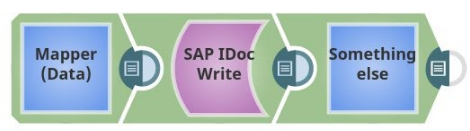On this Page
| Table of Contents | ||||
|---|---|---|---|---|
|
| Snap type: | Write | ||||||||||||
|---|---|---|---|---|---|---|---|---|---|---|---|---|---|
| Description: | This Snap writes an SAP IDoc to the configured SAP server. Because IDocs are processed asynchronously on the server, Polling interval and Polling timeout are additional configurations that define how to get the processing status. Expected upstream Snaps: The Control record fields of the IDoc Write Snap input view can be mapped using an upstream Mapper Snap. Expected downstream Snaps: The Snap will output one document for every IDoc write operation, hence any document processing Snap can be used down stream. Expected input: Document that conforms to the input view schema of the Snap. The input view schema is provided to an upstream Mapper Snap based on the selected service object. Expected output: Document which represents the record structure of the retrieved IDoc record output definition. Each IDoc write record is represented as one document on the output view.
| ||||||||||||
| Prerequisites: | To make the IDoc Listener snap work with SAP, we have to configure the RFC destination in SAP to use Unicode to communicate with the target system. The way to set this up, is through the SM59 transaction in SAP. choose the RFC destination being used. In the Unicode tab, set Communication Type with Target System as Unicode. | ||||||||||||
| Support and limitations: | Works in Ultra Task Pipelines. | ||||||||||||
| Account: | This Snap uses account references created on the Accounts page of SnapLogic Manager to handle access to this endpoint. See Configuring SAP Accounts for information on setting up this type of account. | ||||||||||||
| Views: |
| ||||||||||||
Settings | |||||||||||||
Label* | Specify the name for the Snap. You can modify this to be more specific, especially if you have more than one of the same Snap in your Pipeline. | ||||||||||||
IDOC* | Specify the SAP IDoc type to write. Default Value: N/A | ||||||||||||
| IDOC Extension type | Specify the IDoc Extension Write type of an associated IDOC type. If the IDoc specified in the "IDOC" Setting needs to be written with a specified custom extension type, provide a valid extension type in addition to the valid IDOC type with which the custom type is associated. The Snap displays an error in the following cases:
Default Value: N/A | ||||||||||||
Success codes* | Specify the comma-separated status codes (with a leading 0) that are considered to be successful for the Snap execution. Default value: 01,03,06,08,10,11,13,14,16,18,22,24,30,32,33,,35,38,39,41,50,53,55,62,64,66,69,70,71,73,75
| ||||||||||||
| Polling interval | Specify the polling interval in seconds for obtaining the IDoc processing status. At each polling interval, the Snap checks the status of the IDoc processing. A value of 0 indicates no polling for the IDoc processing status. Default Value: 5 Maximum: 60 | ||||||||||||
Specify the polling timeout in seconds for obtaining the IDoc processing status. If the timeout occurs while waiting for the status, the Snap displays a SnapExecutionException. Default Value: 300 Maximum: 1800 | |||||||||||||
| IDoc Read BAPI Name | Specify a name for IDOC Read BAPI Name. This field is based on the “IDOC_READ_COMPLETELY” SAP function, which reads the details associated with an IDoc. Default Value: Z_SNAP_IDOC_READ_COMPLETELY | ||||||||||||
| Max request attempts | Specify the maximum number of SAP connection attempts in case of a failure. When you enter 0, the Snap makes infinite connection attempts. Default Value: 3 | ||||||||||||
| Request retry interval | Specify the time in seconds to wait before retrying the request. | ||||||||||||
| Route errors | Select this checkbox to write configuration errors to the error view. If the error is non-recoverable, especially connection errors such as exception handling would be routed to the error view with relevant information. Default Value: Not selected | ||||||||||||
| Reload IDoc Metadata | Select this checkbox to reload the metadata (latest schema) for the current BAPI function before executing the BAPI function.
| ||||||||||||
|
| ||||||||||||
Examples
We will provide one example that executes an SAP IDoc write operation for a given input.
First we provide the input to the SAP IDoc Write Snap, as defined below.
The SAP IDoc Write Snap is configured as:
Which results in:
Downloads
| Multiexcerpt include macro | ||||
|---|---|---|---|---|
|
| Attachments | ||||||
|---|---|---|---|---|---|---|
|
| Insert excerpt | ||||||
|---|---|---|---|---|---|---|
|