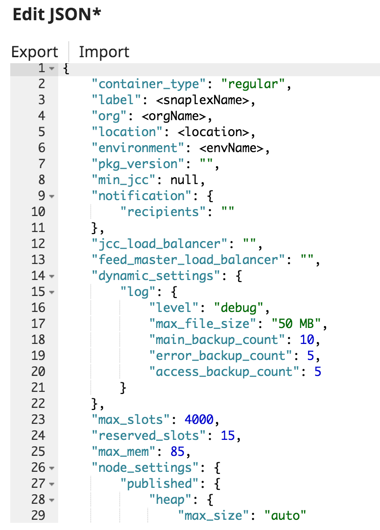On this Page
| Table of Contents | ||||
|---|---|---|---|---|
|
Snap type: | Write | |||||||||||||
|---|---|---|---|---|---|---|---|---|---|---|---|---|---|---|
Description: | This Snap lets you create a SnapLogic asset of type TASK, ACCOUNT, PROJECT, or PIPELINE. For pipelines, you can use a SnapLogic Read Snap to read one pipeline and the SnapLogic Create to copy that pipeline. Pipeline import rules apply. | |||||||||||||
| Prerequisites: | [None] | |||||||||||||
| Support and limitations: | Works in Ultra Task Pipelines. | |||||||||||||
| Account: | Accounts are not used with this Snap. | |||||||||||||
| Views: |
| |||||||||||||
Settings | ||||||||||||||
Label | Required. The name for the Snap. You can modify this to be more specific, especially if you have more than one of the same Snap in your pipeline. | |||||||||||||
Asset type | Required. Select the type of asset to create. Options available include:
Default value: ACCOUNT. If your org is configured for Enhanced Account Encryption, the information you use to create an account is automatically encrypted. | |||||||||||||
Asset path | Required. Absolute path for the asset in the form of: <org>/<project_space>/<project>/<asset>
Examples: myorg/Engineering/Status/LatestDefects Default value: [None] | |||||||||||||
|
| |||||||||||||
| Info |
|---|
Starting from version 4.27, Metadata Snaps validate Pipeline fields against the schema. If a SnapLogic Create Snap or a SnapLogic Update Snap would modify an existing Pipeline schema, an error is thrown to avoid affecting downstream processes that depend on the same Pipeline schema. |
Examples
Create a Pipeline
You can create a pipeline from an existing pipeline by using a pipeline containing SnapLogic Read + SnapLogic Create.
- In the SnapLogic Read Snap, set the Asset Path to the pipeline that you want to copy from the org name down to the pipeline name, such as org/project_space/project/pipeline.
- In the SnapLogic Create Snap, set the Asset Path to the location and pipeline name that create, such as org/project_space/new_project/pipeline.
Create a Project
To create a project, you must have a SnapLogic Read Snap that feeds into a SnapLogic Create Snap as the SnapLogic Read Snap is responsible for passing metadata related information (Org names, users, ACLs) to the downstream SnapLogic Create Snap.
The same practice should also be used for Project Spaces.
Create a Snaplex
| Note | ||
|---|---|---|
| ||
You can use this method for programmatically creating a Groundplex when designing a Pipeline. |
You can create a Snaplex programmatically with this Snap by building a Pipeline that creates the Snaplex, creating a Triggered Task (API) based on this Pipeline, and then sharing the URL with your users. Now users in your Org that do not have Admin privileges can create a Snaplex by using the Task URL.
To create a Snaplex, use a File Reader or a JSON Generator Snap to specify, at a minimum, the following details:
- Snaplex Name
- Snaplex Location
- Snaplex Environment
The following example shows default Snaplex settings in JSON format in a JSON Generator Snap.
In the SnapLogic Create Snap, specify the following details:
- Asset Type: Snaplex.
- Asset Path: The absolute path to the Snaplex.
Once you execute the Pipeline, go to Manager and check in your target Project folder to verify that the Snaplex asset has been created. You can also programmatically delete the Snaplex by using the Delete Snap in the same way.
| Insert excerpt | ||||||
|---|---|---|---|---|---|---|
|