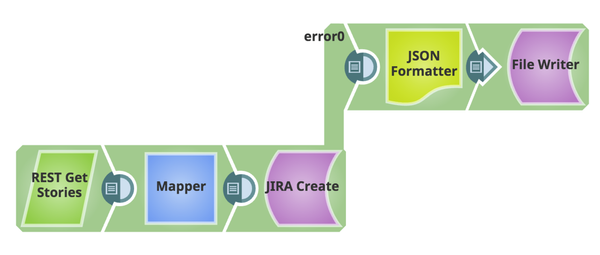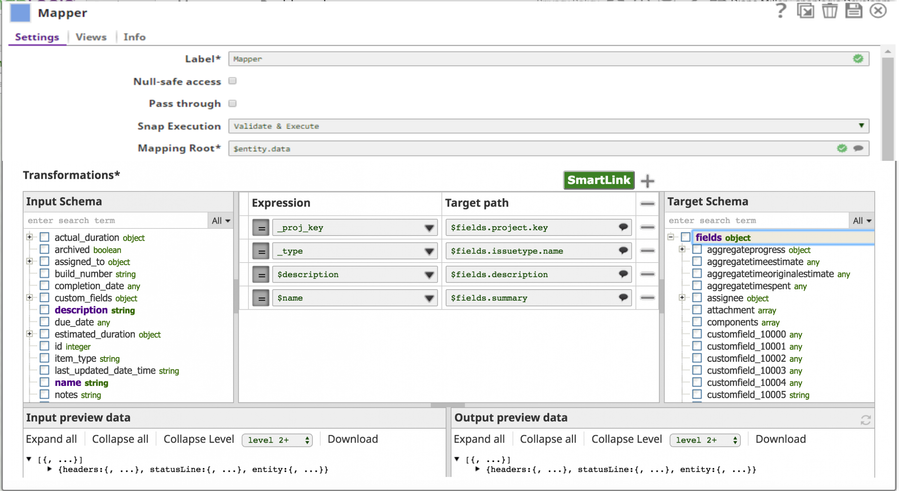On this Page
| Table of Contents | ||||
|---|---|---|---|---|
|
Snap type: | Write | |||||||||||||||
|---|---|---|---|---|---|---|---|---|---|---|---|---|---|---|---|---|
Description: | This Snap provides the functionality to execute an HTTP Post method to a JIRA REST API service endpoint to create JIRA issues. The new issue ID and key are assigned automatically and returned by the operation. | |||||||||||||||
| Prerequisites: | [None] | |||||||||||||||
| Support and limitations: | Ultra pipelines: Works in Ultra Pipelines.Spark mode: Not supported in Spark modeTasks. | |||||||||||||||
| Account: | This Snap uses account references created on the Accounts page of SnapLogic Manager to handle access to this endpoint. The Snap supports the JIRA basic auth account. | |||||||||||||||
| Views: |
| |||||||||||||||
Settings | ||||||||||||||||
Label | Required. The name for the Snap. You can modify this to be more specific, especially if you have more than one of the same Snap in your pipeline. | |||||||||||||||
API version | Required. The JIRA REST API version number. Example: 2 Default value: 2 | |||||||||||||||
|
| |||||||||||||||
Examples
In this example, we are reading an issue from another issue tracking system and creating it in JIRA. The pipeline uses:
- a REST Get Snap is used to read an issue from another system
- a Mapper Snap to map corresponding fields
- a JIRA Create Snap to send it to JIRA
- optionally, a JSON Formatter and File Writer Snaps can be added to catch any errors from the JIRA Create Snap.
- Configure a REST Get Snap to connect to the REST API of the other issue tracking system.
- Configure the JIRA Create with an account to your JIRA instance. Optionally configure an error view and pipeline segment to capture any errors.
- Within the Mapper Snap, both the input and target schema should now be viewable. Map the appropriate fields between the two systems.
See Also
| Insert excerpt | ||||||
|---|---|---|---|---|---|---|
|