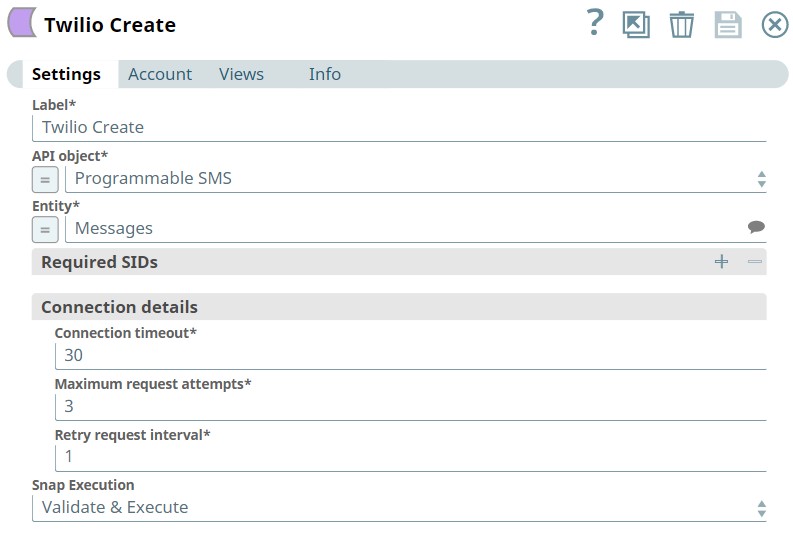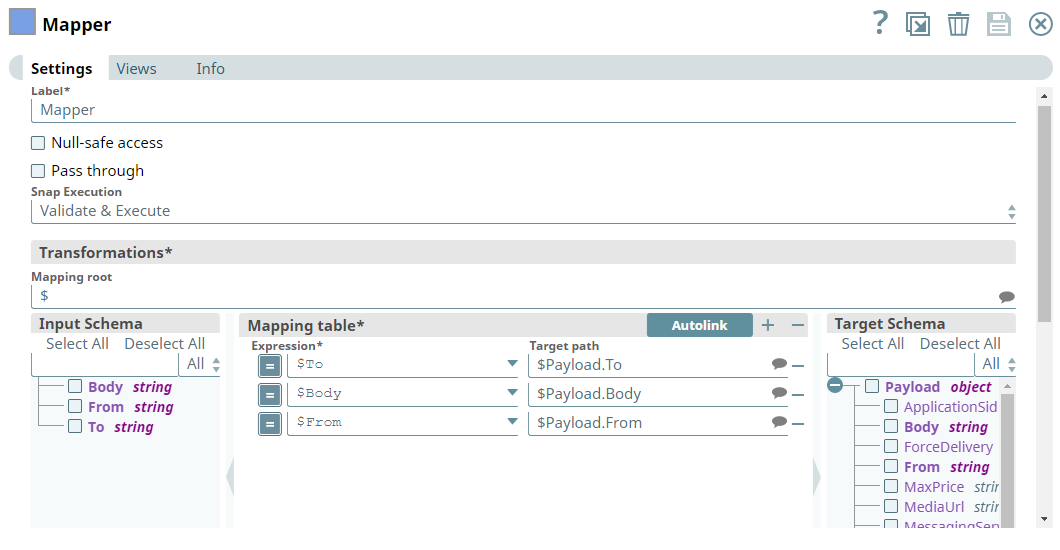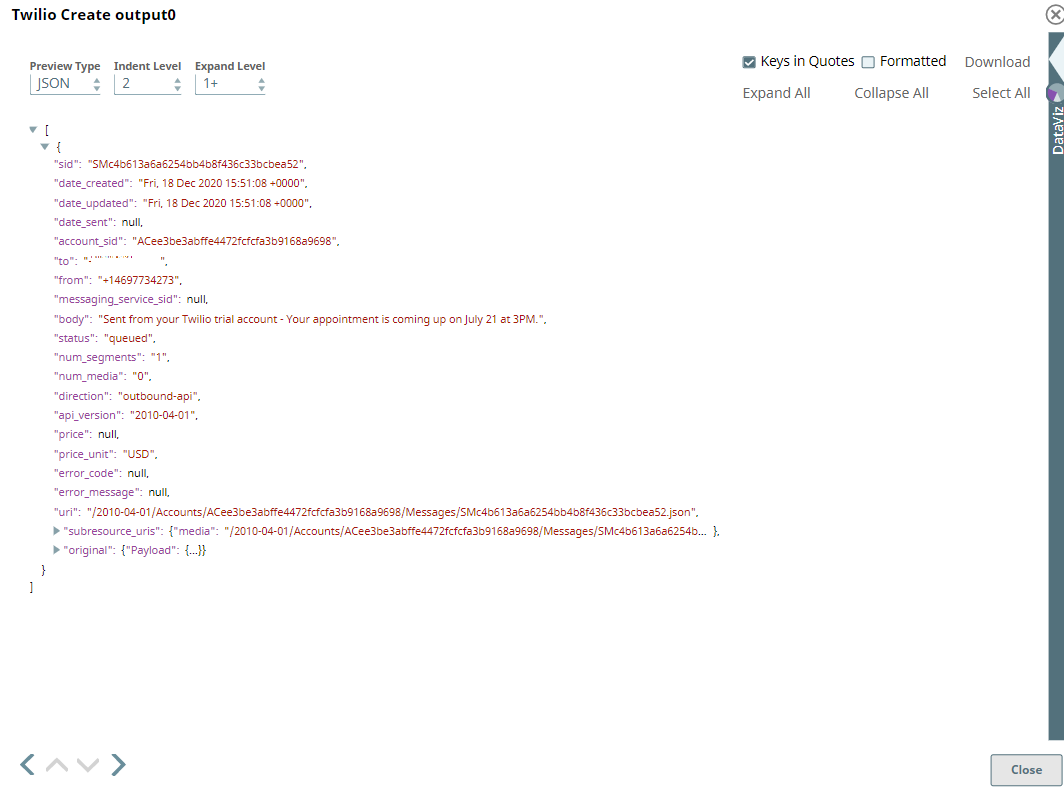In this article
| Table of Contents | ||||
|---|---|---|---|---|
|
Overview
Use this Snap to create data objects in Twilio.
Prerequisites
- Valid Twilio Account SID
- Auth Token corresponding to the Account SID
...
| Input/Output | Type of View | Number of Views | Examples of Upstream and Downstream Snaps | Description |
|---|---|---|---|---|
| Input | Document |
|
| A document containing details of the entity or data object to create a Twilio entity. |
| Output | Document |
|
| A document containing details indicating whether the create operation is successful. |
Snap Settings
| Parameter Name | Data Type | Description | Default Value | Example | ||||||||
|---|---|---|---|---|---|---|---|---|---|---|---|---|
| Label | String |
| N/A | Twilio Create | ||||||||
| API object | String/Expression | Required. Select the API that you want to access in Twilio instance. This drop-down contains APIs (set of business objects) defined by Twilio. | Programmable SMS | Autopilot | ||||||||
| Entity | String/Expression/Suggestion | Required. Select an entity that belongs to the corresponding API object chosen above, (the resources to retrieve for the selected API object). For example, Messages entity belongs to the Programmable SMS API object. In this field, the available entities are dynamically populated in the suggestion drop-down list based on the selected API object. | Messages | Assistant | ||||||||
| Required SIDs | Use this field set to define the parent entity String Identifiers (SIDs) necessary for accessing the requested resources, if any.
| |||||||||||
SID name | String/Expression/Suggestion | Specify the name of the parent SIDs of the input Entity. The available entities are dynamically populated in the suggestion list according to the specified Entity. | None | AssistantSid | ||||||||
SID value | String | Specify the SID value for the corresponding SID name chosen above. | None | UA12ab387lbn432nbvl987fde9as349 | ||||||||
| Connection details | Use this field set to configure the network connection parameters. This field set contains the following fields:
| |||||||||||
Connection timeout | Integer | Required. Specify the connection timeout duration in seconds. | 30 | 60 | ||||||||
Maximum request attempts | Integer | Required. Specify the maximum number of connection attempts if the connection fails or is timed-out. | 0 | 6 | ||||||||
Retry request interval | Integer | Required. Specify the time in seconds to wait before retrying the connection request. | 0 | 3 | ||||||||
| Snap Execution | Dropdown list | Select one of the three following modes in which the Snap executes:
| Execute Only | Validate & Execute | ||||||||
...
| Error | Reason | Resolution |
|---|---|---|
The input entity does not exist. | An invalid entity has been entered. | Select a valid entity from the suggestion drop-down list. |
| One or more Required SIDs are missing. | The Required SIDs are mandatory for this Endpoint. | Check your settings under the Required SIDs table and provide values accordingly. |
| You have an empty value in the SID name/value field for the Required SID. | The SID name/value field must not be empty for Required SIDs. | Enter a valid SID name/value for Required SID. |
Input schema
The input schema for Twilio Create Snap should be routed to the Payload node. The Payload schema enables you to define the input payload for the API call when using the Twilio Create Snap. It dynamically loads and represents all the parameters that you need for the data object creation. If you have a Mapper Snap or a Snap which can display the entire input schema, always use Payload schema to define your input payload. Else, in your input JSON object, always include Payload text as a key in the parent of your input.
...
Creating and Sending Messages using Twilio Programmable SMS Service
In this example, we want to create a Twilio message and send it to the target phone number. To use this example, you must have a valid and authorized Twilio Account (see Twilo Account for more information). You must also have a Twilio phone number with sufficient balance for sending at least one message.
First, we configure the Twilio Create Snap as shown below:
Then, we use a Mapper Snap upstream of Twilio Read Snap to map the parameters. On validation, we can view both the required and optional parameters for creating an object of Messages entity in the Target Schema of the upstream Mapper Snap. We select the parameters that are dynamically populated from the JSON Generator and map them to the Target Path.
Subsequently, we edit the JSON text in the JSON Generator according to Target path and enter them as expressions in the Mapper Snap. The To parameter refers to the target phone number for receiving the message indicated under the Body parameter. The value for the From parameter must be a legal Twilio phone number.
Upon successful execution the Pipeline results in the following API response in the output view of the Twilio Create Snap, which we later convert into XML and stream to an XML Writer Snap. In the interim, the target phone number receives the message from the Twilio phone number.
Downloads
...
| Insert excerpt | ||||||
|---|---|---|---|---|---|---|
|
...
See Also
...
...