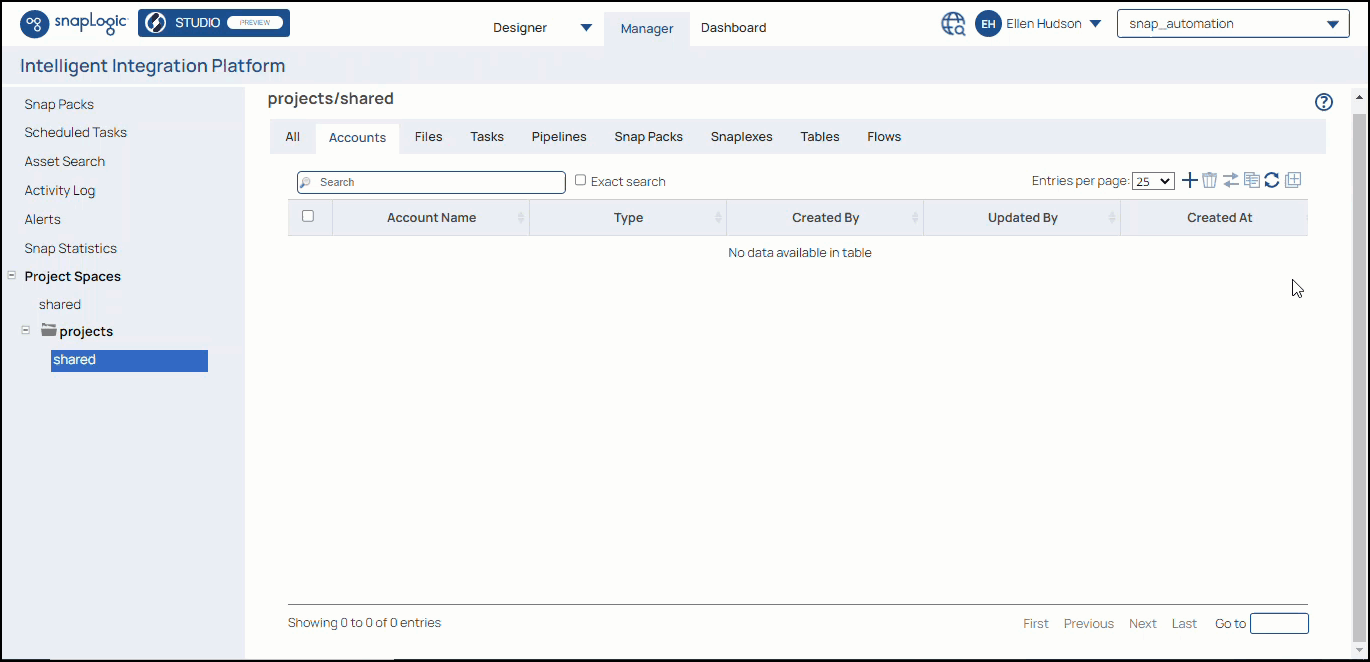...
In the left pane, browse to the project where you want to create the account.
From the Accounts tab, click
 > Account > Azure Active Directory, followed by the appropriate account type. The Create Account dialog associated with the selected account type displays.
> Account > Azure Active Directory, followed by the appropriate account type. The Create Account dialog associated with the selected account type displays.Repeat steps 3 through 5 in the Create an account section.
...
The Encryption Settings for an Org determine which Account fields a Snaplex will encrypt:
Standard Encryption - This is the The default setting for any organizationencryption setting. With Standard Encryption, the Client Secret value is encrypted.
Enhanced Encryption - Organizations using self-managed Snaplexes (Groundplexes) can subscribe to Enhanced Encryption. The Org admin sets encryption sensitivity to be one of the following:
High: Encrypts passwords and secret keys.
Medium and High: Encrypts usernames, passwords, and secret keys.
Low, Medium, and High: Encrypts hostname, database names, database URL properties, usernames, passwords, and secret keys.
Standard Encryption | This is the default setting for any organizationOrg. If you are using Standard Encryption, the High sensitivity settings under Enhanced Encryption are followed. | |
|---|---|---|
Enhanced Encryption | If you are using For this Account type, with Enhanced Encryption, the fields encrypted depend on the sensitivity set for the Org. Org admins for Orgs with self-managed Snaplexes (GroundplexesGroudplexes) you can that subscribe to Enhanced Encryption and the Org admin sets the encryption sensitivity. The following points describes which fields are encrypted for this Account type when using Standard or Enhanced Encryptionencryption, can set encryption sensitivity to one of the following as provided below. For this Account type, with Enhanced Encryption, the fields encrypted depend on the sensitivity set for the Org.
For detailed information on Account Encryption refer to Enhanced Account Encryption . | |
...