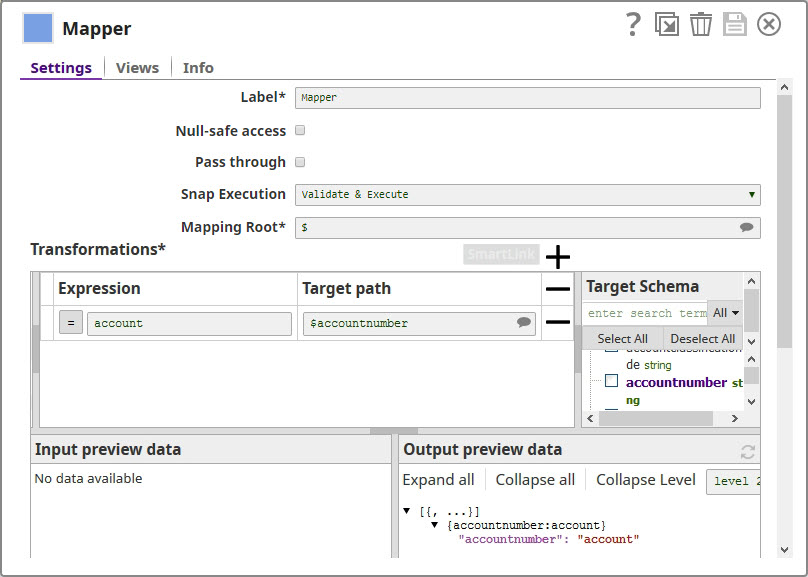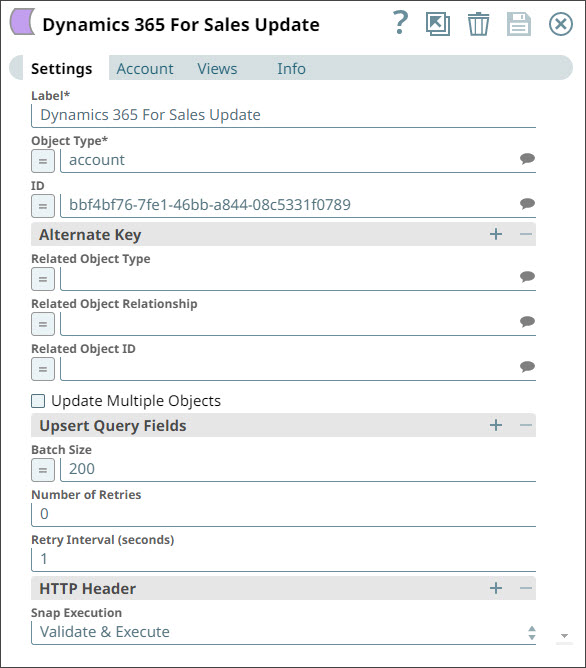On this Page
...
Dynamics 365 for Sales Update Snap is a Write-type Snap that updates records from MS Dynamics 365.
ETL Transformations & Data Flow
This Snap enables the following ETL operations/flows:
Extract data from the upstream Snap containing the data for updating MS Dynamics 365 for Sales object(s).
Transform the input document into a SnapLogic friendly JSON Document.
Load the data into the Dynamics 365 for Sales Update Snap to update MS Dynamics 365 for Sales object(s).
...
The Snap fails with an error, when the number of requests exceeds 6000 within 300 seconds. We recommend that you limit the number of requests you make within 300 seconds (5 minutes). You can gradually increase the requests that reduce the retry-after duration, optimize your throughput, and minimize resource spikes on the server.
The Snap fails with an error, when the combined execution time of incoming requests exceeds the limit of 1,200,000 milliseconds within the window of 300 seconds. We recommend that you reduce the number of concurrent requests or reduce the duration of requests and try later.
The Snap fails with an error, when the number of concurrent requests exceed the limit of 52. We recommend that you reduce the number of concurrent requests.
When deleting more than one object in batches, the Batch Size range is from 1 to 1000. This is a limitation by Microsoft Dynamics 365 for Sales.
MS Dynamics 365 for Sales limits the number of API calls to 60,000 per minute, per user org. This should be considered, when configuring the size of any batch process.
The Object Type suggestions are limited to the object types available within the MS Dynamics 365 For Sales v8.2 and v9.0. There is no current ability to suggest custom object types.
This Snap cannot create relationships using collection-valued navigation properties, such as contact_customer_accounts, due to current WebAPI limitations; however, it works correctly with single-valued navigation properties, such as primarycontactid.
Known Issues
None.
Snap Views
Type | View | Number of Views | Examples of Upstream and Downstream Snaps | Description |
|---|---|---|---|---|
Input | Document | Min: 1 | Mapper Snap | Needs to have an upstream Snap that contains the mandatory fields for updating the existing MS Dynamics 365 for Sales object. Mapper Snap is a preferred upstream Snap as it populates the input schema for the selected MS Dynamics 365 for Sales Object Type. |
Output | Document | Min: 1 | None. | A document with the result set. If the update is successful, then the output document will contains the GUID of the updated MS Dynamics 365 for Sales object. |
Error | Error handling is a generic way to handle errors without losing data or failing the Snap execution. You can handle the errors that the Snap might encounter while running the Pipeline by choosing one of the following options from the When errors occur list under the Views tab. The available options are:
Learn more about Error handling in Pipelines. | |||
...
| Expand | ||
|---|---|---|
| ||
The following pipeline demonstrates how you can use the Dynamics 365 for Sales Update Snap to update an object using a Mapper to provide the update information. We add a Mapper Snap to the pipeline and use the Snap to provide the change we want to update. In this example, we change the attribute 'accountnumber' to 'account'. We now add Dynamics 365 for Sales Update Snap and select the object whose details we want to update: Save your changes and execute the pipeline. For successful execution, you should see a confirmation output as displayed below: |
...
| Attachments | ||
|---|---|---|
|
Snap Pack History
| Expand | ||||||||||
|---|---|---|---|---|---|---|---|---|---|---|
|
...
Related Content
...