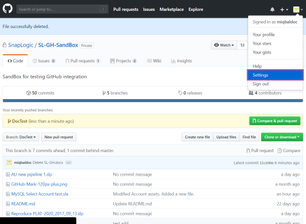| Info |
|---|
This page is no longer maintained (). For the most current information, go to https://docs.github.com/en/apps/using-github-apps/reviewing-and-revoking-authorization-of-github-apps#reviewing-your-authorized-github-apps in the GitHub documentation. |
SnapLogic cannot revoke an authenticated GitHub account. Individual users must do so from their GitHub account.
To revoke SnapLogic App access to your repositories, follow these steps when logged into GitHub:
Click your profile to display the dropdown menu.
Select Settings:
Navigate to Applications in the left navigation pane.
Click Authorized GitHub Apps.
Select the SnapLogic App and click Revoke.
A confirmation dialog box displays:
Click I understand, revoke access. The app will be removed from the Authorized GitHub Apps list.
If you have SnapLogic Apps associated with multiple Orgs, you must revoke permission in each Org.