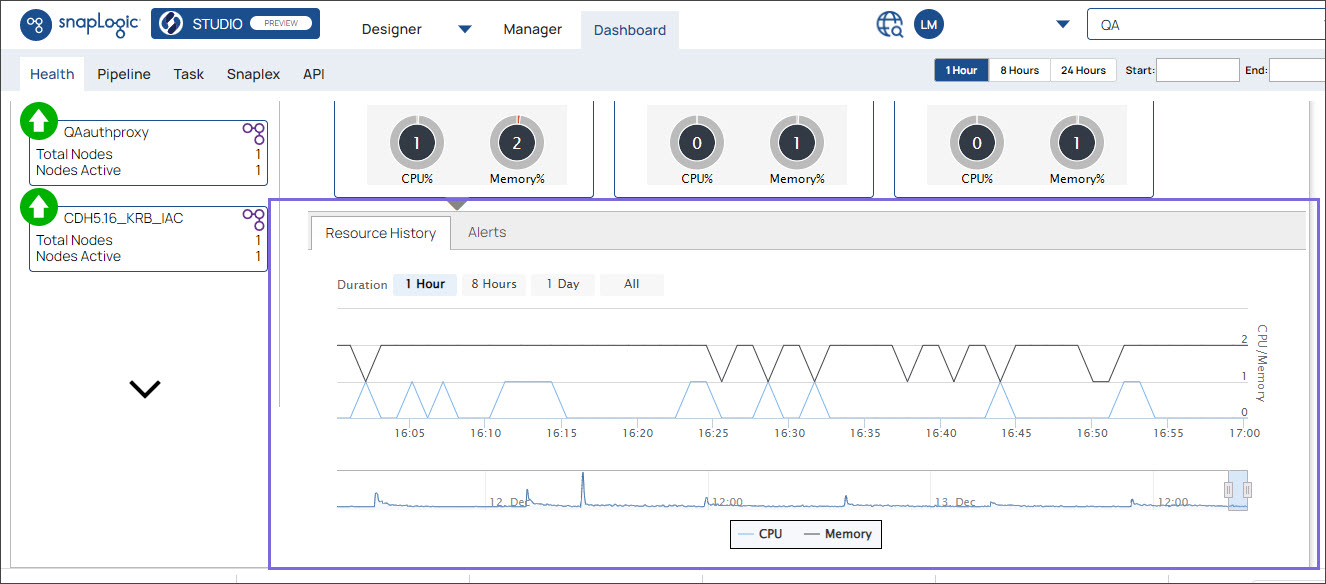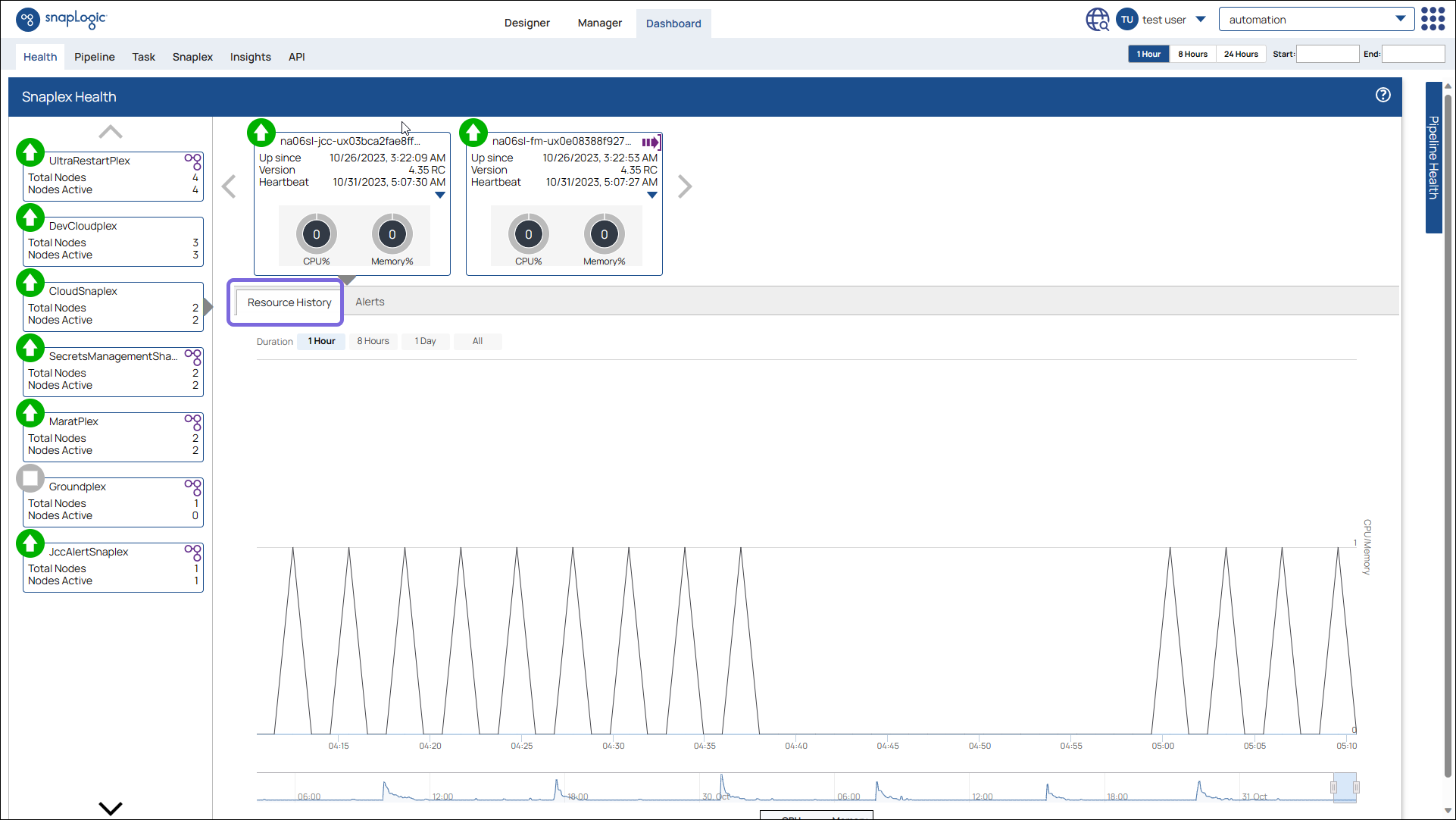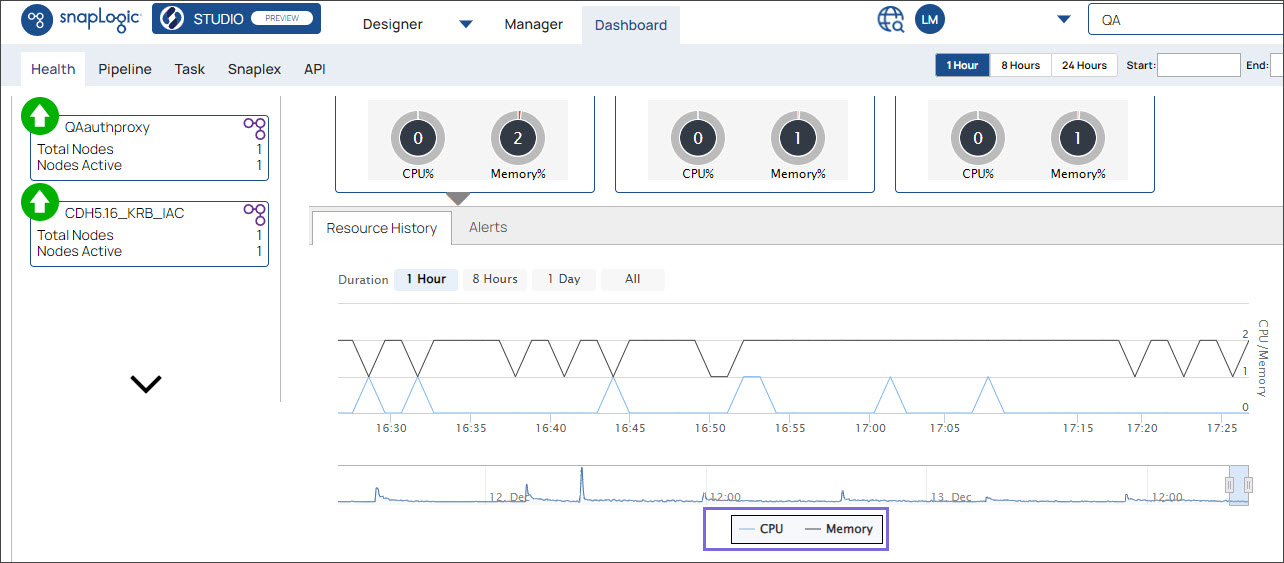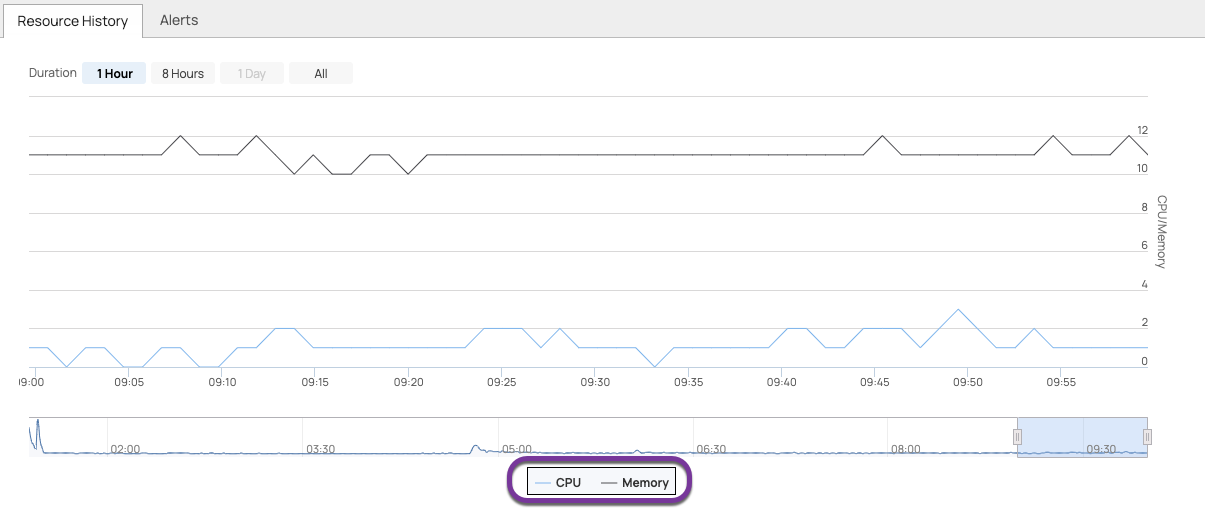...
- 1 Hour
- 8 Hours
- 1 Day
- All (displays the resource utilization for the past 48 hours)
Additionally, you can also set a date range by specifying the start and end dates in the Start and End text boxes in the main taskbar respectively.
You can view the CPU and memory utilization percentages at any point on the graph by hovering your mouse over it.
By default, Resource History displays both CPU and memory utilization. You can toggle their visibility by clicking the CPU and/or Mem options.: