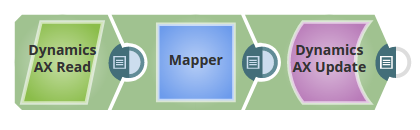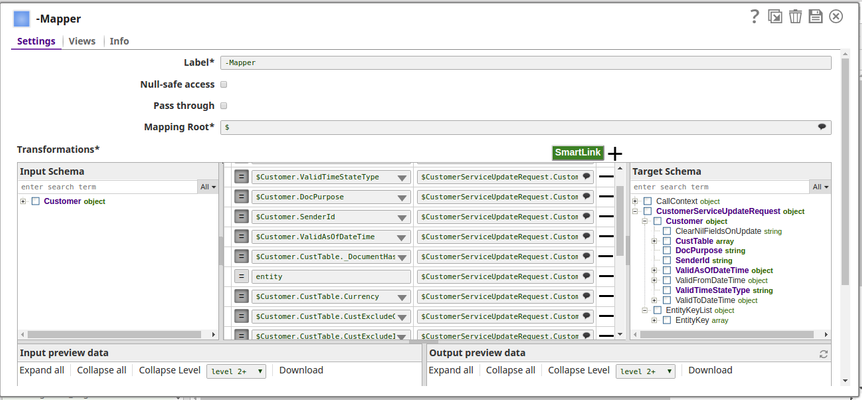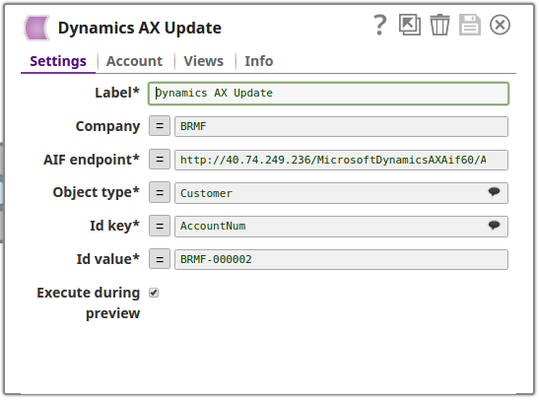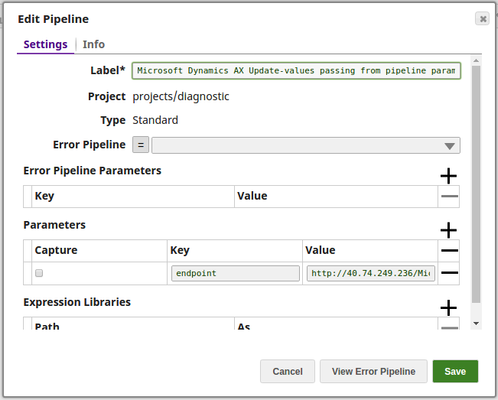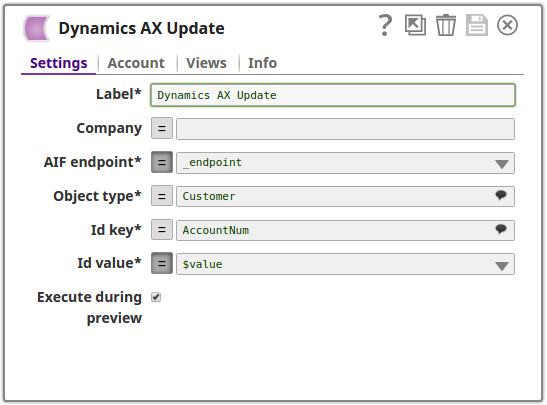On this page
| Table of Contents | ||||
|---|---|---|---|---|
|
| Snap type: | Write | ||||||
|---|---|---|---|---|---|---|---|
| Description: | This Snap Updates an existing record in the Dynamics AX instance. ETL Transformations & Data FlowThis Snap enables the following ETL operations or flows:
Expected upstream Snaps: Mapper Snap Expected downstream Snaps: None Input & Output
Modes
| ||||||
| Prerequisites: | 1. Microsoft Dynamics AX 2012 R3 instance 2. An enhanced integration inbound port on the AX instance that containing the Update operation configured | ||||||
| Limitations and Known Issues: | NA | ||||||
| Configurations: | Account & AccessThis Snap uses account references created on the Accounts page of SnapLogic Manager to handle access to this endpoint. See Configuring Microsoft Dynamics AX Accounts [Deprecated] for information on setting up this type of account. Views
| ||||||
| Troubleshooting: | For troubleshooting purposes, try performing the same operation directly on the User Interface or by sending the appropriate SOAP request to the Dynamics AX AIF Endpoint. Use Soap UI (version 4.6.3) and collect the necessary data. To see if there are any inconsistencies, compare the data used in the User Interface or Soap UI with the SnapLogic pipelines. | ||||||
Settings | |||||||
Label | Required. The name for the Snap. You can modify this to be more specific, especially if you have more than one of the same Snap in your pipeline. | ||||||
| Company | The company name on which to perform the read operation. The company should be defined on the AX instance side. The property can be provided through user input or pipeline parameters. | ||||||
| AIF endpoint | Required. URI of the inbound port. You may find the information at the Dynamics AX instance: System administration > Setup > Services and Application Integration Framework > Inbound ports > [Your port name] > URI. | ||||||
| Object type | Required. The object type on which to perform the read operation. The value of the property depends on the object types contained in the target inbound port. Example: Customer | ||||||
| Id key | Required. The field name of the record's Id. The field names are different among different object types. It reflects the EntityKey.field in the AIF request. See: https://msdn.microsoft.com/en-us/library/aa638403(v=ax.10).aspx The Id Key property is suggestible and:
The property can be provided through user input or pipeline parameters. Example: AccountNum | ||||||
| Id value | Required. The value of the record's Id. It reflects the EntityKey.value in the AIF request. See: https://msdn.microsoft.com/en-us/library/aa638403(v=ax.10).aspx When no Id value is provided, the Snap lists out all the records for the given object type. However, to read a large data sets, you can use the Search Snap. | ||||||
Basic Use Case
In this pipeline, the Dynamics AX Update Snap updates the records fully in a Customer Object type with an Id key and an Id value. The pipeline reads the records from an Object type, maps the required records to the fields to be updated using the AX Update Snap.
The Mapper Snap passes the values to be updated in the respective fields of the Object type:
The Dynamics AX Snap updates the Object type, Customer:
The successful execution of the pipeline displays the following output preview with a success message:
Typical Snap Configuration
Key configuration of the Snap lies in how the values are passed. The values can be passed:
- Without Expressions
Values are passed directly into the Snap.
- With Expressions: In the following example, the values are passed using upstream as well as using the pipeline parameters in the same pipeline.
- Query from an upstream Snap: Mapper Snap passing the required statements to the Dynamics AX Update Snap:
- Using Pipeline parameters: Value (endpoint) passed as pipeline parameters:
Downloads
| Multiexcerpt include macro | ||||
|---|---|---|---|---|
|
| Attachments | ||
|---|---|---|
|
| Insert excerpt | ||||||
|---|---|---|---|---|---|---|
|