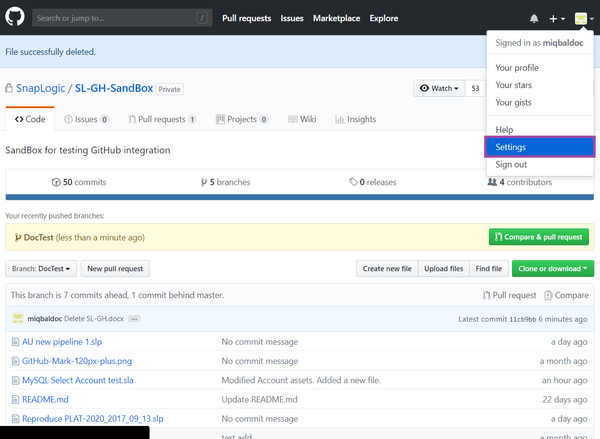...
...
...
...
SnapLogic cannot revoke an authenticated GitHub account. Permission has to be revoked from GitHub.
...
- Go to Settings.
- Navigate to Applications in the navigation pane to the left.
- Go to Authorized GitHub Apps.
- Click on the corresponding Revoke button for the SnapLogic app. A confirmation dialog box appears.
- Click on I understand, revoke access. The app will be removed from the Authorized GitHub Apps list.
| Note |
|---|
...
Since a separate SnapLogic app is required for each pod so if you want to revoke accesses from all pods you have to revoke them all individually (or click on Revoke all as appropriate). |