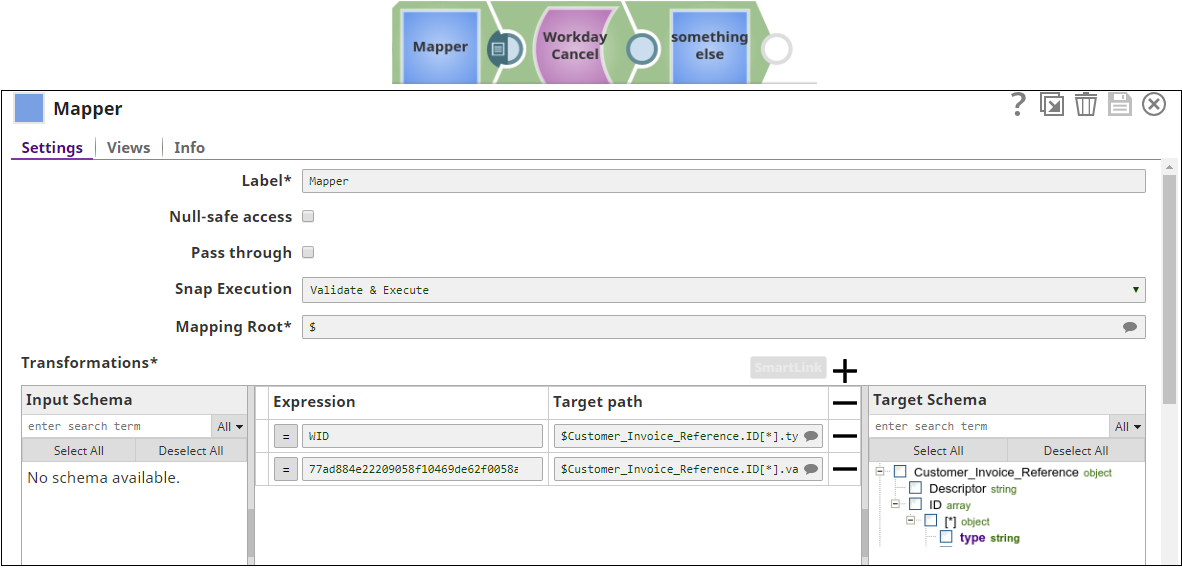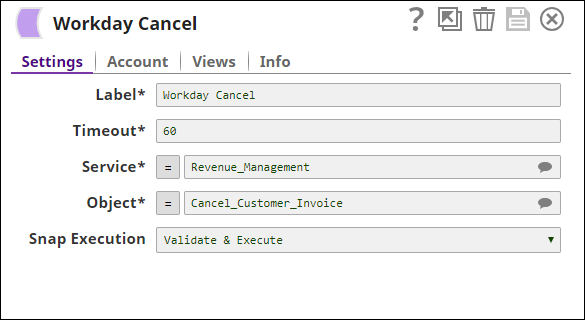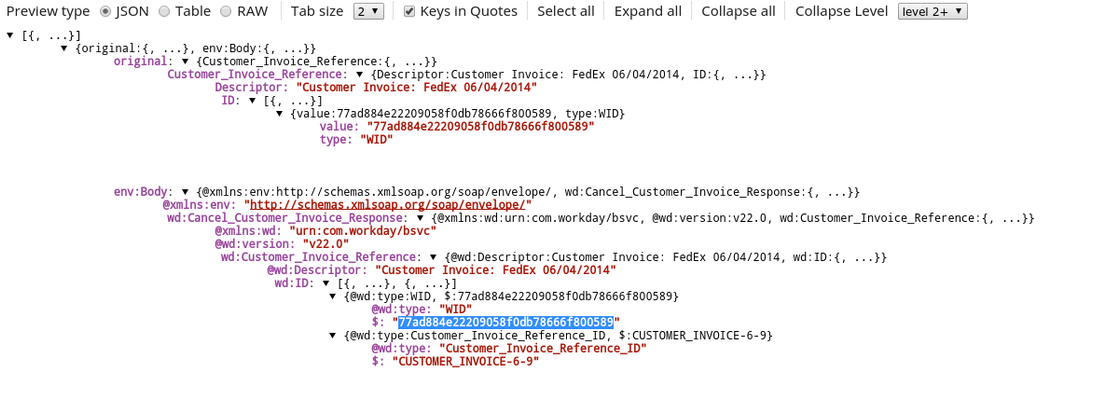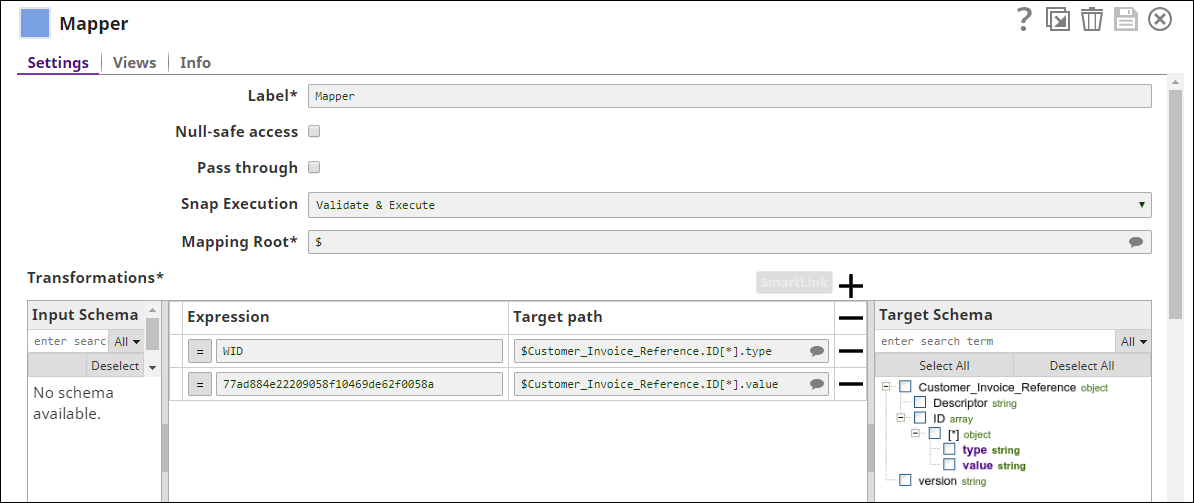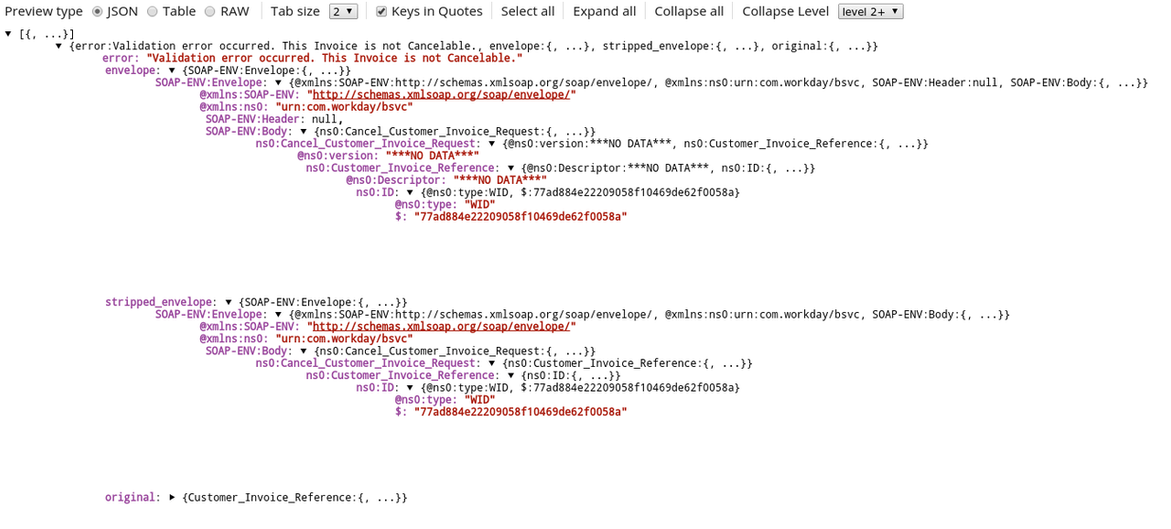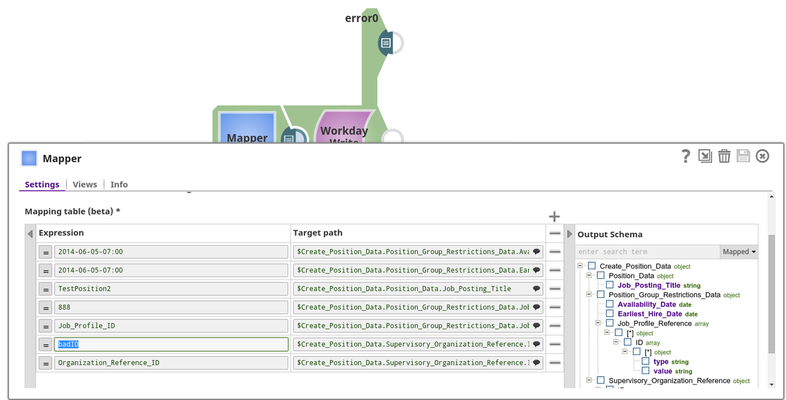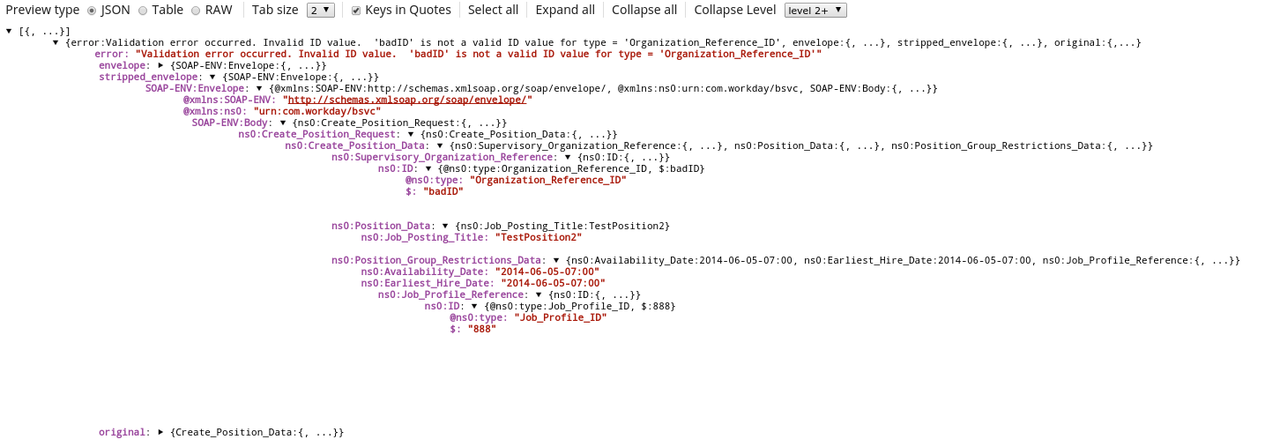On this Page
| Snap Type: | Write | ||||||
|---|---|---|---|---|---|---|---|
| Description: | This Snap provides the ability to cancel the objects in Workday based on the input document field values that match the Workday object schema field names as defined by the Workday Web Service Definition Language (WSDL). The object becomes suggestible once the account is defined. The fields that can be set on the object are provided on the input view of the Snap and can be mapped using an upstream Mapper Snap. Workday provides documentation for their objects at Workday Web Services Directory (you must have access to the Workday Community). ETL Transformations & Data FlowThis Snap enables the following ETL operation/ flow:
This Snap creates a SOAP request based upon the Workday Cancel object input schema and the input data passed into the snap. The Snap then submits the SOAP request to Workday and writes the respective object into Workday and and converts the Workday SOAP XML response to JSON in the output view.
Input & Output
| ||||||
| Prerequisites: | You must have a Workday Account, data to query, and Workday security access to the objects. | ||||||
| Limitations and Known issues: | Works in Ultra Task Pipelines. | ||||||
| Configurations: | Accounts and Access This Snap uses account references created on the Accounts page of SnapLogic Manager to handle access to this endpoint. See Configuring Workday Accounts for information on setting up this type of account. Views
| ||||||
Settings | |||||||
| Field | Description | ||||||
Label | Required. The name for the Snap. You can modify this to be more specific, especially if you have more than one of the same Snap in your pipeline. | ||||||
| Timeout | Defines the timeout value for each Workday SOAP request. A value of 0 means no timeout. Default value: 60 | ||||||
Service | The service to be used. Though all available services are selectable, only Resource_Management, Revenue_Management, Financial_Management, Integrations, Cash_Management may have objects that provide cancellations. Example: Revenue_Management | ||||||
Object | Required. The object to write. The field is suggestible once the account is defined. The objects will be suggested based on the selected service, such as selecting the service Payroll will retrieve all objects for Payroll that are retrievable from Workday. Example: Human_Resources-Get_Job_Profiles Default value: [None] | ||||||
| Number of Retries | Specify the number of attempts the Snap should make to perform the selected operation in case of connection failure or timeout. Minimum value: 0 Default Value: 0 | ||||||
| Retry Interval (seconds) | Enter the time interval in seconds between retry attempts. Minimum value: 1 Default Value: 1 | ||||||
Snap execution | Select one of the three modes in which the Snap executes. Available options are:
| ||||||
Troubleshooting
| Error | Reason | Resolution |
|---|---|---|
| HTTP/1.1 407 Proxy Authentication required. | The Snap is unable to tunnel through proxy. | Add the following key-value pair values to your Groundplex configuration and restart the plex to reflect the changes. Key: |
Examples
Following are two examples: the first one to write an object successfully, the second one to handle an error after an attempted write.
Downloads
Important steps to successfully reuse Pipelines
- Download and import the pipeline into the SnapLogic application.
- Configure Snap accounts as applicable.
- Provide pipeline parameters as applicable.