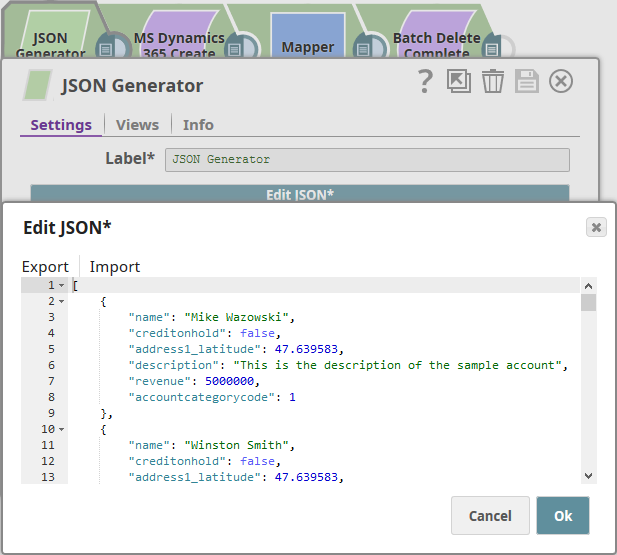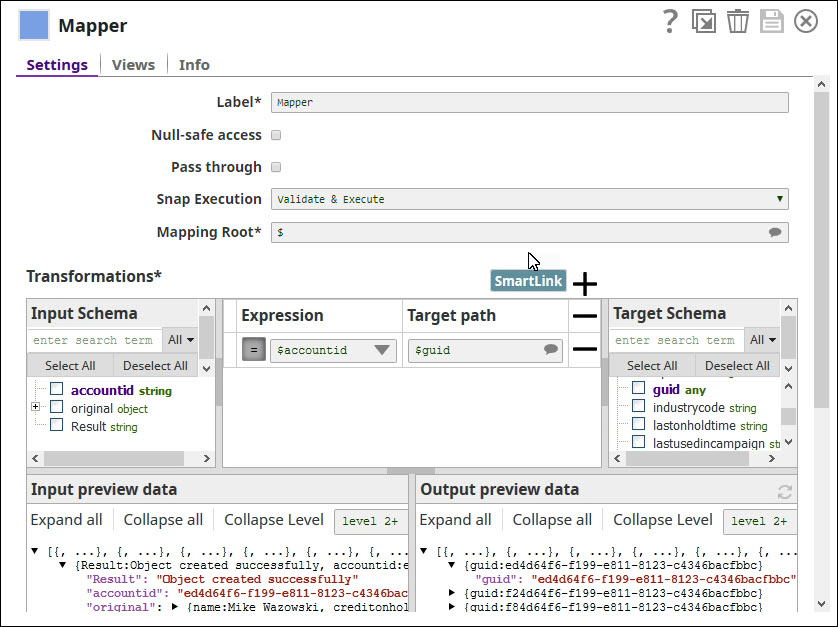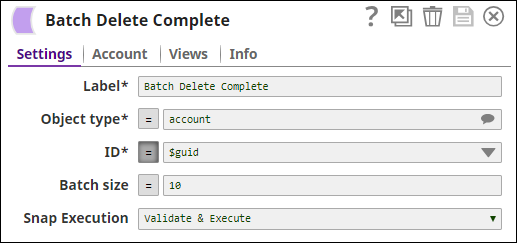On this Page
Overview
This Snap enables you to add new records for objects (entities in Microsoft terminology) based on the input document field values that match the MS Dynamics object schema field names.
Prerequisites
None.
Snap Views
| Type | Format | Number of Views | Examples of Upstream and Downstream Snaps | Description |
|---|---|---|---|---|
| Input | Document | Min:1 Max:1 | Mapper Snap | Needs to have an upstream Snap that contains the mandatory fields for creating the Microsoft Dynamics 365 Sales object. Mapper Snap is a preferred upstream Snap as it populates the input schema for the selected MS Dynamics 365 Sales Object Type. |
| Output | Document | Min:1 Max:1 | None | A document with the result set. If the creation is successful, then the output document contains the Guid of the created object. |
| Error | Error handling is a generic way to handle errors without losing data or failing the Snap execution. You can handle the errors that the Snap might encounter while running the Pipeline by choosing one of the following options from the When errors occur list under the Views tab. The available options are:
Learn more about Error handling in Pipelines. | |||
Support
Works in Ultra Task Pipelines.
Known Issues
This Snap cannot create relationships using collection-valued navigation properties, such as contact_customer_accounts, because of current WebAPI limitations; however, it works correctly with single-valued navigation properties, such as primary contact id.
Snap Settings
| Label | Required. The name for the Snap. You can modify this to be more specific, especially if you have more than one of the same Snap in your pipeline. | ||||
|---|---|---|---|---|---|
| Object type | Required. Microsoft Dynamics 365 Sales object type. For example, account. Default Value: account | ||||
| Related object type | Microsoft Dynamics 365 Sales object type of the object to which it must be related. Default Value: None | ||||
| Related object relationship | Relationship Schema between the Microsoft Dynamics 365 Sales object to be created with the related object. This Snap cannot create relationships using collection-valued navigation properties, such as contact_customer_accounts, due to current WebAPI limitations; however, it works correctly with single-valued navigation properties, such as primarycontactid. Default Value: None | ||||
| Related object ID | GUID of the related Microsoft Dynamics 365 Sales object. Default Value: None | ||||
| Batch Size | Required. Number of records processed in each request. Batch size range is from 1 to 1000. Default Value: 200 Batch processing results can contain both successful and unsuccessful results. Successful results will be written to the output view. Unsuccessful results, along with intuitive error information will be written to the error view; therefore, it is recommended to activate the error view within the Snap. A single unsuccessful batch processing document will not halt the batch processing, unless there is a configuration problem; in this special case, the Snap would fail with intuitive error information. | ||||
| Number of Retries | Specify the maximum number of attempts to be made to receive a response. The request is terminated if the attempts do not result in a response. Default Value: 0 | ||||
| Retry Intervals (seconds) | Specify the time interval between two successive retry requests. A retry happens only when the previous attempt resulted in an exception. Default Value: 1 | ||||
| HTTP header | Additional HTTP headers to pass when sending requests to the Dynamics 365 for Sales instance. Example:
Default value: No default value | ||||
Snap execution | Select one of the three modes in which the Snap executes. Available options are:
|
For performing operations (Create, Upsert, Update, Delete), the default read timeout is 10 mins.
Troubleshooting
For troubleshooting purposes, try performing a similar operation directly on the MS Dynamics 365 Sales user interface and collect the necessary data. Compare the data used in the user interface with the data retrieved from the SnapLogic pipelines to see if there are any inconsistencies.
Examples
Create a Record in MS Dynamics for Sales and Perform a Bulk Delete
In this example, we shall create a new set of entities in an MS Dynamics 365 Sales DB table, view the output preview, and delete the data using a Dynamics 365 For Sales Delete Snap.
Downloads
Important steps to successfully reuse Pipelines
- Download and import the pipeline into the SnapLogic application.
- Configure Snap accounts as applicable.
- Provide pipeline parameters as applicable.