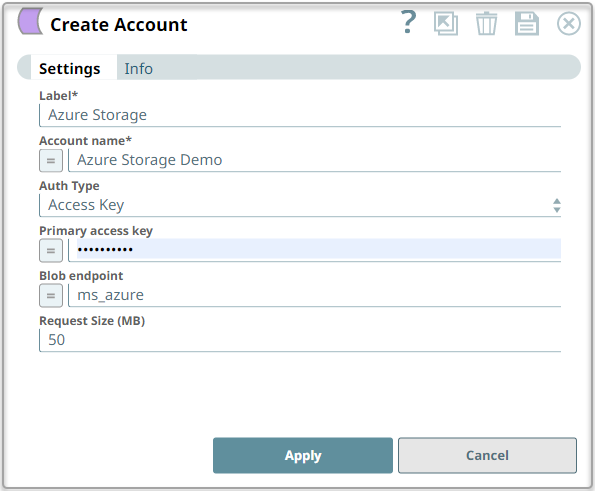In this article
Overview
Use this account type to connect Binary Snaps with data sources that use the Azure Storage account.
Prerequisites
None.
Limitations and Known Issues
None.
Account Settings
Field Name | Field Type | Field Dependency | Description | Default Value | Example |
|---|---|---|---|---|---|
| Label | String | N/A | Unique name for the account. | N/A | Azure Account for Hadoop |
| Account name | String | N/A | Azure storage account name | N/A | azureaccountname |
| Auth Type | Dropdown list | N/A | Select the authorization type that you want to consider while setting up the account. Options available are:
| ||
| Primary access key | String | Appears when you select Access Key in the Auth Type. | Enter the primary access key is associated with the Azure storage account. | None | N/A |
| SAS URI | String | Appears when you select SAS URI in the Auth Type. | Specify the URI containing SAS token to perform read/write operations in the Azure Storage account. You can generate SAS URI either in the Azure portal or from the SAS Generator Snap. If you provide the SAS URI in the Snap, then the Snap considers the URI given in the Snap and ignores the URI in the account settings. | None | azureaccountname.blob.core.windows.net |
| Blob endpoint | String | N/A | The Azure storage blob endpoint. Leave this field empty to use the default endpoint ("https://<storage-account-name>.blob.core.windows.net"). | N/A | azureaccountname.blob.core.windows.net |
| Request Size (MB) | Integer | N/A | Specify the buffer size (in MB) to be used by the corresponding Binary Snap before performing the required action in the Azure storage.
| 4 MB | 50 MB Maximum Size: 100 MB |
Account Encryption
| Standard Encryption | If you are using Standard Encryption, the High sensitivity settings under Enhanced Encryption are followed. | |
|---|---|---|
| Enhanced Encryption | If you have the Enhanced Account Encryption feature, the following describes which fields are encrypted for each sensitivity level selected per each account.
| |