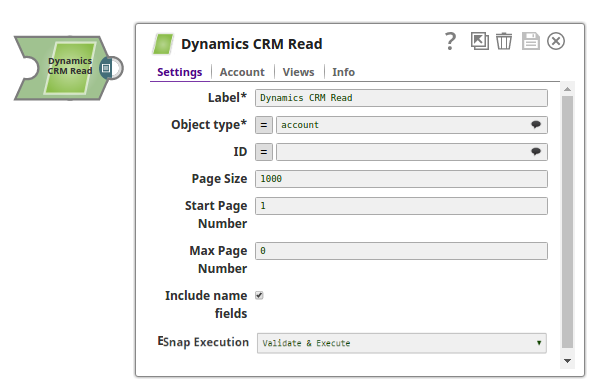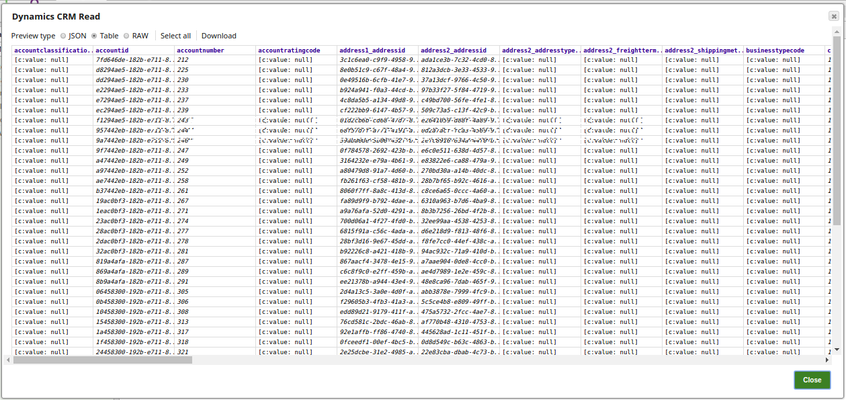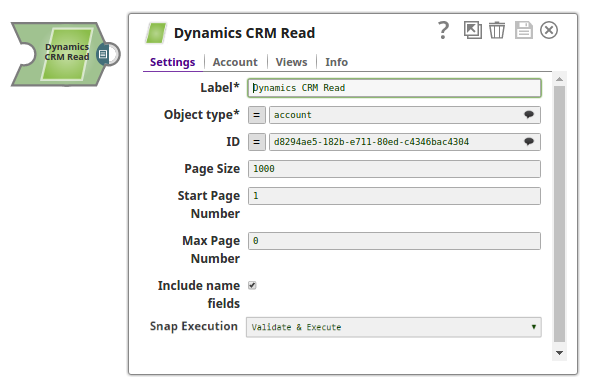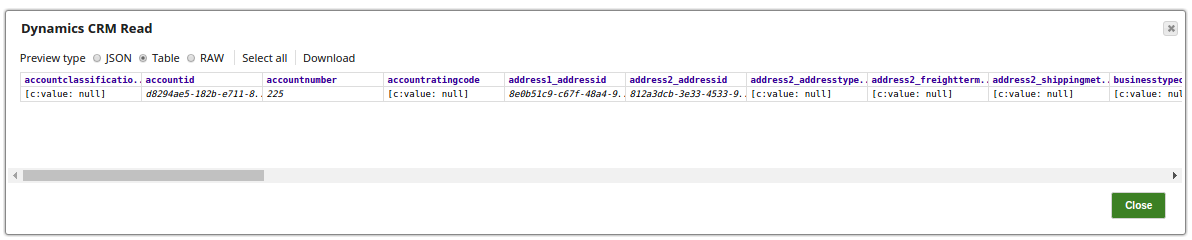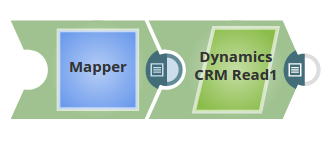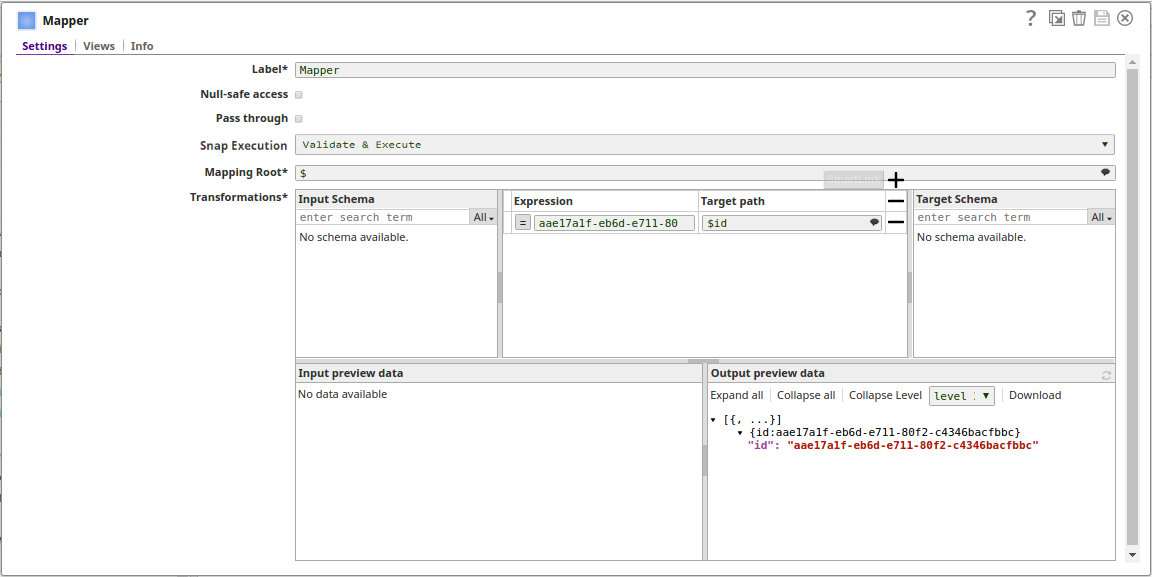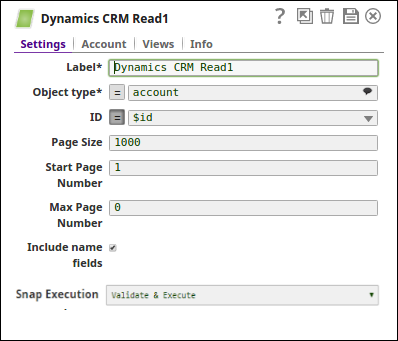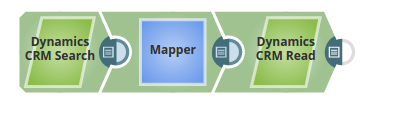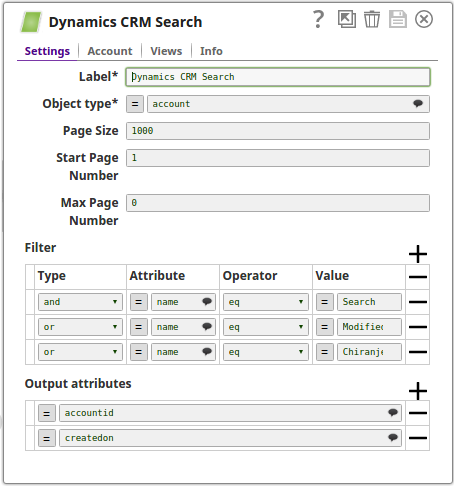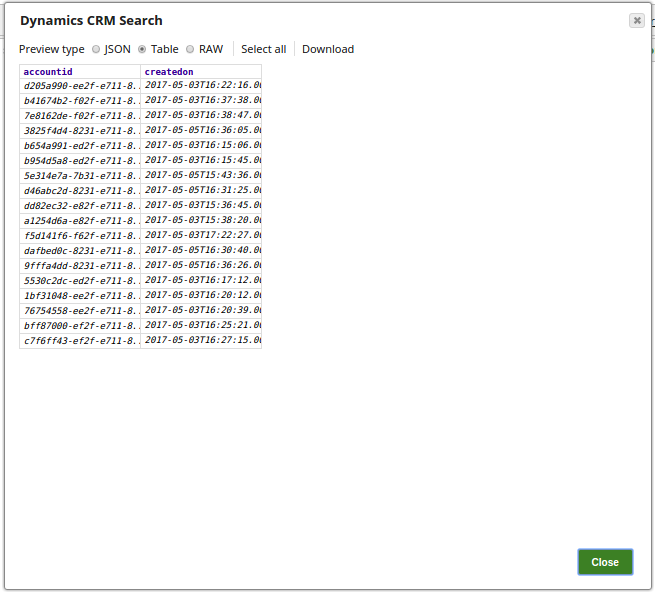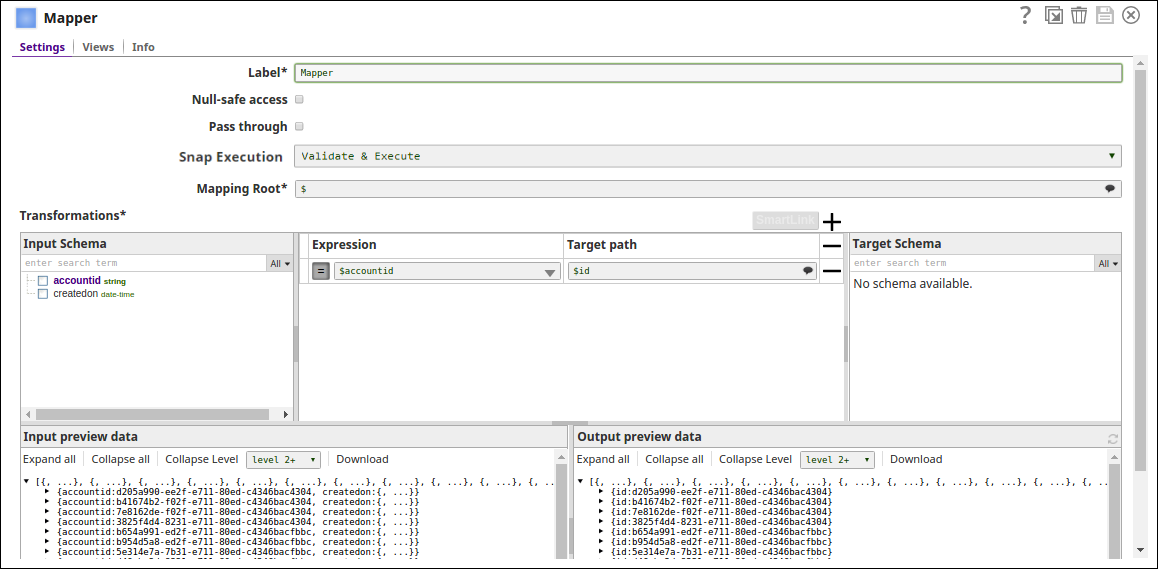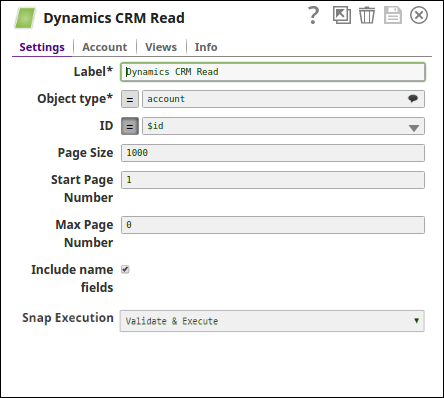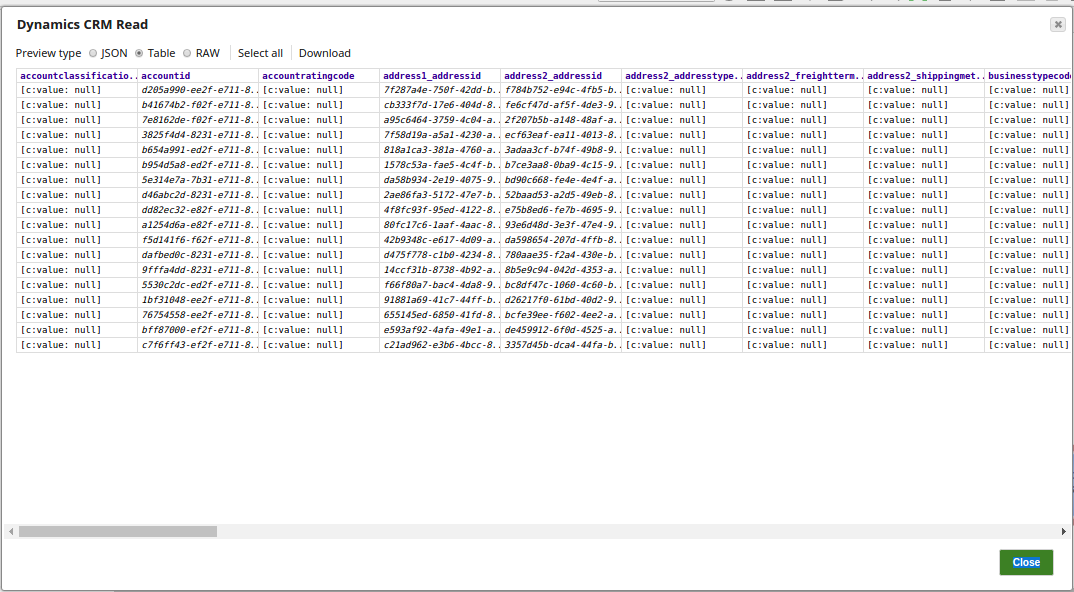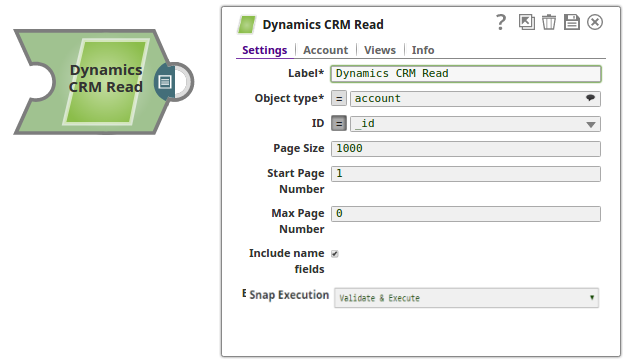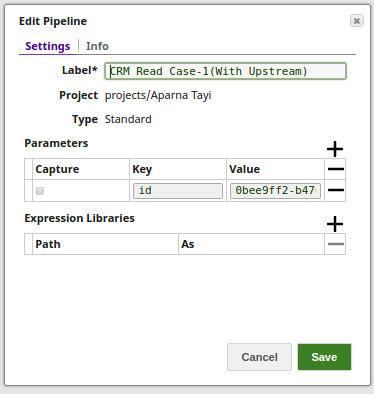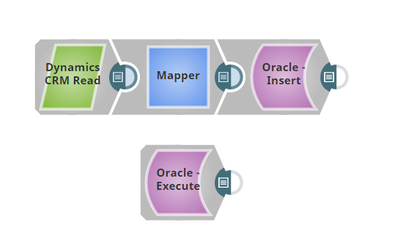On this page
| Snap type: | Write | ||||||
|---|---|---|---|---|---|---|---|
| Description: | This Snap provides functionality to read records from Microsoft Dynamics CRM. ETL Transformations & Data Flow This Snap enables the following ETL operations/flows:
Input & Output
| ||||||
| Prerequisites: | [None] | ||||||
| Limitations and Known Issues: |
| ||||||
| Configurations: | Account and Access This Snap uses account references created on the Accounts page of SnapLogic Manager to handle access to this endpoint. See Dynamics CRM Account for information on setting up this type of account. Views
| ||||||
| Troubleshooting: | For trouble shooting purpose, try performing a similar operation directly on the Dynamics CRM User Interface and collect the necessary data. Compare the data used in the User Interface with the SnapLogic pipelines to see if there are any inconsistencies. In order to view the Object ID of the Dynamics CRM Object from the User Interface, the recommended approach is to install a browser plug-in. The plug-in will be available in the browser's Developer tools console. Contact your administrator for the preferred plug-in. | ||||||
Settings | |||||||
Label | Required. The name for the Snap. You can modify this to be more specific, especially if you have more than one of the same Snap in your pipeline. | ||||||
Object type | Required. Microsoft Dynamics CRM Object Type. Example: account Default Value: Selected | ||||||
| ID | Guid of the Dynamics CRM Object. This field is suggestible. | ||||||
| Page Size | Use the page size feature to make paging in an application faster for large datasets. Default Value: 1000 Max Value: 5000 | ||||||
| Start Page Number | Starts loading the records from the specified page until the end of records or the Max Page Number, if specified (if empty default value used). Default Value: 1 | ||||||
| Max Page Number | The Snap will stop loading when the specified page number is reached or no more records available. (0 to loads all pages) (if empty default value), Default Value: 0 | ||||||
| Include name fields | Creates name fields which represents human readable values for Dynamics CRM Entity that references GUIDS. Default Value: Selected | ||||||
Snap execution | Select one of the three modes in which the Snap executes. Available options are:
| ||||||
Basic Use Case
This pipeline reads values from an object account without using an ID value.
Typical Snap Configurations
The key configuration of the Snap lies in how you pass the statements to read the CRM objects. As it applies in SnapLogic, you can pass the statements in the following manner:
Without Expression: Directly passing the required statement in the CRM Read Snap.
This pipeline reads values from an object account, using an ID value, d8294ae5-182b-e711-80ed-c4346bac4304.
With Expressions
- Query from an upstream Snap: The Mapper Snap passes the required ID to the CRM Read Snap.
Another Use case where multiple IDs are passed via upstream:
- Pipeline Parameter: Pipeline parameter set to pass the ID to the CRM read Snap.
Advanced Use Case
The following describes a pipeline, with a broader business logic involving multiple ETL transformations.
Download the pipelines from Downloads link below.
This pipeline reads and moves several files to the Oracle Insert. The data is migrated to the Oracle Server, and the Snap helps in achieving this with high performance and ease of use. And then, the Oracle Execute Snap is used to read the inserted records.
Extract: The Dynamics CRM Read Snap reads the records from an Object on the CRM.
Transform: The Mapper Snap maps the metadata from the input schema (Dynamics CRM) to the output schema (Oracle Database).
Load: The Oracle Insert Snap inserts the records into the Oracle DB table.
Read: The Oracle Execute Snap reads the inserted records into the Oracle Database.
Downloads
Important steps to successfully reuse Pipelines
- Download and import the Pipeline into SnapLogic.
- Configure Snap accounts as applicable.
- Provide Pipeline parameters as applicable.