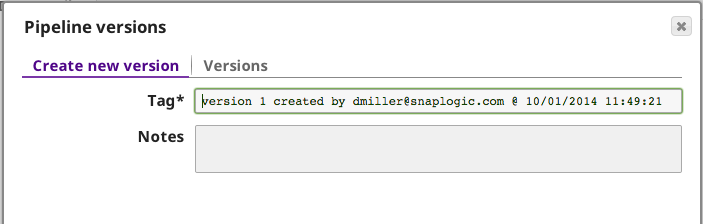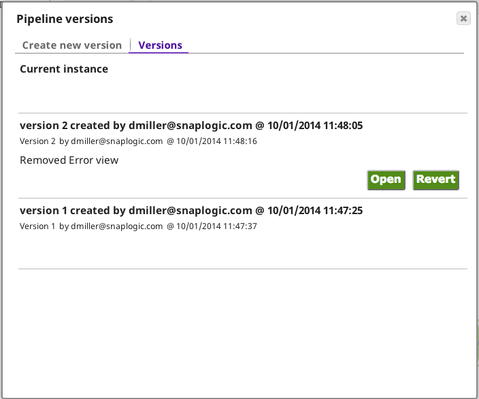Step-by-step guide
To create a new version of a pipeline:
- Click the Pipeline versions icon on the toolbar. It is only enabled on pipelines that have been saved.
- Update the Tag if necessary. The default value is “<version_num> by <username> @ <date time>”.
- Optionally, add comments in the Notes field.
Once multiple versions of a pipeline exist, only the current instance can be modified. To edit a previous version, you must revert to that version. You can open a previous version in read-only mode to review it before you revert it.