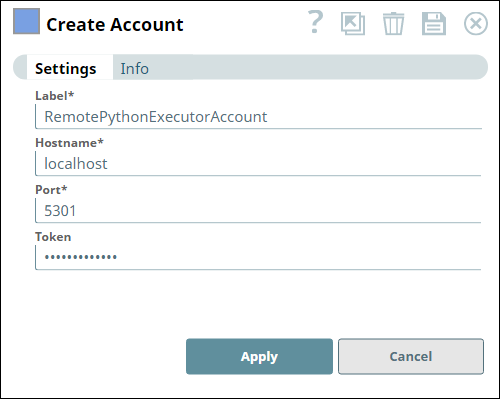In this article
Overview
Use this account type to connect to datasources that use Remote Python Executor accounts. You can manage your Remote Python Executor accounts by using either SnapLogic Manager or Designer.
Prerequisites
- None.
Account Settings
Use the Create Account window\Settings tab to create Remote Python Executor accounts:
| Parameter Name | Data Type | Description | Default Value | Example |
|---|---|---|---|---|
| Label | String | Required. The name for the account. Preferably, update the account name if your project includes more than one account of the same type. | N/A | RemotePythonExecutorAccount |
| Hostname | String | Required. The host name of Remote Python Executor. | N/A | localhost |
| Port | Integer | Required. The port number of Remote Python Executor. | N/A | 5301 |
| Token | String | Authentication token of Remote Python Executor. This token is retrieved when setting up the account for the endpoint. This token is not refreshable. The user must get a new token after its expiration. | N/A | N/A |
Limitations
- None.
Troubleshooting
- None.