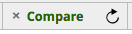A new pipeline tab labeled Compare opens with a property sheet.
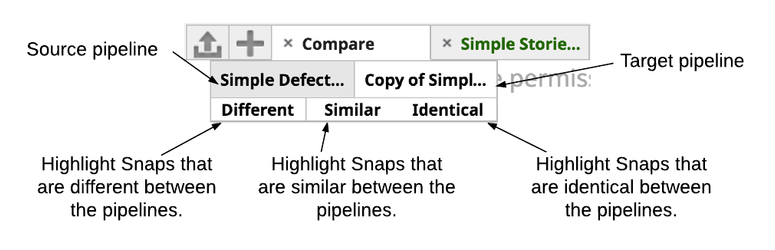
- Different: Snaps are different if they appear in only one pipeline
- Identical: Snaps are considered identical matches if the Settings properties, Account reference, View Properties, and Info properties are the same.
- Similar: Snaps are considered similar if there are differences in the properties between two Snaps of the same type.