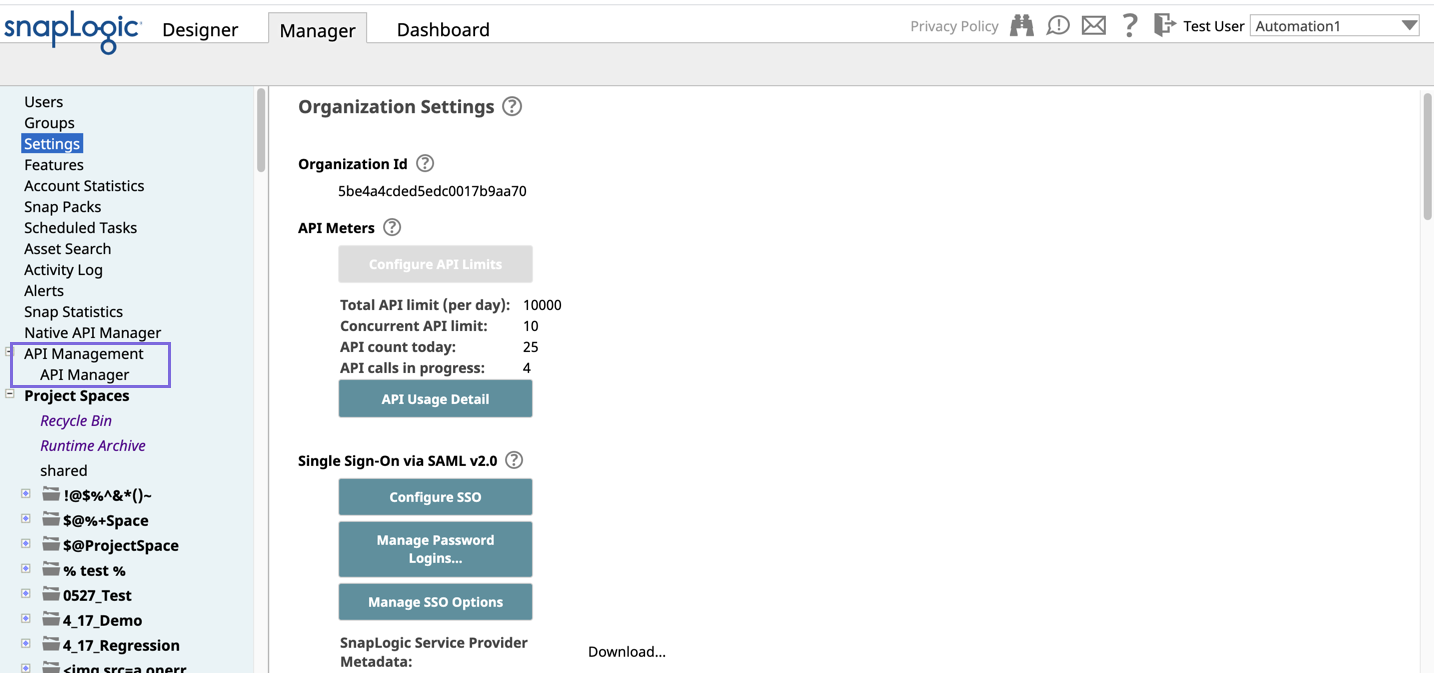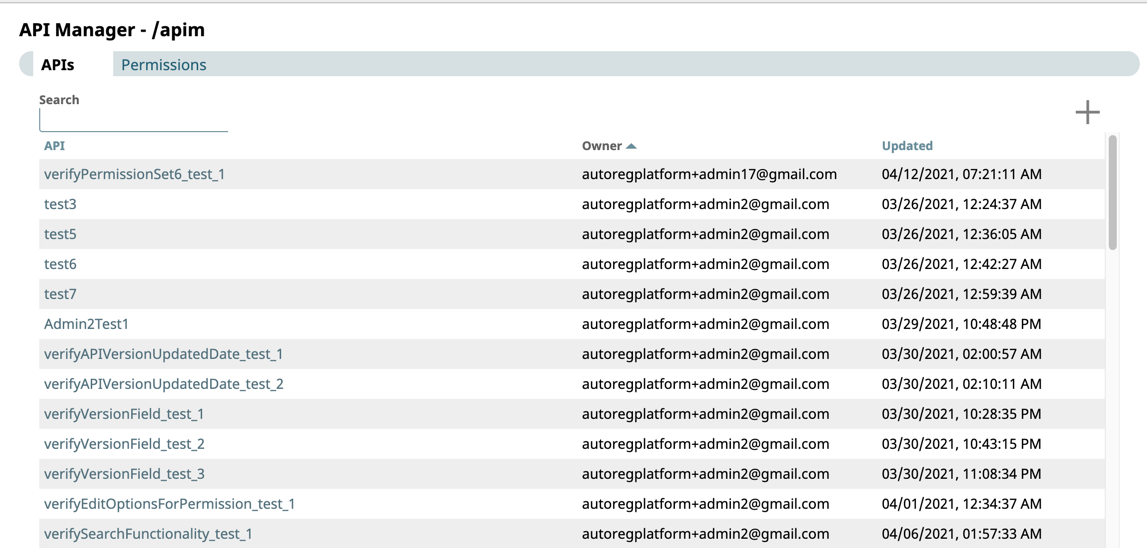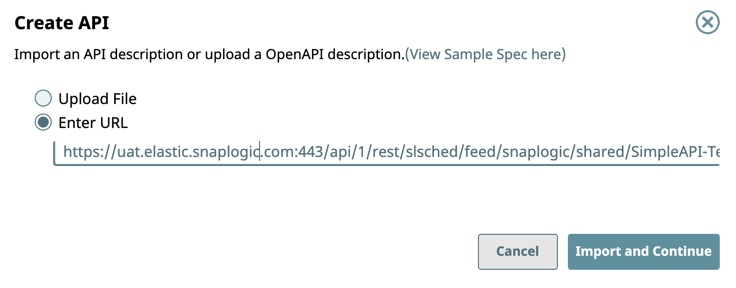In this Article
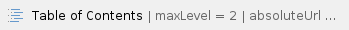
Overview
Starting in the SnapLogic 4.25 (May 2021) release, SnapLogic API Management supports a design first approach to building APIs. You can upload or reference an API specification based on the Open API Specification (OAS) 2.0 standard, and then create and manage versions of your API.
In SnapLogic Manager, a new page called API Manager - /apim provides a space where you can create the APIs from referencing a specification. The new API Asset acts as a container for the following SnapLogic Assets.
- Pipeline: The Pipeline is a representation of the API specification and provides the scaffolding of its implementation in the SnapLogic platform.
- Tasks: The URI endpoints used to trigger Pipeline execution.
- Files. A specification file.
- Accounts: SnapLogic Accounts in Manager referenced by Pipelines used in the API.
- Snap Packs: Snap Packs used in the Pipelines that compose the API.
Prerequisites
- Your Org must have a subscription to the API Management feature; otherwise, the API Management UI is not displayed.
- You must have Write permissions to create an API.
Uploading the API Specification and the API
- In SnapLogic Manager, click Settings > API Management > API Manager.
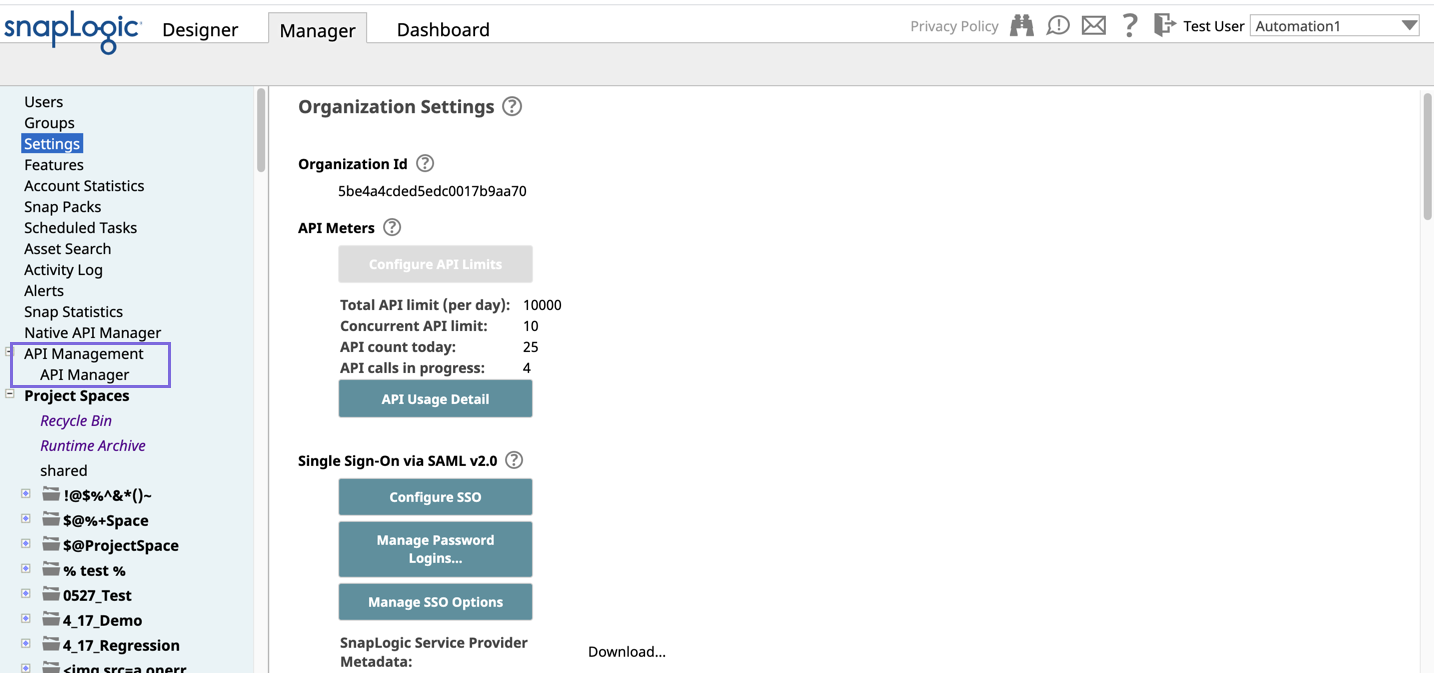
The API Manager - /apim page is displayed.
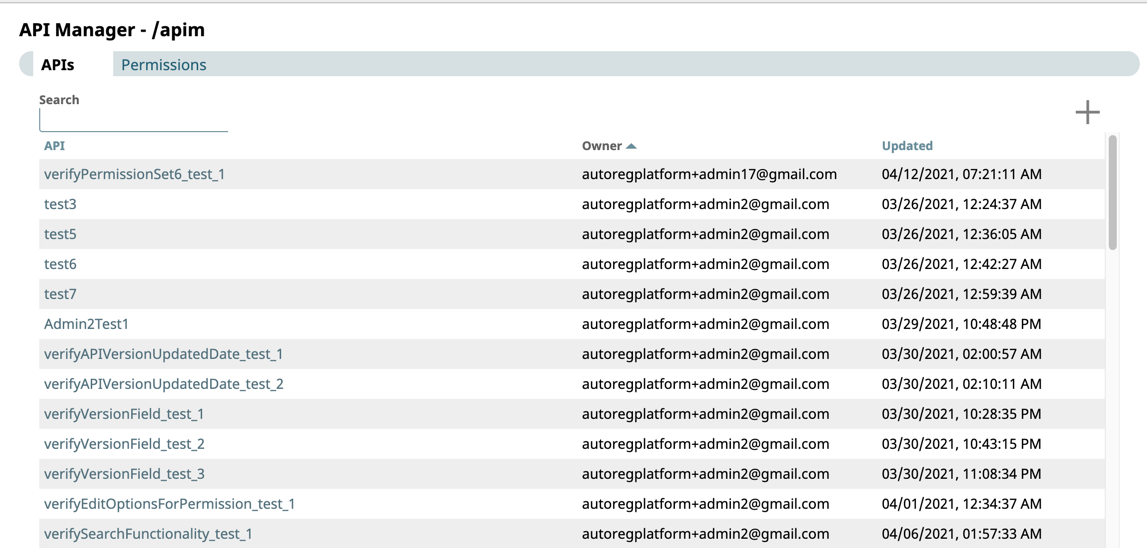
- Click
 to display the Create API dialog window:
to display the Create API dialog window:- Select one of the following options:
- Upload File: Select to upload a Swagger .
- Enter URL: Enter the URL for the Swagger Specification.
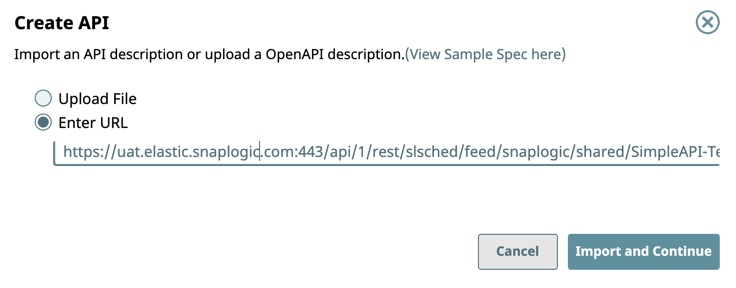
- Click Import and Continue to display the Create API dialog.
- In the Create API dialog, the required information or modify the information that is extracted from the specification, and then click Create.

- General Info: Provide basic information about your API.
- Name. Enter a name for your API.
- Description. Enter a brief description.
- Version. Define the version. By default, the first time that you create an API, the version is 1.0. For details API versions, see Managing Versions of Your APIs.
- Tags. Enter any tags associated with your API.
- Endpoint Configuration: The base path for the endpoint.
Server : Enter the Snaplex associated with this API.
Depending on the type of Snaplex, the following configuration requirements apply to which Snaplex is displayed in the selector: - Cloudplex with a load balancer.
- Groundplex with at least one node.
|
API Import Configurations: The options for import, selected by default:
- Create Specification. Select to include the specification as a File Asset in the API. Deselect to omit the specification file you uploaded.
- Create Endpoints from Path. Select to include all default Assets for this API. Deselect to leave the API an empty container for you to provide the Assets later.
You must enter a name and Snaplex. You can also change the version from this dialog window, and thus create another version of the API.
After you create an API, the API asset is displayed on the API Manager page. You can view details about the API by clicking it. You can also set Permissions on your API.
Deleting an API
To delete an API, you must delete all versions and the assets in those versions. For details, see the following topics: