On this page
Provide an overview of the account type.
Use this account type to access the following Snaps in the Salesforce Snap Pack:
Provide all prerequisites for configuring the account type
None.
List all account-based limitations as bullets. Use "None." if there are no prerequisites.
None.
None.
List, as bullet points, all account-level error messages encountered by the user and link each to the corresponding troubleshooting article in the Troubleshooting page. Use "None." if there are no prerequisites.
Include a screenshot of the fully configured account. Do this for each account type.
| Parameter Name | Data Type | Description | Default Value | Example |
|---|---|---|---|---|
| Label | String | Required. User-provided label for the account instance. | N/A | |
| Access token | String | Required. Access token for Salesforce.com. | N/A | |
| Instance URL | String | Required. Instance URL to be used to access Salesforce.com. | N/A |
To use a Dynamic Token from Salesforce with a dynamic account, you will need:
|
For this pipeline, define two Pipeline parameters:
You will supply values for them in the triggered task.
The necessary Salesforce Dynamic Account will be created later, so bypass that for now.
Create a triggered task for the Salesforce Pipeline. Supply the instance_url and access_token values received from the grant_type POST to the Pipeline parameters.
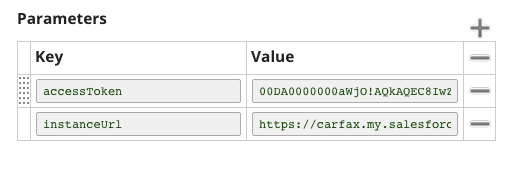
Create a REST Get pipeline that calls the Salesforce triggered task with the query parameters such as:
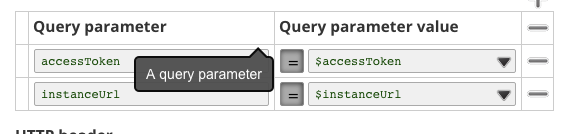
Back in the Salesforce pipeline, create a Salesforce Dynamic Account within the Salesforce Snap used.
Set the expression toggle on for both Access token and Instance URL.
Set Access token to _accessToken and Instance URL to _instanceURL.
The Snap reads records from the Account object, and retrieves values for the 10 output fields (Output field limit) starting from the 3rd field (Outputfield offset). Additionally, we are passing the values dynamically with the expressions enabled. The pipeline parameters to be passed dynamically are set for the Access token and the Instance URL fields.
.png?version=1&modificationDate=1572625434050&cacheVersion=1&api=v2&width=132)
The Key and Value parameters are assigned using the Edit Pipeline property on the designer.
For this pipeline, define the two pipeline parameters:
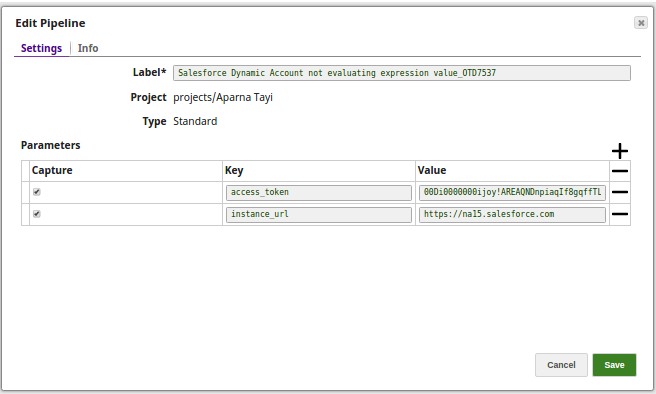
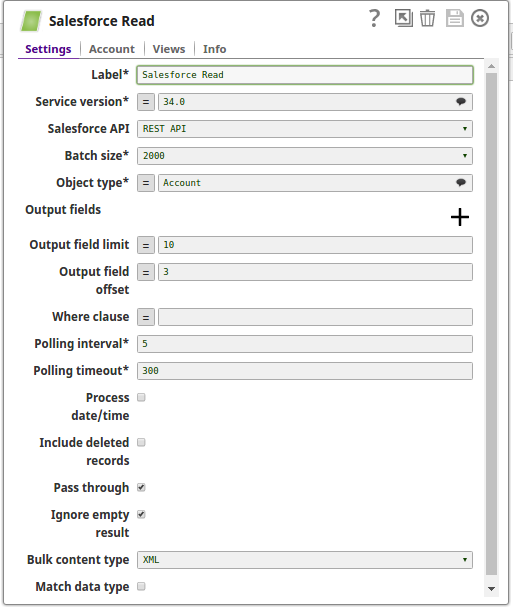
Create a dynamic account and toggle (enable) the expressions for Access Token and Instance URL properties in order to pass the values dynamically.
Set Access token to _accessToken and Instance URL to _instance_url. Note that the values are to be passed manually and are not suggestible. 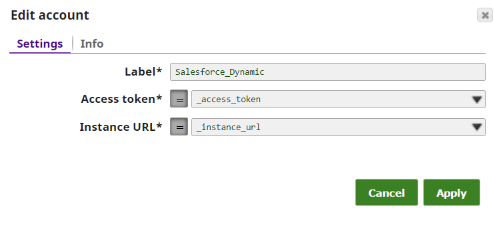
.png?version=1&modificationDate=1572625564979&cacheVersion=1&api=v2)