Users can now navigate to various SnapLogic applications using the tic-tac-toe icon in the top left corner of the page.
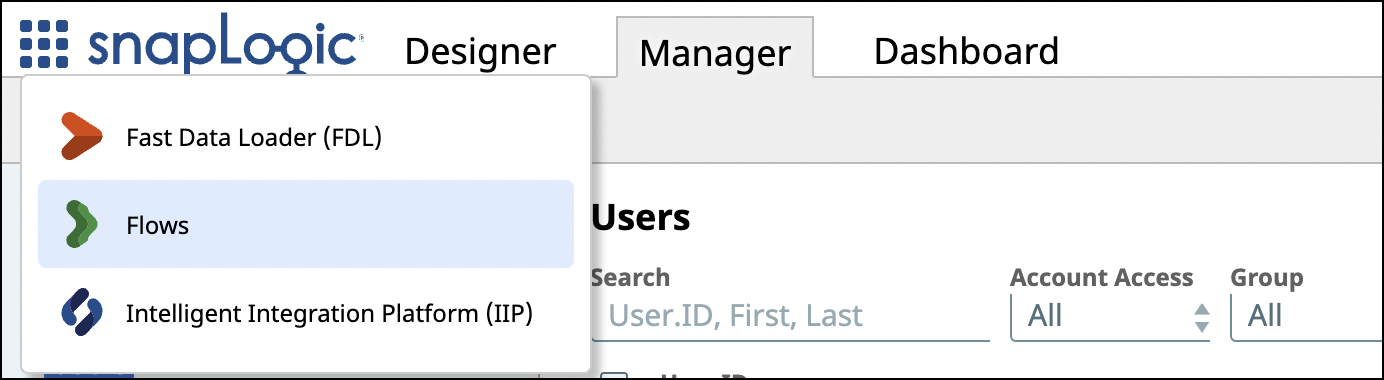
Users who are not configured for Flows are presented with an informational page where they can request access to the feature.
In this article
We updated the SnapLogic platform with a few features and enhancements on . If you have any questions, email support@snaplogic.com.
Org administrators now have the choice to enable user's access for applications enabled for the Org (for example, Flows and/or IIP) and to set a default application for each user through the Users screen in Manager. You can provide access for applications (IIP and/or Flows in the example below) for all users or specific users by selecting the corresponding checkboxes on the right side of the Users screen in the user details table row.

Alternatively, you can set the default SnapLogic application for users through the Set Org Default Application dialog in Manager > Organization Settings.
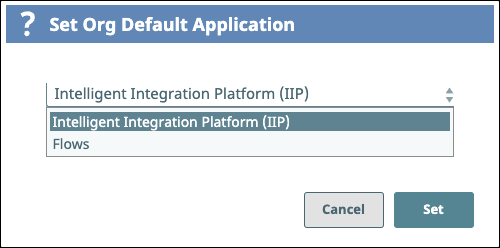
For more information regarding how to set a user’s default application, see Setting a User’s Default Application.
Users can now navigate to various SnapLogic applications using the tic-tac-toe icon in the top left corner of the page.
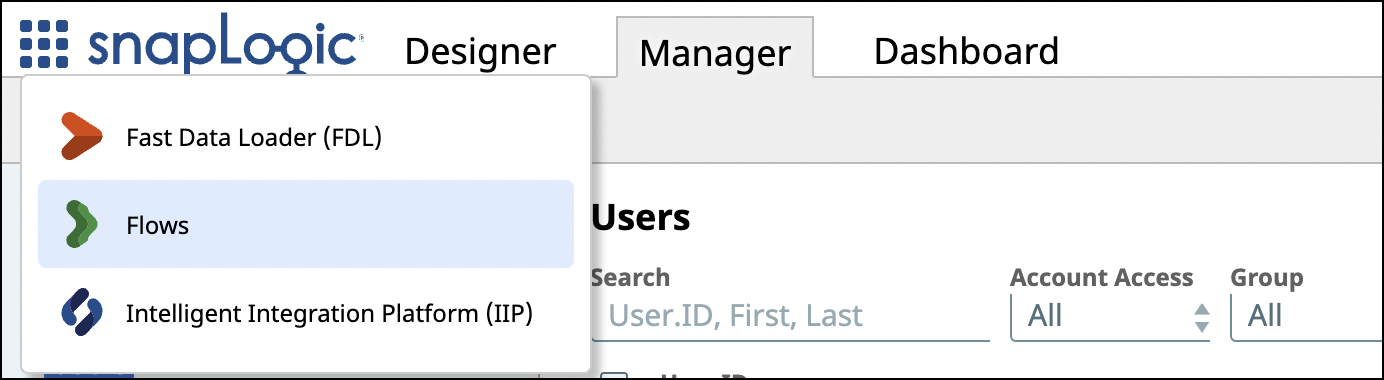
Users who are not configured for Flows are presented with an informational page where they can request access to the feature.
SSO user is not getting redirected to Flows home page directly when Flows is the last logged-in application.
SSO user is not getting logged-in and the error message is not displayed after UI deployment.
Fixed a potential vulnerability issue in Log4j utility. Log4j 2.16.0 fixes this issue by removing support for message lookup patterns and disabling JNDI functionality by default.
Fixed a Developer Portal issue where Org administrators were prevented from deleting the auto-create "devportal" member group.
Fixed an issue where the Set default application Help ![]() hook on the Manager page was linked to an incorrect documentation page.
hook on the Manager page was linked to an incorrect documentation page.
Fixed an issue where the last login page was not redirecting users to the Flows page from the SnapLogic login page.
Fixed an issue where the data for Dashboard Snaplex tab for Nodes metrics appeared to be collected every minute.
Fixed an issue where the Help ![]() link for documentation was disabled for new, non-saved Snaps.
link for documentation was disabled for new, non-saved Snaps.
Fixed an issue where the default button is missing in the OEM settings.
Fixed an issue where subscription status update notifications for API management are sent to the approver instead of the app owner.
Fixed an issue where Pipeline execution duration is shown incorrectly in the Dashboard.
Fixed an issue where concurrent API usage detail is taking too long to load.
The upcoming ![]() SnapLogic Studio will replace the SnapLogic Dashboard to simplify and optimize the user experience. To experience Studio, log into SnapLogic and click the Try Beta Now button on the announcement banner.
SnapLogic Studio will replace the SnapLogic Dashboard to simplify and optimize the user experience. To experience Studio, log into SnapLogic and click the Try Beta Now button on the announcement banner.
Execution Overview is the first Studio component that is released as a Beta feature. It consolidates the Pipeline and Task tabs in the Dashboard and provides summaries and details of Pipeline Executions.
Until we communicate otherwise, you can access both the old and the new user interfaces. The data displayed in both user interfaces is the same.
Until we communicate otherwise, you can access both the old and the new user interfaces. The data displayed in both user interfaces is the same.
Learn more: SnapLogic Studio - Execution Overview
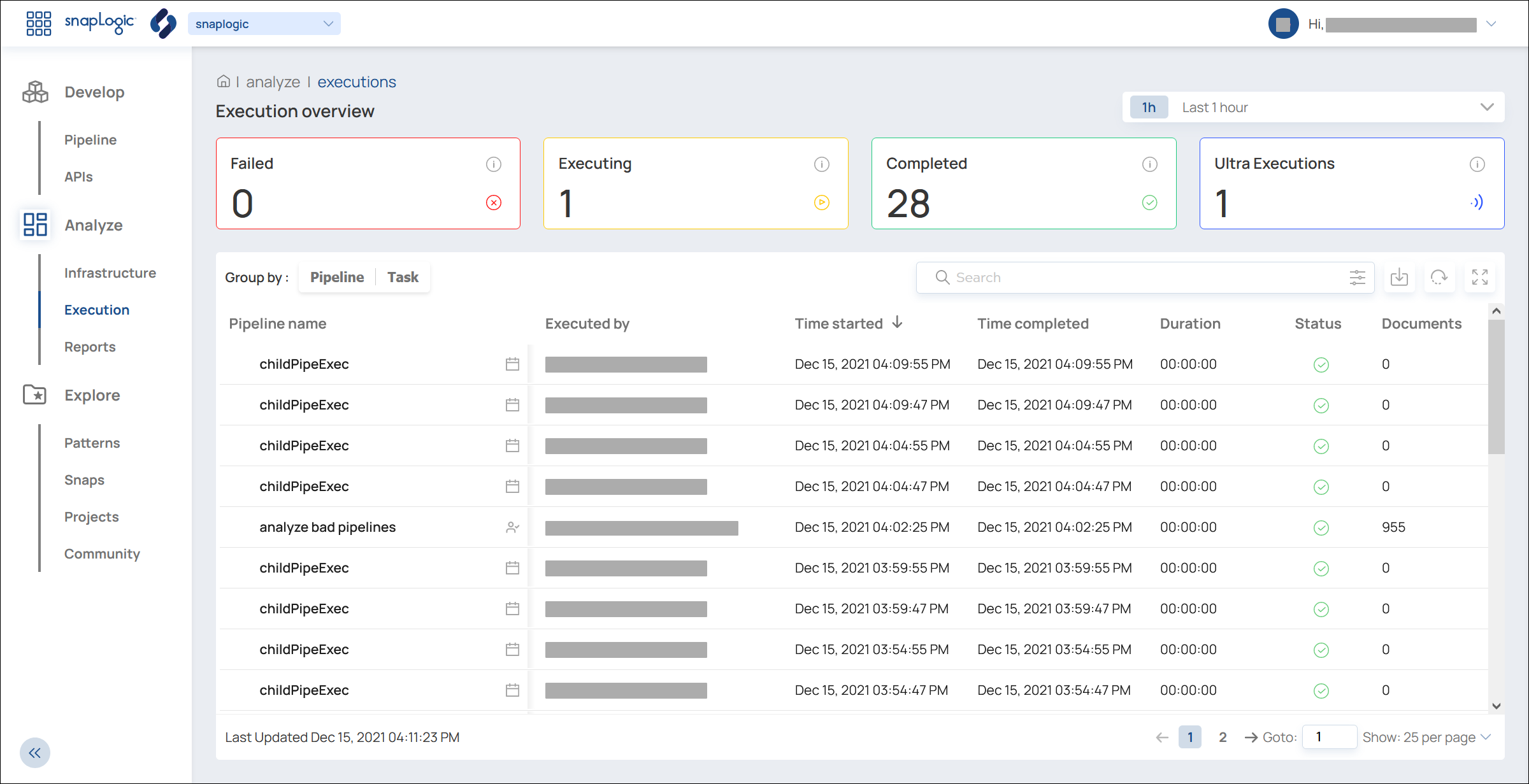
You can now upload files to SnapLogic File System from the project tab in addition to Flows and Accounts.
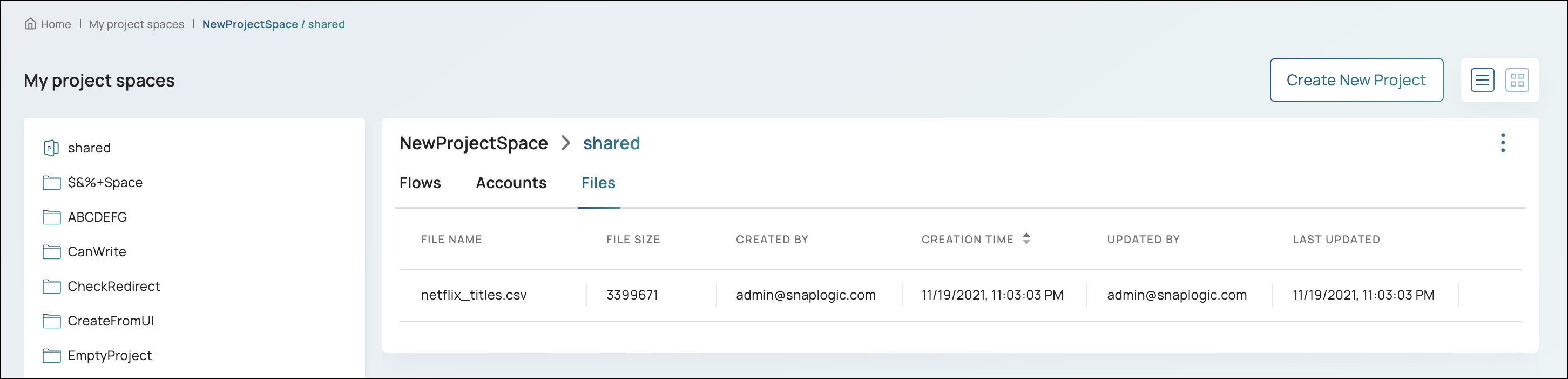
Flows is now an asset type.
You can now configure your SFDC account to use OAuth authentication.
You can now change the number of preview records displayed in User Settings by choosing from a pre-defined list of options ranging from 1 to 2000. Previously a default value of 50 preview records was displayed.
You can now see data types in the filter dropdown when selecting input data in the Filter Source tab of the Data Wrangler.
Added a type converter that automatically derives the data type of each field in the Data preview. Users can override the data type as needed.
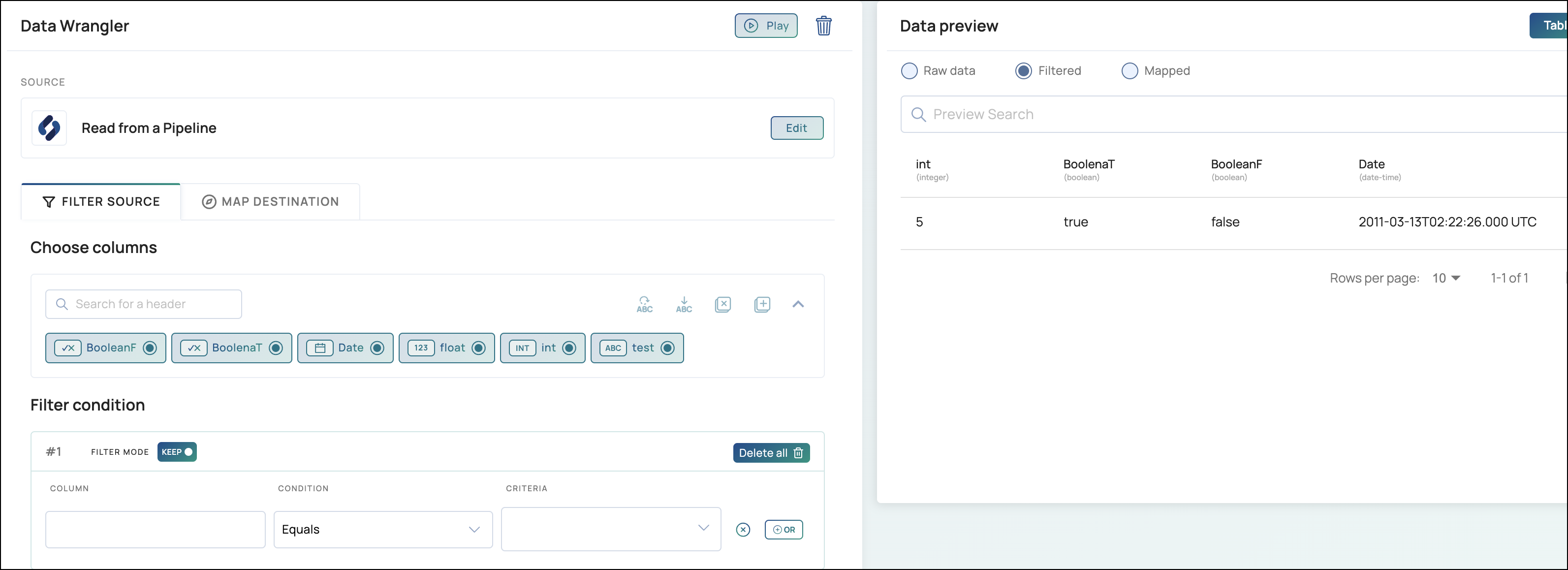
Fixed an issue where the Data Wrangler results would return a blank page when attempting to use specific filter criteria.
Fixed an issue where the Data Preview Search in Data Wrangler was navigating to blank page.
Fixed an issue where changes made to the first or last names of a user would not be saved unless the refresh button was clicked.
Fixed an issue where the in-app help for the SharePoint and ServiceNow endpoints were not appearing.
Flows is available to you free with your current SnapLogic subscription, but only for a limited time. To get started, register for Flows.
Flows is available to you free with your current SnapLogic subscription, but only for a limited time. To get started, register for Flows.