In this article
You can manage files as Assets in SnapLogic Manager within a project folder. The maximum size of a file that can be uploaded is 100MB.
To upload files to Manager:
Click Choose File to locate and select the file to upload.
To select multiple files, press the SHIFT key while clicking each file. Selection key behavior depends on the system operating system. |
You can also upload files in Designer from the Infobox of those Snaps that support file upload. However, files on a local machine can not be accessed from a Pipeline.
On the Files window within a project in Manager, you can see the file name, size, and when it was uploaded, by whom, and who updated it last. Hover over the file name for access to the context menu with the following options:
View the file. Displays preview of the file data in either HEX or Text formats.
You can also download the file from this view.
For file sizes above 20KB, we recommend that you download the file from Manager as described below. |
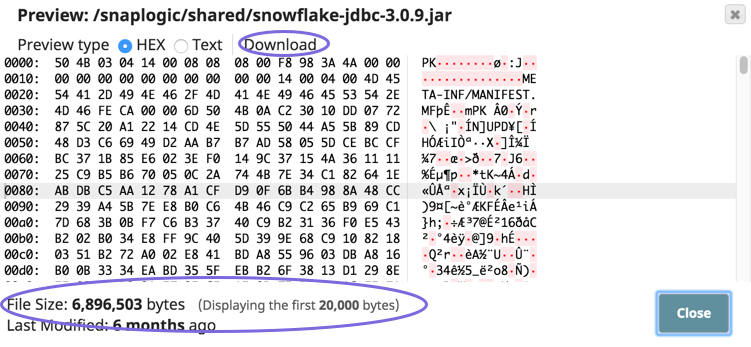
The following file types are not supported for uploading to SnapLogic Manager.
Source/feed files and JDBC drivers should be uploaded to SLDB (SnapLogic database). To use a file from SLDB in a Pipeline's field, you must use the following file path convention: sldb:///<YOUR_FILE_PATH>. You can use SLDB files during Pipeline development for metadata storage in some limited cases (such as static jar files and static expression library files), but they should not be used to store production data. Customers should use their own cloud storage provider to store production data. |
The files supported for upload are also supported for download. However, the following files types are only supported for downloading: HTML, PNG, and JPEG.
To download files from Manager:
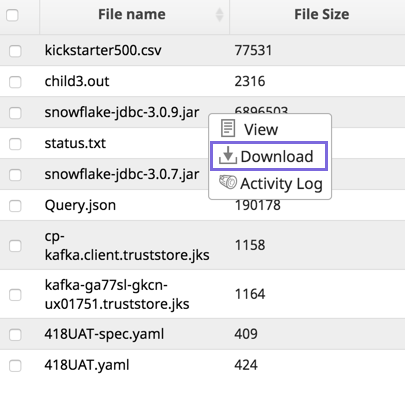
The file is downloaded to your target folder.