In this article
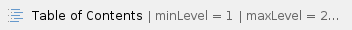
Overview
You can use this Snap to add a list of records in bulk to NetSuite.

Snap Type
The NetSuite Add List Snap is a Write-type Snap.
Prerequisites
None.
Support for Ultra Pipelines
Works in Ultra Pipelines only when the batch size is 1.
Limitations and Known Issues
None.
Snap Views
Type | Format | Number of Views | Examples of Upstream and Downstream Snaps | Description |
|---|
Input | Document | | | Requires a list of documents in bulk to write them in NetSuite. |
Output | Document | | | Writes documents in bulk in NetSuite. |
Error | Error handling is a generic way to handle errors without losing data or failing the Snap execution. You can handle the errors that the Snap might encounter when running the pipeline by choosing one of the following options from the When errors occur list under the Views tab: Stop Pipeline Execution: Stops the current Pipeline execution if the Snap encounters an error. Discard Error Data and Continue: Ignores the error, discards that record, and continues with the remaining records. Route Error Data to Error View: Routes the error data to an error view without stopping the Snap execution.
Learn more about Error handling in Pipelines. |
Snap Settings
Asterisk ( * ): Indicates a mandatory field. Suggestion icon ( ): Indicates a list that is dynamically populated based on the configuration. ): Indicates a list that is dynamically populated based on the configuration. Expression icon ( ): Indicates the value is an expression (if enabled) or a static value (if disabled). Learn more about Using Expressions in SnapLogic. ): Indicates the value is an expression (if enabled) or a static value (if disabled). Learn more about Using Expressions in SnapLogic. Add icon (  ): Indicates that you can add fields in the field set. ): Indicates that you can add fields in the field set. Remove icon (  ): Indicates that you can remove fields from the field set. ): Indicates that you can remove fields from the field set. Upload icon ( ): Indicates that you can upload files. ): Indicates that you can upload files.
|
Field Name | Field Type | Description |
|---|
Label* Default Value: NetSuite Add List
Example: Add List | String | Specify the name for the Snap. You can modify this to be more specific, especially if you have more than one of the same Snap in your pipeline. |
Batch size* Default Value: 100
Example: 50 | String | Specify the maximum number of input documents to upload in a single request. note |
Object* Default Value: Account
Example: AccountingPeriod | Dropdown List | Specify the NetSuite record type. |
Custom record Default Value: N/A
Example: MyCustomRecord | String/Suggestion | Specify the custom record type only if you select CustomRecord as the object. |
Routes records to appropriate views Default Value: Deselected | Checkbox | When you select this checkbox, the Snap parses the XML response and routes the resulting records to either output view or error view, depending on the status (success or failure). |
Request timeout (seconds)* Default Value: 0
Example: 5 | Integer | Specify the timeout for the web service call, in seconds. '0' indicates no timeout. |
Maximum attempts* Default Value: 3
Example: 5 | Integer | Specify the maximum number of requests to attempt when a request fails. |
Retry interval (seconds)* Default Value: 2
Example: 5 | Integer | Specify the number of seconds to wait before you retry a failed request. |
Snap execution Default Value: Execute only
Example: Validate & Execute | Dropdown list | Select one of the following three modes in which the Snap executes: Validate & Execute: Performs limited execution of the Snap, and generates a data preview during pipeline validation. Subsequently, performs full execution of the Snap (unlimited records) during Pipeline runtime. Execute only: Performs full execution of the Snap during Pipeline execution without generating preview data. Disabled: Disables the Snap and all Snaps that are downstream from it.
|
Troubleshooting
Error | Reason | Resolution |
|---|
An error occurred when executing the SOAP request. | The test is not a legal value for the Record type. | Verify that the requested data is valid. |
Validation error for Batch size. | The number (2000) is greater than the allowed maximum of 200. | Batch size should be less than or equal to 200. |
Examples
Add a Set of Records to NetSuite
This example demonstrates how to add a set of records to NetSuite.

Download this pipeline.
Step 1: Configure the JSON Generator Snap with the records you want to add to NetSuite.

Step 2: Configure the Mapper Snap with the baseCurrency.name, transactionCurrency.name, and exchangeRate fields from the Target Schema when the Object is the Currency Rate in the NetSuite Add List Snap.

Step 3: Configure the NetSuite Add List with the Currency Rate for the Object. On validation, the Snap displays the success message for each record with the fields that have been inserted.
NetSuite Add List Configuration | NetSuite Add List Output |
|---|
 |  |
Download and import the Pipeline into SnapLogic. Configure Snap accounts, as applicable. Provide Pipeline parameters, as applicable.
|

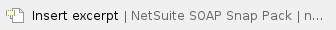
Related Content
 ): Indicates a list that is dynamically populated based on the configuration.
): Indicates a list that is dynamically populated based on the configuration. ): Indicates the value is an expression (if enabled) or a static value (if disabled). Learn more about Using Expressions in SnapLogic.
): Indicates the value is an expression (if enabled) or a static value (if disabled). Learn more about Using Expressions in SnapLogic. ): Indicates that you can add fields in the field set.
): Indicates that you can add fields in the field set. ): Indicates that you can remove fields from the field set.
): Indicates that you can remove fields from the field set. ): Indicates that you can upload files.
): Indicates that you can upload files.





