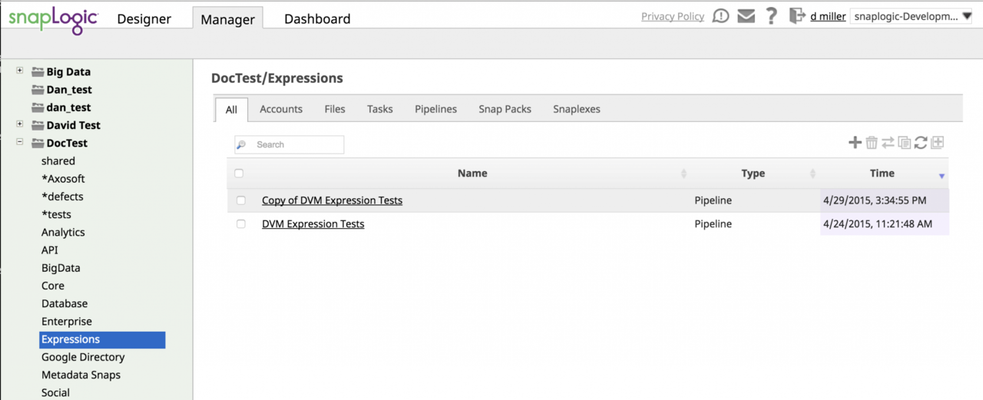Spring 2016 (4.5) Launch Updates
In this Page
Live on production 5/14/2016.
Before You Begin
You may need to clear your browser cache before you log into the latest SnapLogic Elastic Integration Platform.
See the appropriate documentation for your browser:
You may see an Upgrade Notice dialog informing you that you will be logged out immediately to complete the update process. Because the SnapLogic Elastic Integration Platform consists of multiple applications, you will likely see this message multiple times.
Accounts and Platform Updates
Some accounts may have a fixed time for refresh tokens, such as Google accounts must be refreshed every hour. If that refresh needs to occur when the platform is down for an update, the refresh does not occur. To prevent these accounts from failing after a new platform deployment, it is recommended that you refresh your accounts before the designated down time.
Browsers
It is recommended that you upgrade to the latest version of your browser.
Enhancements
General
Project Spaces: Project Spaces are an additional level added above projects to help you better organize your pipelines.
Public APIs:
A public API has been added to stop pipelines. See Pipeline Monitoring API for more information.
A new Snap Pack, SnapLogic Metadata, provides the ability to list assets in a project and perform update operations.
Project name is now included in the response for Pipeline Monitoring API.
Snap Versions: Functionality has been implemented to allow you to choose the current release of the Snaps or the latest release of the Snap (after 4.5.0). This functionality is available to org admins on the org-level Snap Packs page.
Designer
- Pipelines that contain Snaps that have been removed now show those Snaps with the central shape colored red.
- User Settings: SmartLink settings added for case sensitivity and the type of algorithm to use. See SmartLink for more information on the algorithm types.
- Copy and Move dialogs now have a text box that let's you enter data to filter the list within the dialog.
Manager
- The presentation of project assets is now display on tabs in the main content window instead of as subfolders under the project in the left pane.
- Settings: Clean Up Org SmartLink History option added to allow org admin to clear the org wide SmartLink History
- Permissions can now be set on the Shared project.
Dashboard
- Neighbor connectivity errors now appear under Alerts for Snaplex nodes.
- Additional Information on Snaplex nodes has been expanded.
- On Pipeline page, you can now enter the page number you want to go to for the Executing Pipelines and the Pipeline Execution History.
Big Data
- HDInsight support for Spark
- User Impersonation in Spark pipeline
- Hadooplex support for Cloudera CDH 5.5 and HDP 2.3.4.
- NEW! Kafka Snap Pack
For information on Snap updates, see the Spring 2016 (4.5) section of Snap Updates, 2016.
Migration Impacts
With the implementation of Project Spaces, pre-existing projects can be found in the "projects" Project Space.
Changes have been made so that Snaps and scripts need to fully consume input records passed to them. If the Snap or script fails, then input does not need to fully consumed. If the Snap or script is going to succeed, then all the records from the input view need to be read before the Snap or script completes. Review your scripts to see if they need to be updated to accommodate this behavior.
Known Issues
- On initial upload of a file into a Project Space shared folder, it does not resolve correctly. You must select the file again once it is uploaded for the correct path to be resolved.
- Soap Execute Snap: This Snap currently does not support the wsdl:import statement. For wcf, the way to generate a single wsdl for a wcf wsdl url which ends in ?wsdl, is to change it to ?singleWsdl.
Have feedback? Email documentation@snaplogic.com | Ask a question in the SnapLogic Community
© 2017-2024 SnapLogic, Inc.