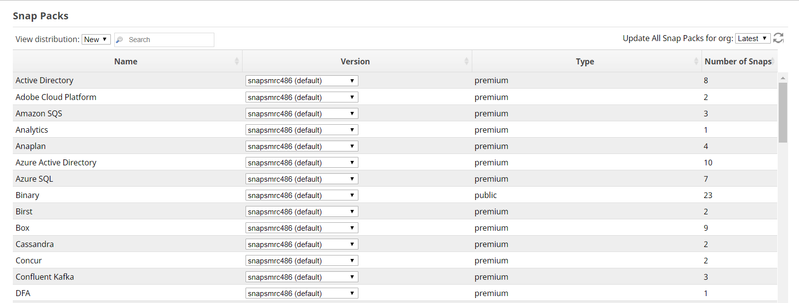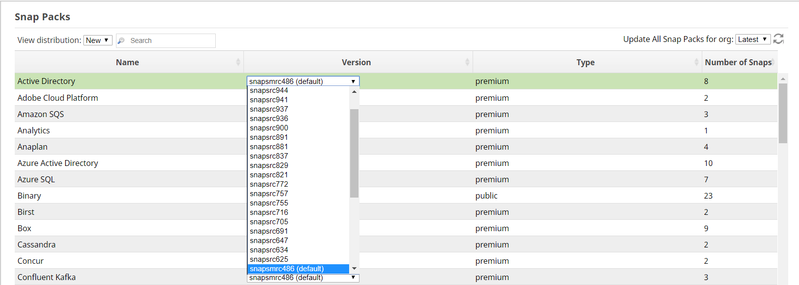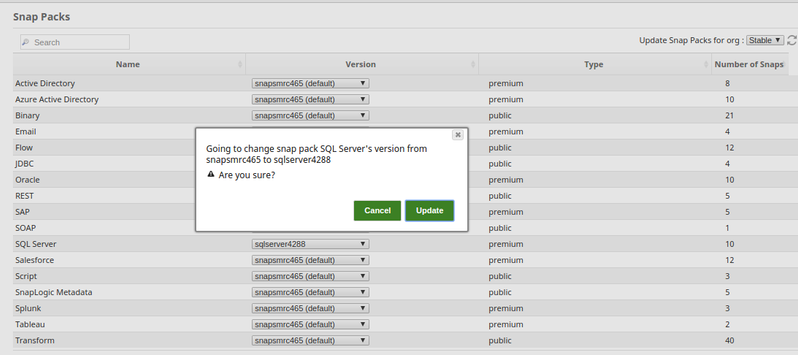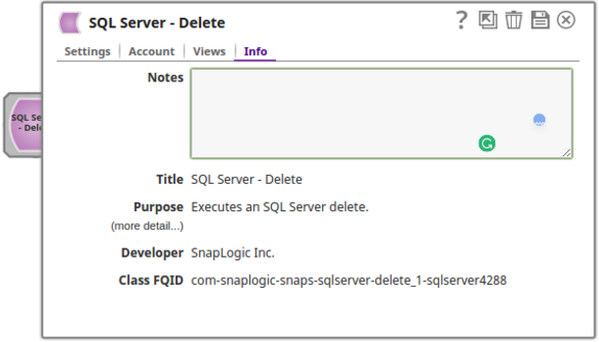You can upgrade to the latest Snap Pack version as an org Admin. Your SnapLogic Technical Account Manager or the Support team will inform you when a new Snap Pack build has been deployed in SnapLogic.
To update your Snap Pack version:
- Log in to the SnapLogic Elastic or UAT as an org Admin. Updating the Snap Pack version in one pod does not automatically update the other.
- Select the Org in which the Snap Pack is to be updated.
- In Manager, click Snap Packs on the left NAV.
This displays all the Snap Packs to which you are subscribed: - The current version ID/build number of each subscribed Snap Pack displays in the Version column in a drop-down list. Select the required build.
- Click Update to confirm updating the Snap Pack.
- Go to Designer and refresh the page.
- Verify that the Snap Pack version is updated by checking the Snap's build number (Class FQID) in the following Info tab:
- Use the above method to upgrade your Snap Pack to the latest version or to select an earlier version of the Snap Pack.
- If you select New in the View distribution field, then the build number with '
(default)' is the latest build number. For example,snapsmrc480 (default).