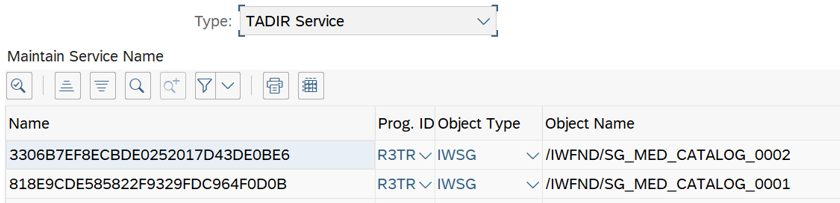...
Limitations and Known Issues
None.
Account Settings
| Parameter | Data Type | Description | Default Value | Example | |||||
|---|---|---|---|---|---|---|---|---|---|
Label | String | Required. Enter a Unique name for the account. | N/A | SAPS4HANA_Basic_Auth | |||||
User Id | String | Required. Enter the user name to connect to the SAP S/4HANA On-premise server. | N/A | username | |||||
Passphrase | String | Required. Specify the password associated with the entered user name. | N/A | MyUser | |||||
Host | String | Required. Enter the host name of SAP S/4HANA On-premise server. | N/A | s4hana.example.com | |||||
Port | String | Required. Specify the port on which the SAP S/4HANA On-premise server listens for connection requests. | N/A | 44300 | |||||
Client | String | Required. Enter the client id of the SAP S/4HANA On-premise that you are authorized to access. | N/A | 100 | |||||
Logon Language | String | Required. Specify the logon language as specified in the Application Server. | N/A | EN | |||||
| Path prefix | String | Required. Enter the prefix in the gateway endpoint path needed to build a Catalog URL and fetch associated service collection. For more information, see SAP Gateway in this page.
| /sap/opu/odata | /sap/opu/odata | |||||
Service collection URL | String | Required. Specify the relative path—from the gateway endpoint location—needed to fetch the catalog service. For more information, see SAP Gateway in this page. | /iwfnd/catalogservice/ServiceCollection | /iwfnd/catalogservice/ServiceCollection | |||||
Trust all certificates | Check box | Read-only. This check box is selected to indicate that all certificates will be trusted by default.
| Selected | Selected |
...
- Create a new profile in the transaction PFCG of SAP S/4 HANA On-premise.
- Add the services shown in the figure below:
See User Authorization in SAP Help for a step-by-step procedure.
...