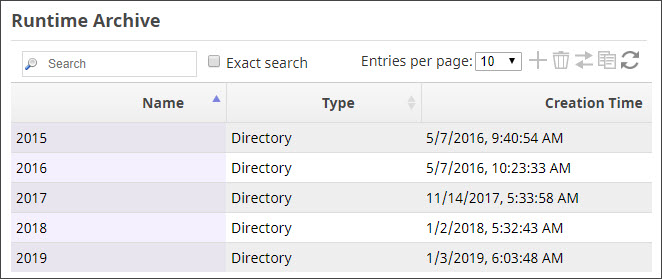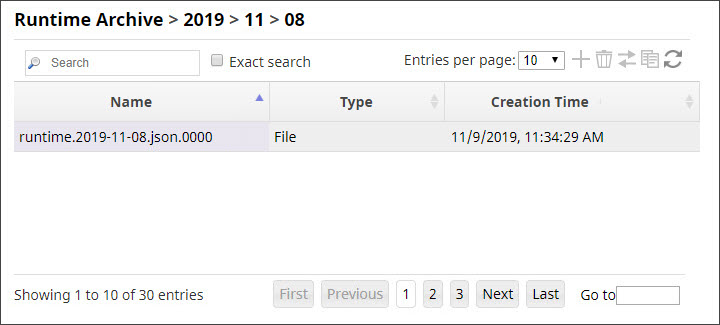| Note |
|---|
This feature is only available to Org administrators. |
...
- Navigate to SnapLogic Manager, expand the Project Spaces node, and click the Runtime Archive menu item below it. The Runtime Archive page appears.
The archive organizes logs by year, month, and date. - Click the Year, Month, and Date associated with the logs that you want to view. The Runtime Archive displays a list of all the JSON log files created for that specific day.
- Click the name of the log file to download it.
| Note |
|---|
Only the past year's data is archived. |