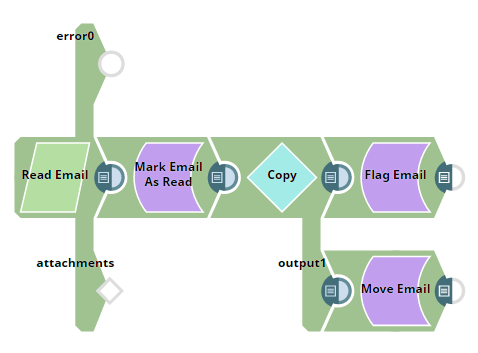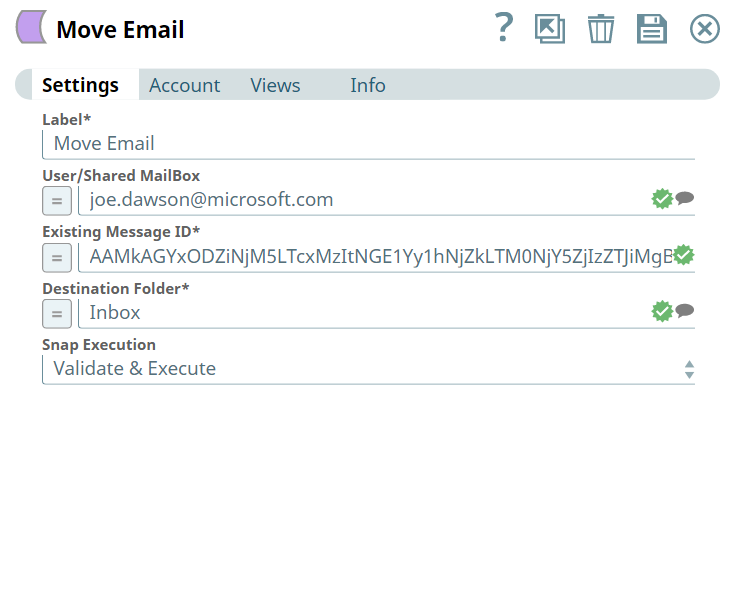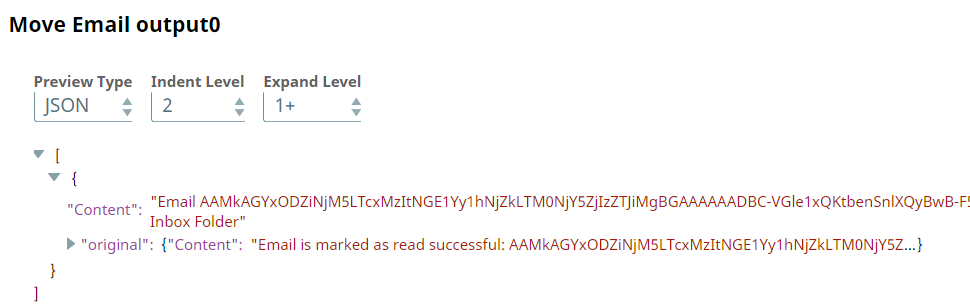In this article
| Table of Contents | ||||
|---|---|---|---|---|
|
...
Parameter Name | Data Type | Description | Default Value | Example |
|---|---|---|---|---|
| Label | String | Required. The name for the Snap. You can modify this to be more specific, especially if you have more than one of the same Snap in your Pipeline. | Move Email | Move Email |
| User/Shared MailBox | String | Enter the mailbox from which you want to move emails. If not provided, then the mailbox specified in the account settings is used. | N/A | john.doe@microsoft.com |
| Existing Message ID | String | Required. Enter the ID of an existing message which is in your mailbox. | N/A | 12332hdhdhgwg1222dsd |
| Destination Folder | String | Required. Enter the name of the folder where you want to move the email. | N/A | Inbox |
| Snap Execution | Drop-down list | Select one of the three following modes in which the Snap executes:
| Execute only | Validate & Execute |
Troubleshooting
Error | Reason | Resolution |
|---|---|---|
| Destination Folder is required field for performing operation | Missing Destination Folder field. | Enter the folder name where you want to move the file. |
Examples
...
To manage an email in a mailbox
We are using an example of email management, where we have chain of email Snaps functioning respectively to perform tasks for the mails in the mailbox.
In this example, our Pipeline activities are as follows:
- Use Read Email Snap to read for an email.
- Use Mark Email As Read Snap to mark an email from the mailbox.
- Use Copy Snap to copy document stream.
- Use Flag Email Snap to flag an email.
- Use Move Email Snap to move an email to destination folder.
Here, let us look into Move Email Snap in this Pipeline.
We are going to move an email from one folder to another folder, where in we provide all the required details in the Snap Settings shown below:
Move Email Snap | Output |
|---|---|
Upon execution, we see an output confirming that the email has moved to the destination folder.
Download this Pipeline.
Downloads
...