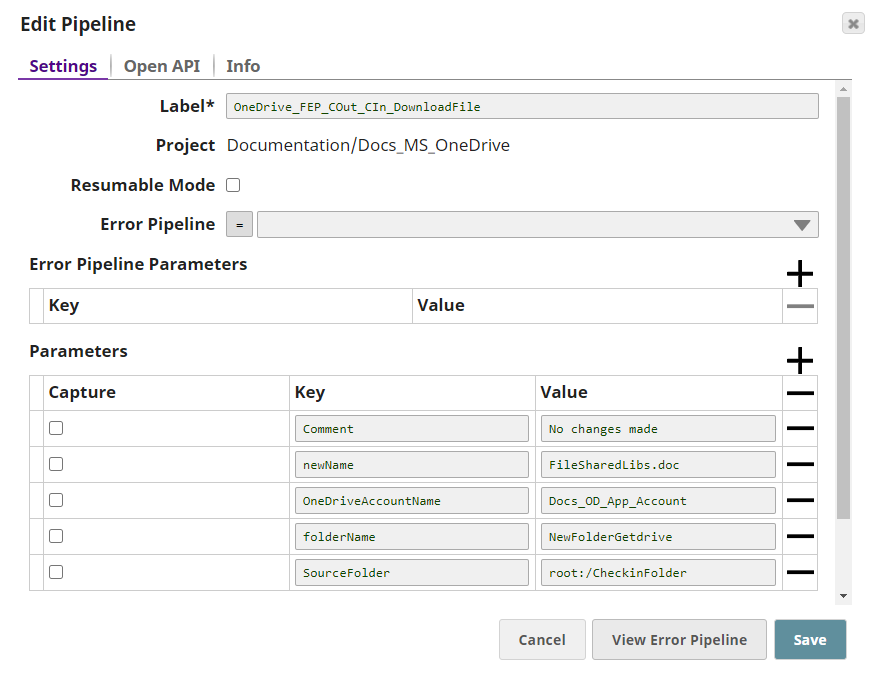In this article
| Table of Contents | ||||
|---|---|---|---|---|
|
...
| Parameter Name | Data Type | Description | Default Value | Example | ||||||||
|---|---|---|---|---|---|---|---|---|---|---|---|---|
| Label | String |
| Check In File | Check In File | ||||||||
| Shared Library | String/Expression/Suggestion | Required. Select the Shared Library where the checked out file exists, from the list of suggestions provided. | N/A | My Library | ||||||||
| Drive | String/Expression/Suggestion | Required. Select the Drive where the checked out file exists, from the list of suggestions provided. | N/A | Documents | ||||||||
| Source Relative Path/ID | String/Expression | Required. Enter the relative path for the file to be checked in, beginning with root:/. Alternatively, pass the item ID in this field.
| root:/ | /Pictures/Tour1/Image01.png | ||||||||
| Check In Comment | String/Expression | Required. Enter the summary of changes made to the checked out file. | N/A | Photo-edits for sharper images. | ||||||||
| Number Of Retries | String/Expression | Specify an integer value to set the maximum number of reconnection attempts that the Snap must perform, in case of connection failure or timeout. | 0 | 3 | ||||||||
| Retry Interval (Seconds) | String/Expression | Enter, in seconds, the duration for which the Snap must wait between two reconnection attempts, until the number of retries is reached. | 1 | 2 | ||||||||
| Snap Execution | Drop-down list | Select one of the three following modes in which the Snap executes:
| Execute only | Validate & Execute |
...
This Pipeline demonstrates how you can use the Snaps in the Microsoft OneDrive Snap Pack to upload, check out, check in and download files in an authorized Share Library location. It assumes that you have configured your /wiki/spaces/DRWIP/pages/1514962945 and the /wiki/spaces/DRWIP/pages/1465090101 Azure application and the Snap accounts already. The Pipeline uses the following parameters.
First, we upload a file to a Shared Library location using File Reader Snap, locate it and check out for editing. Then we check in the updated file and download it.
...