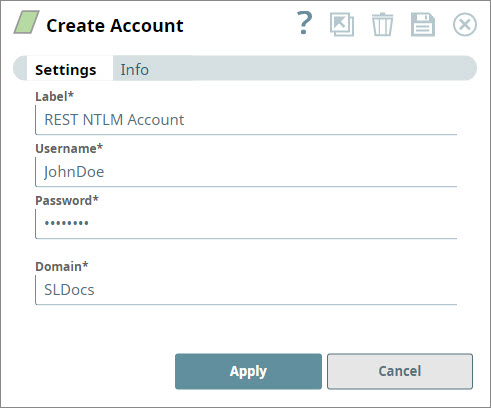On this page
| Table of Contents | ||||
|---|---|---|---|---|
|
Overview
Use this account type to connect to datasources that use REST NTLM accounts.
Prerequisites
- None.
Limitations
- None.
Account Settings
| Note |
|---|
All fields are required. |
| Parameter Name | Data Type | Description | Default Value | Example |
|---|---|---|---|---|
| Label | String | The name for the account. We recommend that you update the account name if there is more than one account of the same account type in your project. | N/A | REST NTLM Account |
| Username | String | The user name that you want to use to log into NTLM. | N/A | JohnDoe |
| Password | String | The password associated with the user name listed in the field above. | N/A | N/A |
| Domain | String | The name of the NETBIOS domain in which the account is configured. | N/A | SLDocs |
Troubleshooting
| Error | Reason | Resolution |
|---|---|---|
| One or more required field is blank | You click Apply in the account dialog window, but one or more of the following fields is blank:
| Insert valid details into the following fields and click Apply.
|
| Insert excerpt | ||||||
|---|---|---|---|---|---|---|
|