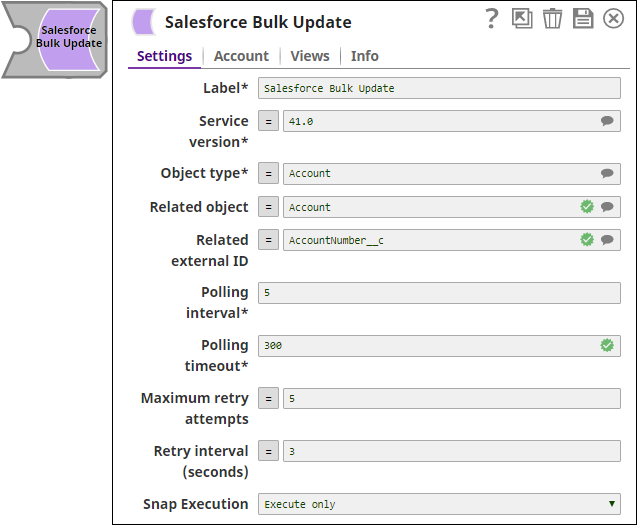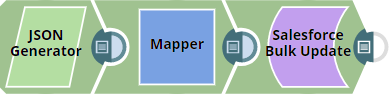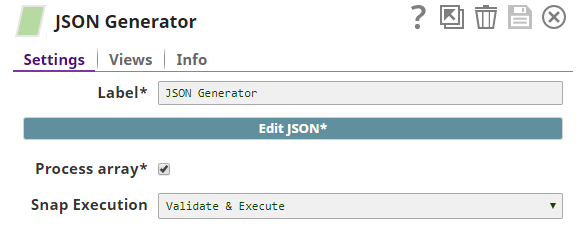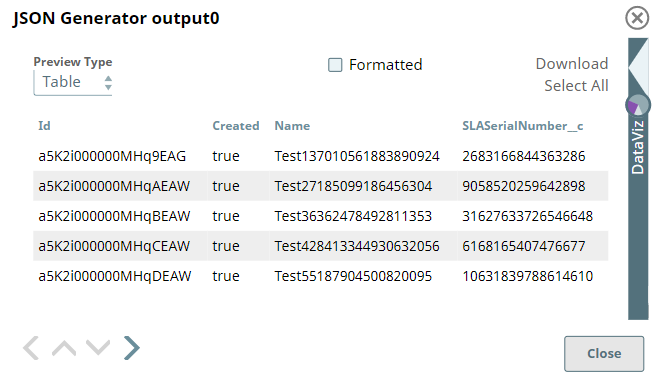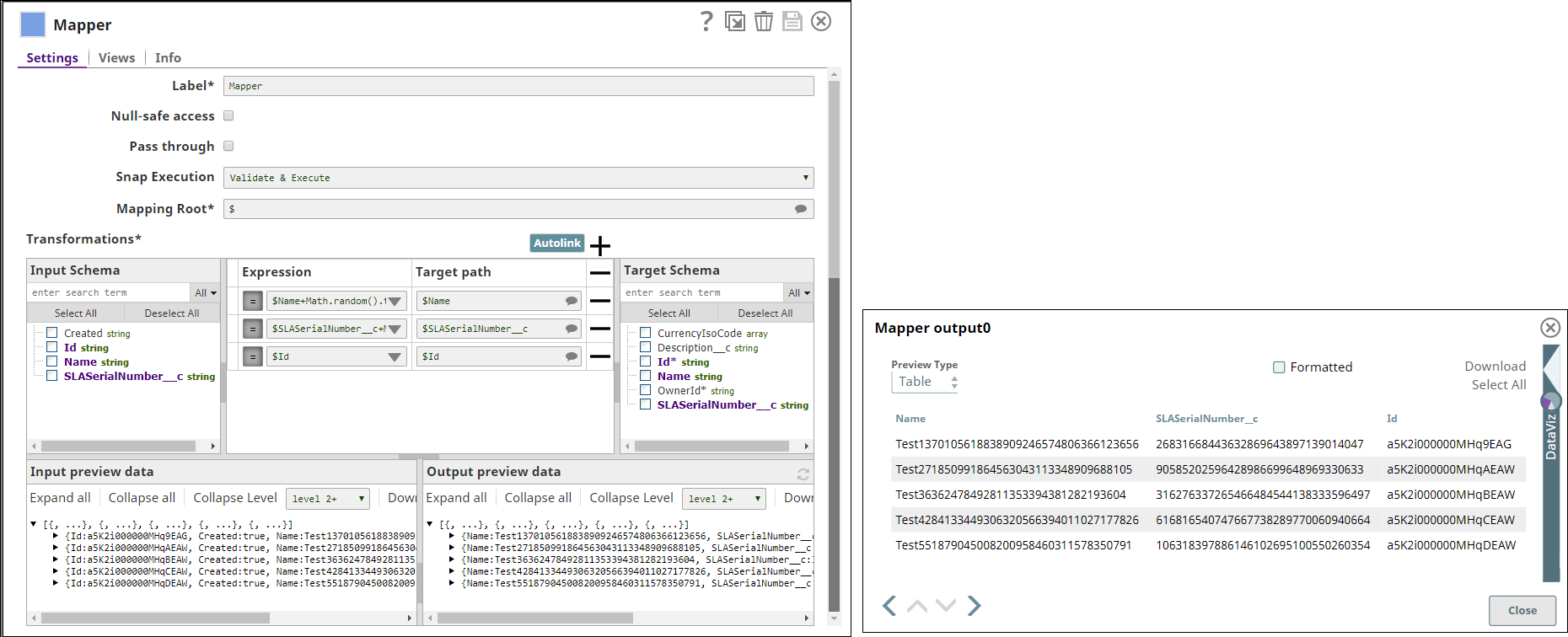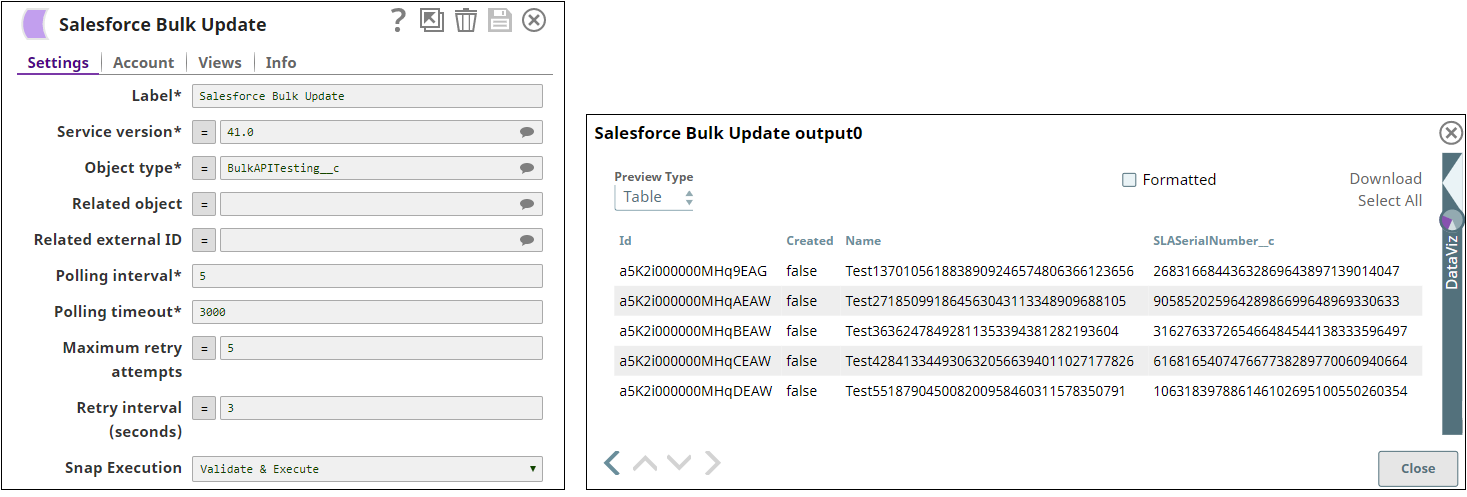On this page
...
Overview
Use this Snap to Update object records in Salesforce.com.
| Note |
|---|
The ID field is required. This Snap will update records only by record ID and not by its external ID. |
Prerequisites
- None.
Support and Limitations
- Works in Ultra Pipelines.
| Note |
|---|
In Ultra Pipelines, set the Batch Size as 1 for the Snap to process one document/record at a time. |
Troubleshooting
None.
Snap Input and Output
| Input/Output | Type of View | Number of Views | Compatible Upstream and Downstream Snaps | Description |
|---|---|---|---|---|
| Input | Document |
|
| This Snap has exactly one input view and receives documents in the view. Each document contains Map data for an object ID and records of field and value pairs. |
| Output | Document |
|
| This Snap has at most one output view and produces documents in the view. |
Snap Settings
| Parameter Name | Data Type | Description | Default Value | Example |
|---|---|---|---|---|
| Label | String | Required. The name for the account. Preferably update the name if your project has more than one account of the same type. | N/A | |
Service version | Integer | Required. The version number associated with the Salesforce service that you want to connect to. The expression evaluation is not supported. | 41.0 | 41.0 |
| Object type | String | Required. This property enables you to define the name of the Salesforce object. | Account | Account |
| Related object | String | Enter or select a related parent object. This property does not affect the Snap operation on records in Salesforce. It is provided for the property suggestion and the input schema suggestion only. | N/A | Account |
| Related external ID | String | Enter or select an external ID of the related parent object. This property does not affect the Snap operation on records in Salesforce. It is provided for the property suggestion and the input schema suggestion only. | N/A | AccountNumber__c |
| Polling interval | Integer | Required. Define polling interval in seconds. | N/A | 5 |
| Polling timeout | Integer | Required. Define the maximum time in seconds to wait for the query to complete. | N/A | 300 |
| Maximum retry attempts | Integer | Define the maximum number of retries to attempt in case of connection failure. | N/A | 5 |
| Retry interval (seconds) | Integer | Define the interval between retries in seconds. | N/A | 3 |
| Snap Execution | String | Specifies the execution type:
| Execute only | Execute only |
Example
This example demonstrates how you can update bulk records in a Salesforce object.
The JSON Generator Snap generates five new JSON documents. The output from the Snap displays the names, IDs, and customized serial numbers of the documents.
The following images display the Snap configuration and output:
The Mapper Snap transforms the incoming data using the given mappings and produces new output data. The output from the Snap displays the names of the output documents and customized serial numbers. The following images display the Snap configuration and output:
The Salesforce Bulk Update Snap Updates Salesforce records in Salesforce.com. The output from the Snap displays the names, IDs, and customized serial numbers of the updated documents. The following images display the Snap configuration and output:
Downloads
| Attachments | ||
|---|---|---|
|
...