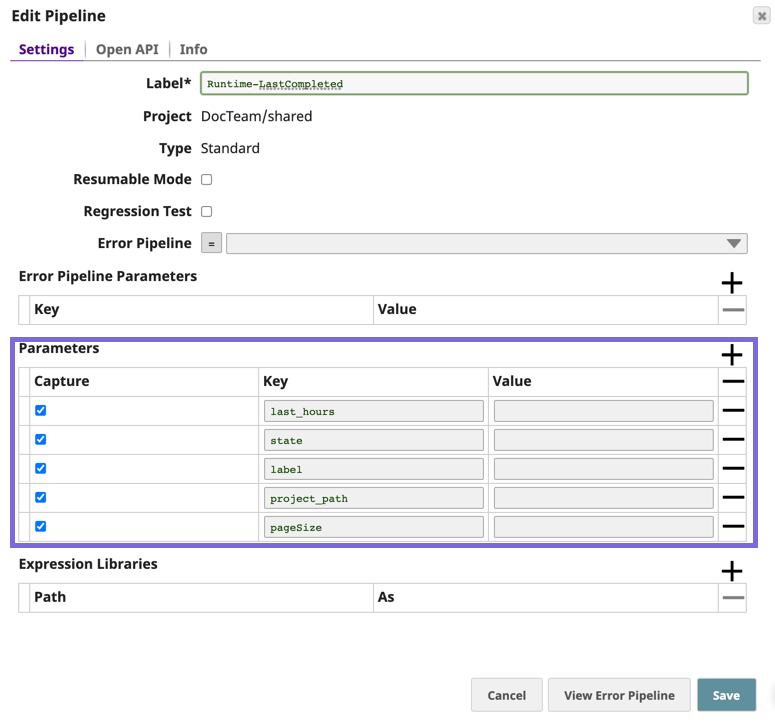Table of Contents maxLevel 3
...
To pass arguments to the Pipeline:
- In SnapLogic Designer, click to display the Edit Pipeline Settings dialog:.
Under Parameters, Add the Parameter parameter in the Key field, then define it in the Value field.
Info title Pipeline Parameters The Value specified for a given Key in the Pipeline Parameters that are set from the Pipeline Settings dialog overrides the Value defined in the individual Snaps that make up the Pipeline.
...
For example, if you pass a tenant ID (X-TENANT-ID) in a header, add the parameter X_TENANT_ID and provide a default or leave it blank. When you configure the expression, refer to the Pipeline argument following standard convention: _X_TENANT_ID. In the HTTP request, you add the header X-TENANT-ID: 123abc, which results in the value 123abc being substituted for the Pipeline argument X_TENANT_ID.
Example
You can set an HTTP header in a Triggered Task by using the Mapper Snap.
To set the header, add a Mapper Snap to the end of the Pipeline. The Mapper Snap should have a binary output view. Any expressions mapped in that Snap are added as an HTTP response header.
...