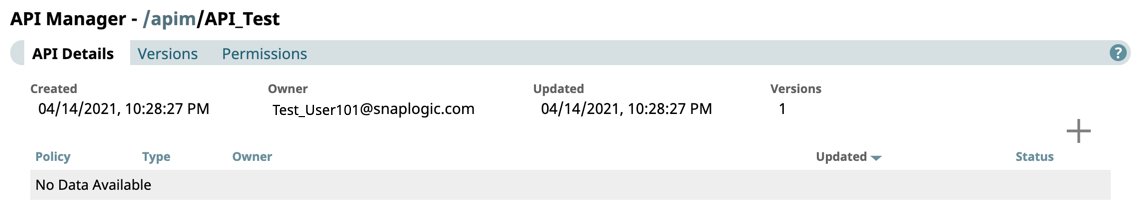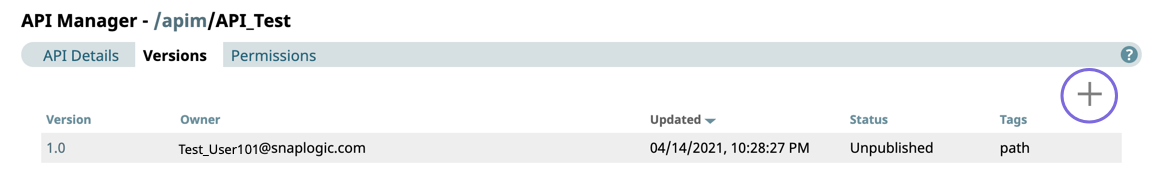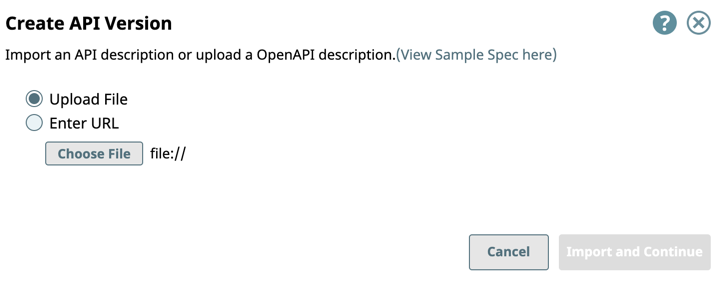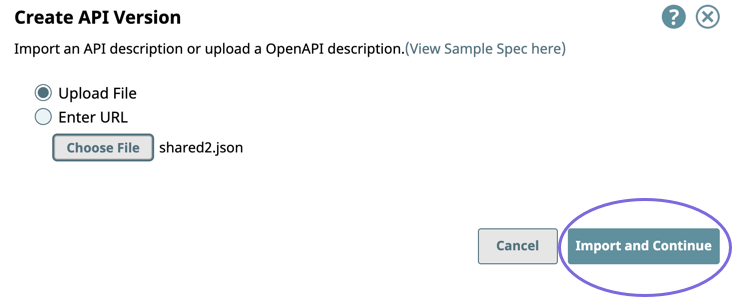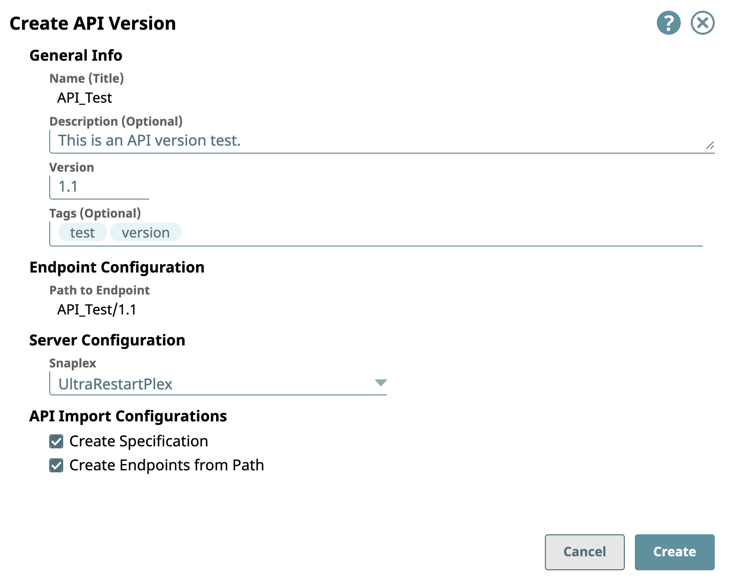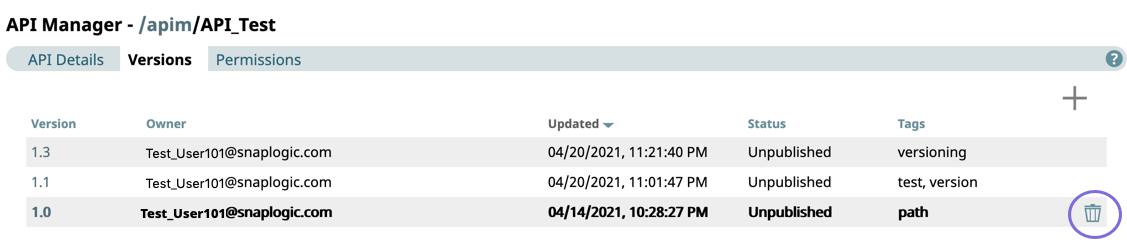...
- Navigate to API Management > API Manager, and click the target API to display the API Details page.
- Click the Versions tab, then click to display the Create Version dialog window.
- In the Create API Version dialog window, import the Open API Specification by either uploading a file from your local machine or entering a reference URL.
- Verify the file is uploaded and click Import and Continue.
- Enter the information about your Version, then click Create.
- General Info: Provide basic information about your API. The name is the API name plus the version number.
- Description. Enter : Enter a brief description.
- Version. Define : Define the version. By default, the first time that version is 1.0 when you create an API , the version is 1.0for the first time.
- Tags. Enter : Enter any tags associated with your API.
- Endpoint Configuration: The base path for the endpoint.
- Server Configuration: Enter the Snaplex associated with this API.
- API Import Configurations: The options for import , are selected by default:.
- Create Specification. Select : Select to include the specification as a File Asset in the API. Deselect to omit the specification file you uploaded.
- Create Endpoints from Path. Select : Select to include all default Assets for this API. Deselect to leave the API an empty container for you to provide the Assets later.
You must enter a name and Snaplex. You can also change the version from this dialog window, and thus therefore create another version of the API.
After you create a version of an API, the Version asset is displayed on the Versions Details page. You can view information about the assets used in the API Version by clicking it.
- General Info: Provide basic information about your API. The name is the API name plus the version number.
Deleting an API Version
- In Manager > API Navigate to API Management > API Manager, click the target API to display the API details page.
- Click the Versions tab and point your cursor on the target Version.
The Trash Delete icon is displayed. - Click to delete the Version, then click Delete on the confirmation prompt.
...